
php editor Xiaoxin will introduce you in detail the solution techniques for "0x80004005 cannot access the share" in WIN10 system. This issue may cause you to have difficulty sharing files or folders, affecting your productivity. Through this article, you will learn about effective solutions to this error, allowing you to easily solve shared access problems in the WIN10 system and keep the system running normally.
1. Click the Control Panel on the desktop.
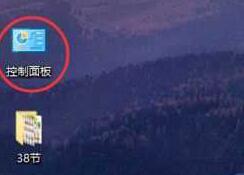
2. Click on the program.

3. Click Enable to turn off the Windows function.

4. Check SMB 1.0/file sharing support.
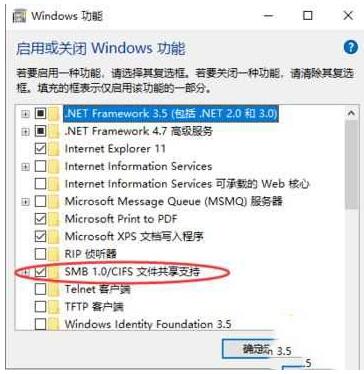
5. Click OK and wait for the installation to complete.
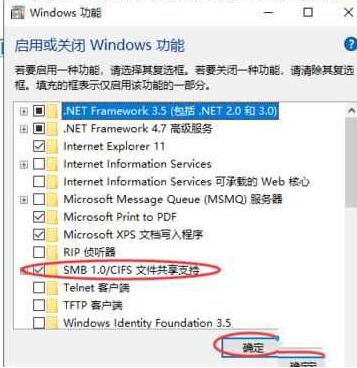
The above is the detailed content of Tips to solve the problem of 0x80004005 cannot access the share in WIN10 system. For more information, please follow other related articles on the PHP Chinese website!
 win10 bluetooth switch is missing
win10 bluetooth switch is missing
 Why do all the icons in the lower right corner of win10 show up?
Why do all the icons in the lower right corner of win10 show up?
 The difference between win10 sleep and hibernation
The difference between win10 sleep and hibernation
 Win10 pauses updates
Win10 pauses updates
 What to do if the Bluetooth switch is missing in Windows 10
What to do if the Bluetooth switch is missing in Windows 10
 win10 connect to shared printer
win10 connect to shared printer
 Clean up junk in win10
Clean up junk in win10
 How to share printer in win10
How to share printer in win10




