
php editor Yuzai will help you solve the problem of enlarged hair in beautiful photos. As a well-known image processing software, Meitu Xiuxiu has rich beautification functions, but sometimes your head may become enlarged during use. To solve this problem, you can adjust the face slimming function of Meitu XiuXiu, or use other editing tools to make fine adjustments to make the photos look more natural and beautiful. Next, we will introduce in detail how to operate it so that you can easily deal with the problem of enlarged head.

In the "Meitu Xiu Xiu" software, open a family photo, enter the "Beautify" menu and click the "Cutout Pen" on the left side of the interface. Select the "Auto Cutout" operation in the pop-up prompt bar.

In the cutout interface, follow the prompts on the left, use the "cutout pen" to draw a green line around the character's avatar, and then click " Use the "Delete Pen" to draw a red line in the unnecessary area. After finishing cutting out the character's head, click "Finish Cutout".

3. In the newly jumped interface, lower the feathering value, then click "Foreground as material", and save the cut material to "Accessories— User-defined". Then close this interface, return to the original image state, and continue to follow the first three steps to cut out other avatars.

#4. Next, in order to make the head larger without blurring, return to the "Beautify" menu, click the "Size" button, and lower the width and height values. to reduce image size. In this way, the overall picture is shrunk, but the head cut out in advance remains the same size, giving the impression of a big-headed boy.
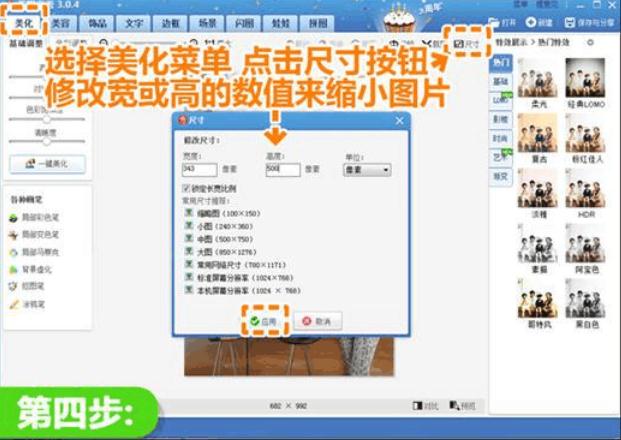
The above is the detailed content of How to make Meitu Xiuxiu's head grow bigger. For more information, please follow other related articles on the PHP Chinese website!




