
You can contact Meituan Takeaway’s manual customer service through the following methods: ① Dial the customer service hotline 10109777; ② Enter the “Customer Service Center” through the Meituan APP or mini program and select “Manual Customer Service”. Service hours are: Monday to Friday 8:00-22:00, Saturday to Sunday 9:00-22:00, and can provide order processing, delivery problem handling, account Q&A, refund processing, feedback and other services.
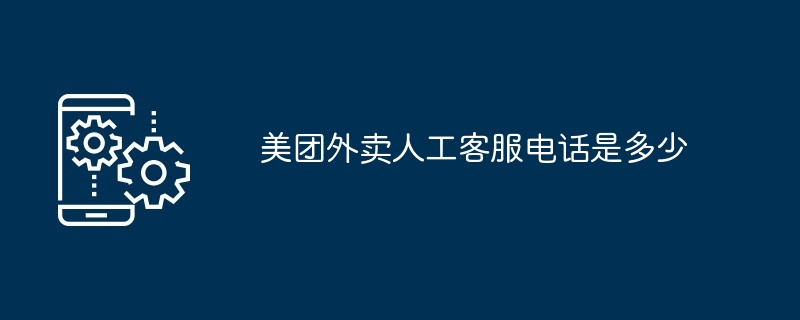
Meituan takeout manual customer service phone number
10109777
How to contact Meituan Takeaway human customer service?
To contact Meituan Takeaway’s manual customer service, you can:
Manual customer service service hours
Meituan Takeaway’s manual customer service service hours are:
Manual customer service scope
Meituan Takeaway’s manual customer service can provide you with the following services:
The above is the detailed content of What is the customer service phone number for Meituan Takeout?. For more information, please follow other related articles on the PHP Chinese website!
 Compare the similarities and differences between two columns of data in excel
Compare the similarities and differences between two columns of data in excel
 Win10 My Computer Icon Retrieval Tutorial
Win10 My Computer Icon Retrieval Tutorial
 sort sorting function usage
sort sorting function usage
 How to install printer driver in linux
How to install printer driver in linux
 How to unlock android permission restrictions
How to unlock android permission restrictions
 excel duplicate item filter color
excel duplicate item filter color
 what is optimization
what is optimization
 How to repair sql database
How to repair sql database
 How to use append in python
How to use append in python




