
Solution: 1. Check the installation source; 2. Check the system settings; 3. Start the installation service; 4. Check the driver and compatibility; 5. Turn off the security software; 6. Check the disk space; 7. Run the installation program as an administrator; 8. Check the network connection; 9. Consider system problems.
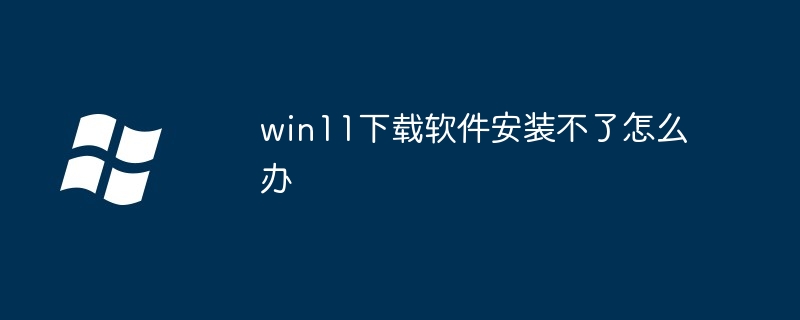
The software downloaded by Win11 cannot be installed, which may be caused by a variety of reasons. Here are some suggested solutions:
Please note that when making any system changes or installing software, please make sure you understand what you are doing and exercise caution to avoid possible problems. If you are not sure how to proceed, it is recommended to seek help from professional technicians.
The above is the detailed content of What to do if win11 download software cannot be installed. For more information, please follow other related articles on the PHP Chinese website!
 What versions of linux system are there?
What versions of linux system are there?
 There is no WLAN option in win11
There is no WLAN option in win11
 How to skip online activation in win11
How to skip online activation in win11
 Win11 skips the tutorial to log in to Microsoft account
Win11 skips the tutorial to log in to Microsoft account
 How to open win11 control panel
How to open win11 control panel
 Introduction to win11 screenshot shortcut keys
Introduction to win11 screenshot shortcut keys
 Windows 11 my computer transfer to the desktop tutorial
Windows 11 my computer transfer to the desktop tutorial
 Solution to the problem of downloading software and installing it in win11
Solution to the problem of downloading software and installing it in win11




