
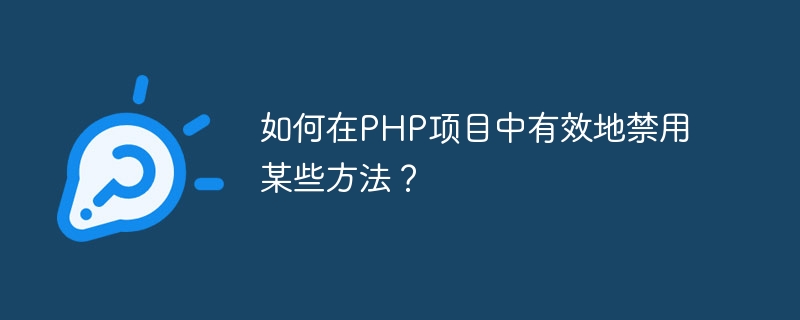
In PHP projects, sometimes we need to disable certain methods to enhance security or meet project needs. Disabling certain methods can prevent users from accessing sensitive functionality or preventing unexpected operations. Here's how to effectively disable certain methods in a PHP project, with specific code examples.
class MyClass {
private function sensitiveMethod() {
// 敏感逻辑处理
}
public function publicMethod() {
// 公开方法
}
}
$obj = new MyClass();
$obj->publicMethod(); // 可以调用
$obj->sensitiveMethod(); // 无法调用,会报错class MyClass {
private function sensitiveMethod() {
// 敏感逻辑处理
}
public function __call($method, $args) {
if ($method === 'sensitiveMethod') {
throw new Exception('Method not allowed');
}
}
}
$obj = new MyClass();
$obj->sensitiveMethod(); // 会抛出异常interface RestrictedInterface {
public function allowedMethod();
}
class MyClass implements RestrictedInterface {
public function allowedMethod() {
// 允许的方法实现
}
public function restrictedMethod() {
// 禁止的方法
}
}
$obj = new MyClass();
$obj->allowedMethod(); // 可以调用
$obj->restrictedMethod(); // 无法调用,会报错class MyClass {
private function sensitiveMethod() {
if (!$this->checkPermission()) {
throw new Exception('Permission denied');
}
// 敏感逻辑处理
}
private function checkPermission() {
// 检查用户权限
return true; // 检查通过则返回true
}
}
$obj = new MyClass();
$obj->sensitiveMethod(); // 调用敏感方法前会检查权限Summary
In PHP projects, disabling certain methods is an important means to enhance security and control permissions. By using methods such as access control, class or object interceptors, interfaces, and specific condition judgments, sensitive methods or other unnecessary methods can be effectively disabled to protect the security and stability of the project. When disabling methods, you need to choose the appropriate method according to the specific situation and ensure that the code structure is clear and easy to maintain.
The above are methods and specific code examples for effectively disabling certain methods in PHP projects. I hope it will be helpful to you.
The above is the detailed content of How to effectively disable certain methods in a PHP project?. For more information, please follow other related articles on the PHP Chinese website!




