
php Editor Apple today will introduce to you how to find the UV index in the Moji Weather App. The UV Index reflects the intensity of ultraviolet radiation, which has an important impact on our skin health. In Moji Weather App, users can find the UV index information of their location or area of concern through region selection or search function. In this way, we can understand the intensity of ultraviolet rays in time and take corresponding protective measures to protect skin health. Hope the above information is helpful to everyone!

Moji Weather Tutorial
1. First, find Moji Weather on the desktop, open it, and enter the main page;
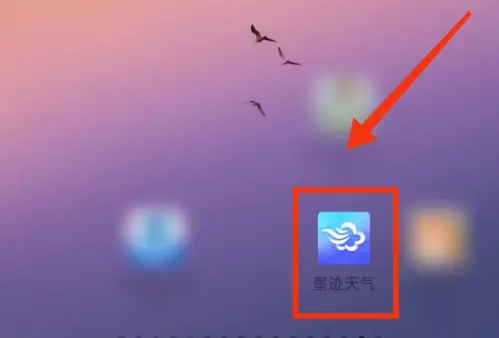
2. Then on the main Moji Weather page, slide down the page to find the multi-function;
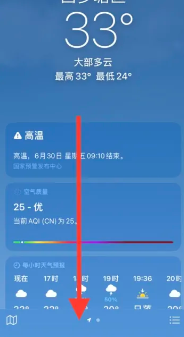
3. Then on the page shown below, select the [UV Index] bar as shown below;
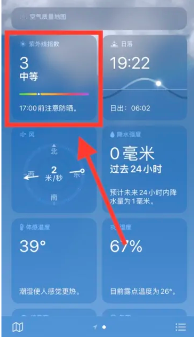
4. Finally jump to the UV index interface, and you can view the index data as shown in the figure below.
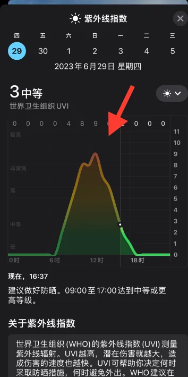
The above is the detailed content of Where is the UV index of Moji Weather?. For more information, please follow other related articles on the PHP Chinese website!




