How to connect printer to mobile phone
To connect the printer to your phone, follow these steps: Make sure the printer supports wireless connections. Download the printer application. Connect the printer to your Wi-Fi network. Add a printer to the application. Grant application permissions. Test the connection by printing a test page.
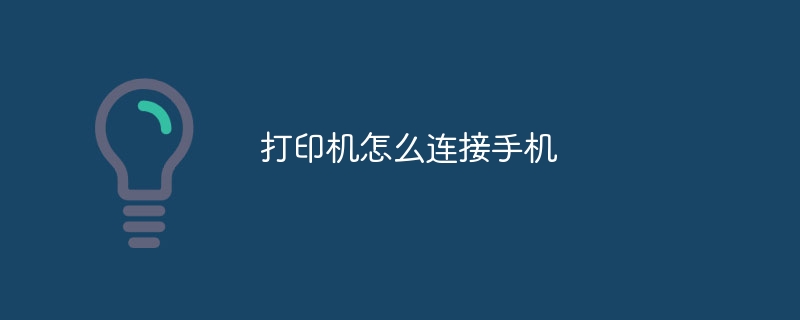
How to connect your printer to your phone
To connect your printer to your phone, you can follow these steps:
1. Make sure your printer supports wireless connections
Not all printers support wireless connections. Before proceeding, check if your printer has Wi-Fi capabilities.
2. Download the Printer App
Most printer manufacturers offer apps for Android and iOS devices. Download and install the application that is compatible with your printer make and model.
3. Connect the printer to your network
Connect the printer to your network in one of two ways:
- Using WPS (Wi-Fi Protected Setup): Press and hold the WPS button on the printer until the light starts flashing. Then, on your phone, go to Wi-Fi settings and select the WPS option.
- Manual connection: Go to the printer settings menu and select the wireless connection option. Select your network from the list of available networks and enter your password.
4. Add a printer in the mobile app
Open the printer app and follow the prompts to add your printer. Typically, you'll select your printer's model and enter its IP address or hostname.
5. Grant the necessary permissions to the application
Printer applications may need permissions such as access to your photos, files, and device location to function properly. Grant these permissions when prompted.
6. Test the connection
Test the connection by printing a test page from your phone. If the page prints successfully, your printer is successfully connected to your phone.
Tip:
- Make sure your phone and printer are connected to the same Wi-Fi network.
- If you are experiencing connection issues, check the printer's lights to see if it is in connected mode.
- If the problem persists, please restart the printer and phone.
The above is the detailed content of How to connect printer to mobile phone. For more information, please follow other related articles on the PHP Chinese website!

Hot AI Tools

Undresser.AI Undress
AI-powered app for creating realistic nude photos

AI Clothes Remover
Online AI tool for removing clothes from photos.

Undress AI Tool
Undress images for free

Clothoff.io
AI clothes remover

Video Face Swap
Swap faces in any video effortlessly with our completely free AI face swap tool!

Hot Article

Hot Tools

Notepad++7.3.1
Easy-to-use and free code editor

SublimeText3 Chinese version
Chinese version, very easy to use

Zend Studio 13.0.1
Powerful PHP integrated development environment

Dreamweaver CS6
Visual web development tools

SublimeText3 Mac version
God-level code editing software (SublimeText3)

Hot Topics
 1390
1390
 52
52


