 Backend Development
Backend Development
 PHP Tutorial
PHP Tutorial
 Detailed explanation of the implementation steps of converting American time to Chinese time in PHP
Detailed explanation of the implementation steps of converting American time to Chinese time in PHP
Detailed explanation of the implementation steps of converting American time to Chinese time in PHP
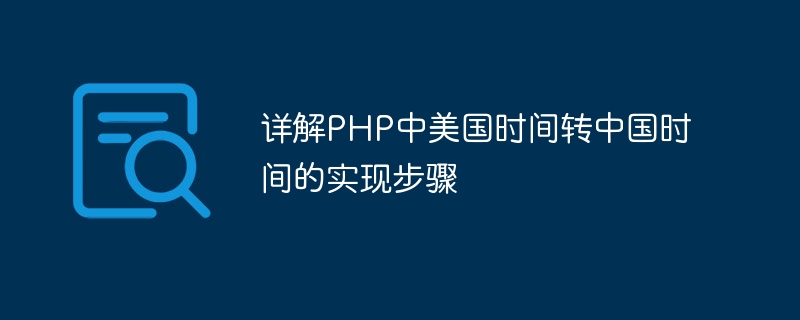
PHP is a commonly used programming language for developing web applications. In the process of developing web applications, it may involve time conversion in different time zones, such as converting American time to Chinese time. This article will detail the steps on how to use PHP to convert American time to Chinese time and provide code examples.
1. Get the US time
First, we need to get the US time. You can use PHP's built-in function date_default_timezone_set to set the time zone to US Eastern Time, and then use the date function to get the current US timestamp. For example:
date_default_timezone_set('America/New_York');
$us_time = date('Y-m-d H:i:s');
echo "美国时间:{$us_time}";2. Convert US time to timestamp
Next, we need to convert the obtained US time into a timestamp for subsequent time conversion calculations. You can use the strtotime function to achieve this:
$us_timestamp = strtotime($us_time);
echo "美国时间戳:{$us_timestamp}";3. Convert the timestamp to Chinese time
Now that we have obtained the timestamp of US time, the next step is to convert Convert US time to China time. You can first set the time zone to China time, and then use the date function to convert the timestamp to China time. The code example is as follows:
date_default_timezone_set('Asia/Shanghai');
$cn_time = date('Y-m-d H:i:s', $us_timestamp);
echo "中国时间:{$cn_time}";4. Complete code example
The following is the complete code example that puts the above steps together:
date_default_timezone_set('America/New_York');
$us_time = date('Y-m-d H:i:s');
$us_timestamp = strtotime($us_time);
date_default_timezone_set('Asia/Shanghai');
$cn_time = date('Y-m-d H:i:s', $us_timestamp);
echo "美国时间:{$us_time}
";
echo "美国时间戳:{$us_timestamp}
";
echo "中国时间:{$cn_time}
";Conclusion
Passed With the above steps, we successfully converted the American time to Chinese time. In practical applications, it can be flexibly adjusted and expanded as needed. I hope this article will help you understand the steps to convert American time to Chinese time in PHP.
The above is the detailed content of Detailed explanation of the implementation steps of converting American time to Chinese time in PHP. For more information, please follow other related articles on the PHP Chinese website!

Hot AI Tools

Undresser.AI Undress
AI-powered app for creating realistic nude photos

AI Clothes Remover
Online AI tool for removing clothes from photos.

Undress AI Tool
Undress images for free

Clothoff.io
AI clothes remover

AI Hentai Generator
Generate AI Hentai for free.

Hot Article

Hot Tools

Notepad++7.3.1
Easy-to-use and free code editor

SublimeText3 Chinese version
Chinese version, very easy to use

Zend Studio 13.0.1
Powerful PHP integrated development environment

Dreamweaver CS6
Visual web development tools

SublimeText3 Mac version
God-level code editing software (SublimeText3)

Hot Topics
 1377
1377
 52
52
 Python program to format time in AM-PM format
Aug 28, 2023 pm 05:29 PM
Python program to format time in AM-PM format
Aug 28, 2023 pm 05:29 PM
In Python, we have some built-in time functions such as strftime() and datetime.now() which can be used to find the time in AM/PM format. Time in AM/PM format is used in a variety of applications such as user interfaces, reporting and documentation, data visualization, and event scheduling. When the time is between 11:59:00 midnight and 12 noon, we say AM time. Similarly, we can say that the time between 12 o'clock and 11:59:00 midnight is PM. The abbreviations AM/PM are used to indicate the exact time. Syntax uses the following syntax in the example &miinus;strftime('%I:%M:%S%p')strft
 Handling time zones in Python
Aug 19, 2023 pm 02:41 PM
Handling time zones in Python
Aug 19, 2023 pm 02:41 PM
A time zone is a geographical area where all clocks are set to the same standard time, but different locations may have different time offsets due to political choices, historical time zone changes, differences in daylight saving time, and other factors. Python's datetime module and pytz library provide a set of classes for working with dates, times, and time zones respectively. Time zone management in software development is very important as it affects the accuracy of the results provided by the program. This article will introduce how to manage time zones in Python using the datetime and pytz modules through three annotated examples. Installation must use Python's datetime and pytz modules to operate with time zones. The time zone function is packaged by a third party
 Detailed explanation of the implementation steps of converting American time to Chinese time in PHP
Mar 27, 2024 pm 06:39 PM
Detailed explanation of the implementation steps of converting American time to Chinese time in PHP
Mar 27, 2024 pm 06:39 PM
PHP is a commonly used programming language used to develop web applications. In the process of developing web applications, it may involve time conversion in different time zones, such as converting American time to Chinese time. This article will detail the steps on how to use PHP to convert American time to Chinese time and provide code examples. 1. Get the US time First, we need to get the US time. The time zone can be set using PHP's built-in function date_default_timezone_set
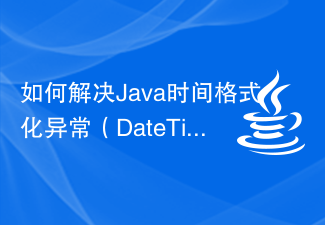 How to solve Java time formatting exception (DateTimeFormatException)
Aug 26, 2023 pm 04:30 PM
How to solve Java time formatting exception (DateTimeFormatException)
Aug 26, 2023 pm 04:30 PM
How to solve Java time format exception (DateTimeFormatException) Introduction: Java is a widely used programming language, and format exceptions (DateTimeFormatException) are often encountered when processing dates and times. This article will explain how to resolve time formatting exceptions in Java and provide some code examples. 1. What is time formatting exception (DateTimeFormatException) in Java
 How to convert time zone string to offset value using Golang?
Jun 03, 2024 pm 04:06 PM
How to convert time zone string to offset value using Golang?
Jun 03, 2024 pm 04:06 PM
In Go, we can get the offset value from the time zone string with the following steps: Load the time zone using time.LoadLocation. Use ZoneOffset to get the offset value (in hours). Practical case: Obtaining the offset value of the Los Angeles time zone in the United States is -8 hours.
 How to format time into a specific string using TIME_FORMAT function in MySQL
Jul 13, 2023 pm 03:55 PM
How to format time into a specific string using TIME_FORMAT function in MySQL
Jul 13, 2023 pm 03:55 PM
How to use the TIME_FORMAT function in MySQL to format time into a specific string MySQL is a widely used relational database management system that provides a wealth of functions and operators to process data. In MySQL, there is a very useful function, the TIME_FORMAT function, which can format the time in a specified format and return a string. The basic syntax of the TIME_FORMAT function is as follows: TIME_FORMAT(time,f
 Precise timing: the clock secrets of PHP DateTime extension
Mar 08, 2024 am 10:01 AM
Precise timing: the clock secrets of PHP DateTime extension
Mar 08, 2024 am 10:01 AM
Understanding Timing in PHP The PHPDateTime extension provides a robust and flexible framework for processing time data and performing various time operations. One of its core components is the clock, which is responsible for tracking system time and providing methods for manipulating and converting timestamps. DateTime clockDateTime clock is an abstract concept that represents the time source within the system. It provides four main methods: now(): Gets the DateTime object of the current time. createFromFormat(): Parses the string according to the given format and creates a DateTime object. createFromImmutable(): DateTimeImmuta from immutable
 How to deal with date and time in PHP?
May 20, 2023 pm 08:51 PM
How to deal with date and time in PHP?
May 20, 2023 pm 08:51 PM
In web development, date and time are very important factors, especially for interaction and data storage. In PHP, the functions for processing dates and times are very powerful, such as getting the current time, converting timestamps into date and time format, comparing two dates and times, and so on. In this article, we will introduce how to handle date and time in PHP. Get the current time In PHP, the function to get the current time is date(). This function takes two parameters, the first parameter is the datetime format and the second parameter is an optional timestamp. by



