How to use Baidu Netdisk app
php editor Youzi will answer your question. Baidu Netdisk app is a convenient cloud storage tool that helps users manage and share files anytime and anywhere. Through this application, users can easily upload, download, share and manage files, and achieve cross-device synchronization of files. At the same time, Baidu Netdisk app also provides a variety of practical functions, such as online preview, offline download, etc., making the user experience more convenient and efficient. To make full use of the Baidu Netdisk app, just follow the steps below to get started using the app easily.
How to use Baidu Cloud Network Disk:
1. Installation
First, when downloading and installing Baidu Cloud software, please select the custom installation option and specify the installation directory. Usually the default installation directory is the C drive, but it is recommended to avoid installing on the C drive.
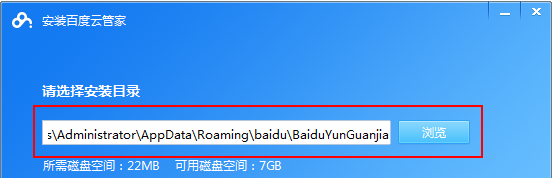
2. After installation, you need to log in to a Baidu account. Baidu accounts are universal. Tieba accounts can be used here. If you don’t have one, register one, or choose to use a cooperative account. You can also log in.
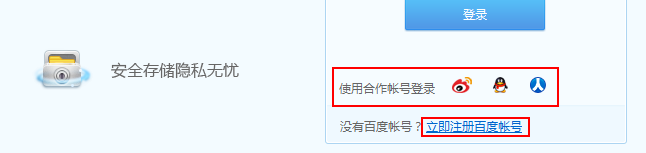
#3. After logging in, there will be a thought page. This is the interface introduction. Just skip it.

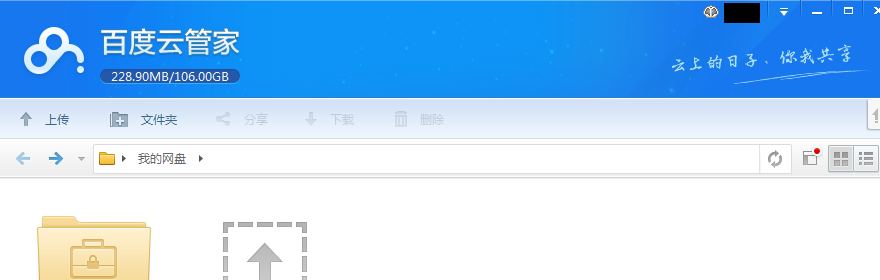
2. How to upload
1. Click the upload file on the main interface of the program and find the file you want to upload. file and select it.
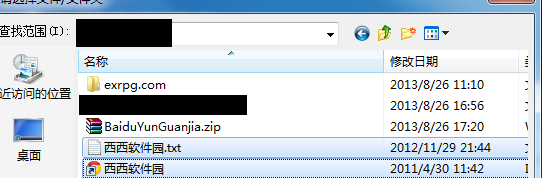
#2. After adding to the upload directory, the interface will show the upload progress of the file being uploaded. The cross in the upper right corner can cancel the upload. .
3. By default, there is a My Application Data directory in the network disk, which contains some things stored in other places by our Baidu account, such as photos uploaded to Baidu Photo Album.
We can right-click on a blank space in the program to create a new folder or click on the folder in the menu option above to create a new folder to organize the files we uploaded.
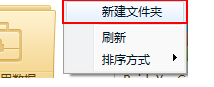
4. After creating your own classified folder, you can directly drag the uploaded files into the folder. How to operate the Baidu Cloud Disk program interface Similar to the method on the computer desktop, direct copy, paste or cut is supported.
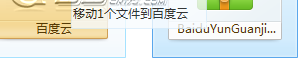
3. How to download
1. Find the file we want to download, select it and right-click to select download. Baidu Cloud Disk supports batch downloads and can be selected at one time Multiple or directly pull the files to be downloaded into a new folder and download the folder.
After clicking download, the upper right corner will prompt that it is joining the download list. You can click to view the progress in the download list.
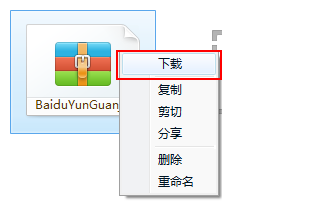
2. We can choose the default download directory of Baidu Cloud Disk through the Settings Center. Click the drop-down symbol in the upper right corner to select Settings.

#3. Enter the * settings and select the default download directory. After selecting download above, it will automatically download to this directory.
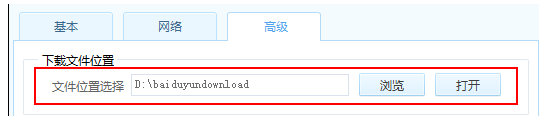
#4. After the download is completed, you can find the downloaded file in the set download directory.
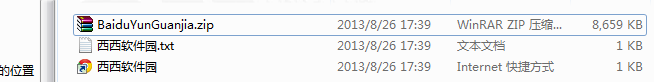
The above is the detailed content of How to use Baidu Netdisk app. For more information, please follow other related articles on the PHP Chinese website!

Hot AI Tools

Undresser.AI Undress
AI-powered app for creating realistic nude photos

AI Clothes Remover
Online AI tool for removing clothes from photos.

Undress AI Tool
Undress images for free

Clothoff.io
AI clothes remover

AI Hentai Generator
Generate AI Hentai for free.

Hot Article

Hot Tools

Notepad++7.3.1
Easy-to-use and free code editor

SublimeText3 Chinese version
Chinese version, very easy to use

Zend Studio 13.0.1
Powerful PHP integrated development environment

Dreamweaver CS6
Visual web development tools

SublimeText3 Mac version
God-level code editing software (SublimeText3)

Hot Topics
 What software is crystaldiskmark? -How to use crystaldiskmark?
Mar 18, 2024 pm 02:58 PM
What software is crystaldiskmark? -How to use crystaldiskmark?
Mar 18, 2024 pm 02:58 PM
CrystalDiskMark is a small HDD benchmark tool for hard drives that quickly measures sequential and random read/write speeds. Next, let the editor introduce CrystalDiskMark to you and how to use crystaldiskmark~ 1. Introduction to CrystalDiskMark CrystalDiskMark is a widely used disk performance testing tool used to evaluate the read and write speed and performance of mechanical hard drives and solid-state drives (SSD). Random I/O performance. It is a free Windows application and provides a user-friendly interface and various test modes to evaluate different aspects of hard drive performance and is widely used in hardware reviews
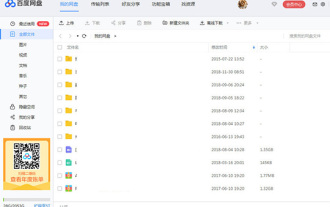 How to retrieve deleted files on Baidu Cloud Disk? How to retrieve deleted files on Baidu Cloud Disk
Mar 14, 2024 am 09:30 AM
How to retrieve deleted files on Baidu Cloud Disk? How to retrieve deleted files on Baidu Cloud Disk
Mar 14, 2024 am 09:30 AM
Many people are using Baidu Netdisk. The large space can save a lot of files. Some users accidentally deleted the files during the cleaning process. They want to retrieve the deleted files, but they don’t know how to do it. For For this problem, the editor of this software tutorial is here to share the specific solution with the majority of users. I hope it can help everyone. Let’s take a look at the detailed operation steps. How to retrieve deleted files on Baidu Cloud Disk First, after logging in to Baidu Cloud Disk, enter the main interface and browse all files to find the files you need. If you accidentally delete a file, you can retrieve it through the recycle bin function of Baidu Netdisk. 2. Directly find the "Function Treasure Box" option in the upper row of columns, and then click the &l
 What should I do if Baidu Netdisk is downloaded successfully but cannot be installed?
Mar 13, 2024 pm 10:22 PM
What should I do if Baidu Netdisk is downloaded successfully but cannot be installed?
Mar 13, 2024 pm 10:22 PM
If you have successfully downloaded the installation file of Baidu Netdisk, but cannot install it normally, it may be that there is an error in the integrity of the software file or there is a problem with the residual files and registry entries. Let this site take care of it for users. Let’s introduce the analysis of the problem that Baidu Netdisk is successfully downloaded but cannot be installed. Analysis of the problem that Baidu Netdisk downloaded successfully but could not be installed 1. Check the integrity of the installation file: Make sure that the downloaded installation file is complete and not damaged. You can download it again, or try to download the installation file from another trusted source. 2. Turn off anti-virus software and firewall: Some anti-virus software or firewall programs may prevent the installation program from running properly. Try disabling or exiting the anti-virus software and firewall, then re-run the installation
 How to transfer files from Quark Cloud Disk to Baidu Cloud Disk?
Mar 14, 2024 pm 02:07 PM
How to transfer files from Quark Cloud Disk to Baidu Cloud Disk?
Mar 14, 2024 pm 02:07 PM
Quark Netdisk and Baidu Netdisk are currently the most commonly used Netdisk software for storing files. If you want to save the files in Quark Netdisk to Baidu Netdisk, how do you do it? In this issue, the editor has compiled the tutorial steps for transferring files from Quark Network Disk computer to Baidu Network Disk. Let’s take a look at how to operate it. How to save Quark network disk files to Baidu network disk? To transfer files from Quark Network Disk to Baidu Network Disk, you first need to download the required files from Quark Network Disk, then select the target folder in the Baidu Network Disk client and open it. Then, drag and drop the files downloaded from Quark Cloud Disk into the folder opened by the Baidu Cloud Disk client, or use the upload function to add the files to Baidu Cloud Disk. Make sure to check whether the file was successfully transferred in Baidu Cloud Disk after the upload is completed. That's it
 How to download foobar2000? -How to use foobar2000
Mar 18, 2024 am 10:58 AM
How to download foobar2000? -How to use foobar2000
Mar 18, 2024 am 10:58 AM
foobar2000 is a software that can listen to music resources at any time. It brings you all kinds of music with lossless sound quality. The enhanced version of the music player allows you to get a more comprehensive and comfortable music experience. Its design concept is to play the advanced audio on the computer The device is transplanted to mobile phones to provide a more convenient and efficient music playback experience. The interface design is simple, clear and easy to use. It adopts a minimalist design style without too many decorations and cumbersome operations to get started quickly. It also supports a variety of skins and Theme, personalize settings according to your own preferences, and create an exclusive music player that supports the playback of multiple audio formats. It also supports the audio gain function to adjust the volume according to your own hearing conditions to avoid hearing damage caused by excessive volume. Next, let me help you
 How to change mobile phone number on Baidu Netdisk? Steps to change mobile phone number on Baidu Netdisk
Mar 27, 2024 pm 10:16 PM
How to change mobile phone number on Baidu Netdisk? Steps to change mobile phone number on Baidu Netdisk
Mar 27, 2024 pm 10:16 PM
Baidu Netdisk is a very powerful mobile phone netdisk software. It can help us back up some photos, files, and pictures. With it, we no longer have to worry about losing files, and it can also help us clean up the memory of our mobile phones. So everyone knows how to change the mobile phone number on Baidu Cloud Disk? Detailed steps to change the mobile phone number on Baidu Cloud Disk: Recommended: How to upload files on Baidu Cloud Disk 1. Open Baidu Cloud Disk 2. Click My in the lower right corner 3. Click Settings 4. Click Account management 5. Click to bind the mobile phone 6. Click to change the mobile phone number 7. After the identity verification is completed, enter the new mobile phone number. Software features 1. Call records are backed up to the cloud with one click, and there are full functions such as mobile phone retrieval and password lock. azimuth protects your data.
 How to extract files from Baidu Cloud Disk How to extract files
Mar 13, 2024 pm 03:10 PM
How to extract files from Baidu Cloud Disk How to extract files
Mar 13, 2024 pm 03:10 PM
When many of our users use it, they will basically choose our platform to share and transfer some files. If we want to extract the corresponding files based on other people's extraction codes, What steps do you need to pay attention to? Many users are curious about some files shared by other friends, so today the editor must do some extraction of them. Many users may be interested in On the mobile side, I don’t know how to avoid some harmonious methods in terms of extraction, but you don’t have to worry too much about these. Today, the editor will give you a good explanation of the experience of using some of these methods. This will This is a very clear lesson for you, don’t miss it.
 How to solve the problem that Baidu Netdisk bt contains illegal content and cannot be downloaded?
Mar 14, 2024 am 10:43 AM
How to solve the problem that Baidu Netdisk bt contains illegal content and cannot be downloaded?
Mar 14, 2024 am 10:43 AM
How to solve the problem of illegal content in Baidu Netdisk Magnet? Baidu Netdisk brings users a very convenient online cloud storage service. However, some users are prompted that the save failed when saving. So what is going on? Let this site introduce to users in detail how to solve the problem that Baidu Netdisk bt contains illegal content and cannot be downloaded. How to solve the problem that Baidu Netdisk bt contains illegal content and cannot be downloaded? The currently violating file should no longer be downloadable, as the file will be modified immediately if it contains violating content. But if you really need to download, you can try the following methods: Method 1: 1. First enter Baidu Netdisk, then create a new folder, and try to name it with high recognition. 2. Then click on the top






