How to operate a small home printer connected to a mobile phone
Connect a small home printer to your mobile phone: Install the driver and printer application. Connect your printer and phone via Wi-Fi or Bluetooth. Open the document on your phone, select Print, and select your printer. Adjust the print settings and click "Print" to start printing. FAQ: Make sure the printer and phone are connected to the same network or Bluetooth range. Check power, ink/toner, and try restarting the printer. Adjust preferences or settings in the driver or application.
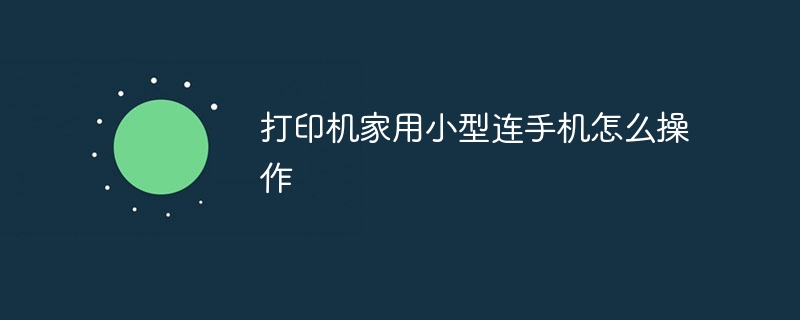
Operation Guide for Connecting a Small Home Printer to a Mobile Phone
Step One: Preparation
- Make sure the ink or toner is installed in the printer.
- Connect the printer to the power source.
Step 2: Download the printer driver and application
- Download the printer driver and application from the official website of the printer manufacturer. driver.
- Download the app provided by the printer manufacturer from the app store.
Step Three: Install Drivers and Applications
- Install the driver according to the on-screen prompts.
- Install the app on your phone via a link via email or from the manufacturer's website.
Step 4: Connect the printer and mobile phone
-
Wi-Fi connection:
- On the printer, go into Wi-Fi settings and connect to your Wi-Fi network.
- In the app, search for and select your printer.
-
Bluetooth connection:
- On the printer, enable Bluetooth and make it discoverable.
- In the app, click "Add Printer" and search for and select your printer.
Step 5: Print the document
- Open the document or photo on your phone.
- Click the "Share" button and select "Print".
- Select your printer and adjust print settings such as paper size and quantity.
- Click the "Print" button to start printing.
FAQ
-
Why can’t my phone connect to the printer?
- Check whether the printer and phone are connected to the same Wi-Fi network or within Bluetooth range.
- Make sure the printer is on and ready.
-
#Why is my printer not responding?
- Check if the printer is connected to the power source.
- Make sure there is enough ink or toner.
- Restart the printer.
-
#How to change print settings?
- In the printer driver (for computers) or application (for phones), find the Preferences or Settings tab.
- Here you can adjust paper size, print quality, and other settings.
The above is the detailed content of How to operate a small home printer connected to a mobile phone. For more information, please follow other related articles on the PHP Chinese website!

Hot AI Tools

Undresser.AI Undress
AI-powered app for creating realistic nude photos

AI Clothes Remover
Online AI tool for removing clothes from photos.

Undress AI Tool
Undress images for free

Clothoff.io
AI clothes remover

AI Hentai Generator
Generate AI Hentai for free.

Hot Article

Hot Tools

Notepad++7.3.1
Easy-to-use and free code editor

SublimeText3 Chinese version
Chinese version, very easy to use

Zend Studio 13.0.1
Powerful PHP integrated development environment

Dreamweaver CS6
Visual web development tools

SublimeText3 Mac version
God-level code editing software (SublimeText3)

Hot Topics
 1382
1382
 52
52


