
When the Win10 computer recovery and reset progress is stuck, it may cause trouble to users. PHP editor Yuzai introduced a variety of solutions. You can try to solve this problem by disconnecting from the network, restarting the computer, and using system recovery tools. At the same time, it is also important to ensure that the device has a stable power supply. Choosing a solution that's right for your situation can help make the recovery or reset process a smooth one.
1. Turn on the phone first. When you see a circle spinning under the Windows 10 Logo, count for 5 seconds, and then press and hold the power button to shut down.

2. If it is a desktop computer, if there is a [restart button] on the chassis, you can also press the restart button directly. Repeat this 2 to 3 times. Then click [View advanced repair options] to enter troubleshooting.
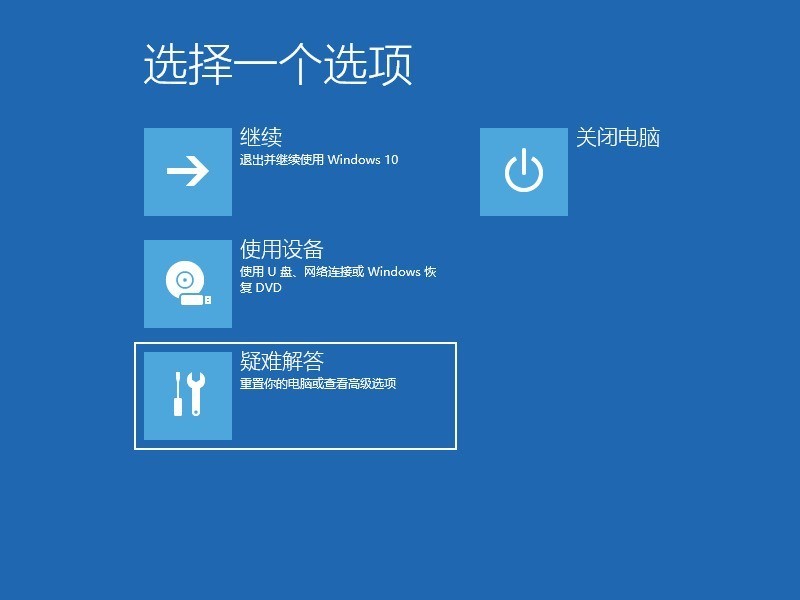
3. You can choose [Reset this computer]. Or choose advanced options.
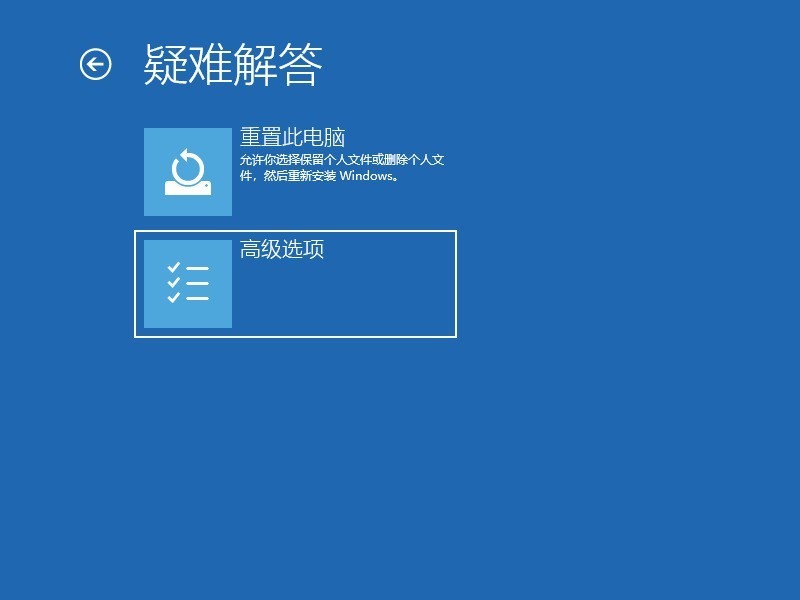
4. Select the system restore option and select the restore point to restore.
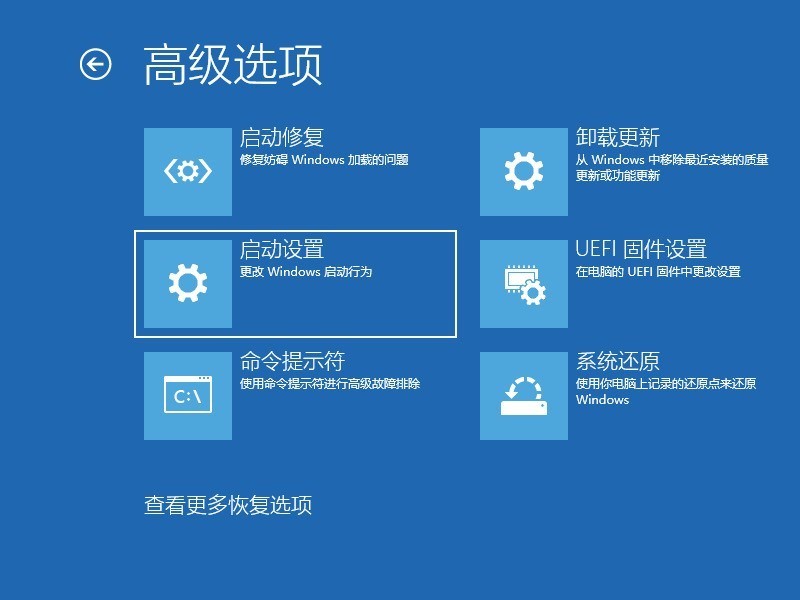
5. If the above operations cannot solve the problem, it is recommended to reinstall the system. You can use Xiaobai's one-click system reinstallation tool to create a USB boot disk for reinstallation.

The above is the detailed content of What to do if the Windows 10 computer recovery and reset progress is stuck_What to do if the Win10 computer recovery and reset progress is stuck. For more information, please follow other related articles on the PHP Chinese website!
 win10 bluetooth switch is missing
win10 bluetooth switch is missing
 Why do all the icons in the lower right corner of win10 show up?
Why do all the icons in the lower right corner of win10 show up?
 The difference between win10 sleep and hibernation
The difference between win10 sleep and hibernation
 Win10 pauses updates
Win10 pauses updates
 What to do if the Bluetooth switch is missing in Windows 10
What to do if the Bluetooth switch is missing in Windows 10
 win10 connect to shared printer
win10 connect to shared printer
 Clean up junk in win10
Clean up junk in win10
 How to share printer in win10
How to share printer in win10




