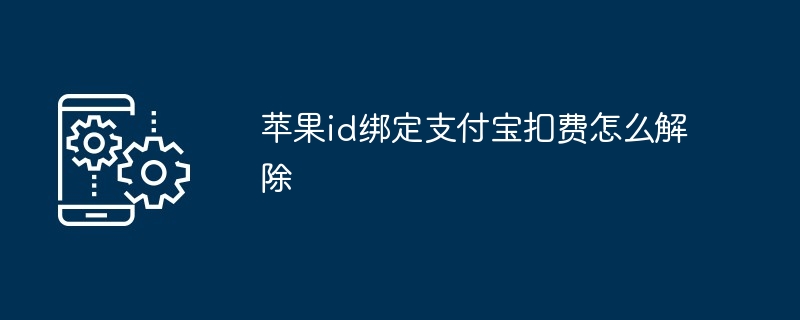Steps to disassociate Apple ID from Alipay: 1. Cancel Alipay authorization; 2. Modify Apple ID payment method; 3. Verify and cancel authorization.

How to disassociate Apple ID from Alipay deduction
Step one: Cancel Alipay authorization
- Open Alipay App
- Go to the "My" tab
- Click "Settings" and select "Password-free payment/automatic deduction"
- Find "Apple ID" in "Authorized Services"
- Click "Unbind"
##Step 2: Modify Apple ID payment method
Open the "Settings" App on your iPhone or iPad- Click on "Apple ID Name"
- Select the "Payment & Shipping" tab
- Click "Payment Method"
- Select "None" or other preferred payment method
-
Step 3: Verify and cancel authorization
Open Alipay App again- Verify that Apple ID has been removed from "Authorized Services"
-
Note:
If you are still charged after canceling Alipay authorization, please contact Apple Support or Alipay customer service for help. - Disassociating your Apple ID from Alipay deductions will not affect your use of other Alipay services or your purchase of content in the App Store.
- You may need to refill your payment information to make purchases in the App Store.
-
The above is the detailed content of How to cancel Alipay deductions bound to Apple ID. For more information, please follow other related articles on the PHP Chinese website!