调整MySQL数据目录位置_MySQL
MySQL数据库的数据目录位置,包括目录里的各种文件的位置)可根据实际情况进行调整。调整的方法有两种,一种是使用符号链接;一种用服务器启动选项。
下面一个列表说明了数据目录及目录中文件各自适宜采用的方法:
Table 3.2. MySQL数据目录及目录中文件位置的调整方法
调整对象 适用方法
整个数据目录 启动选项和符号链接
数据库目录 符号链接
数据表 符号链接
InnoDB数据表空间 启动选项
PID文件 启动选项
日志文件 启动选项
下面是各种调整方法的具体操作过程:
在调整MySQL的数据目录时,要先停止服务器,再把数据目录移动到新的位置。接着,我们可选择在原来目录下创建一个符号链接指向新的位置,或者用启动选择--datadir指向新的数据目录。推荐用创建符号链接的方法,因为如果那个数据目录中有my.cnf文件,相应的服务器还能找到它。
数据库只能存在于MySQL数据目录中,所以只能使用符号链接的方法调整它的位置。在Linux系统的操作步骤如:
关闭服务器;
把数据库目录拷贝到新的位置;
删除原来的数据库目录;
在原来的MySQL数据目录中创建一个同名符号链接指向新的位置;
重新启动服务器。
在windows下的操作方法不些不同,操作方法如下:
关闭服务器;
把数据库目录移动新的位置;
删除原来的数据库目录;
在原来数据目录下建一个同名的.sym文件,在文件中输入数据库新目录的全路径,如c:/mysql/newdir/mydb。这个文件就相当于Linux下的符号链接;
重启服务器。
为了支持符号链接功能,必须用--use-symbolic-links选项启动服务器;或在选项文件的[mysqld]节中添加use-symbolic-links选项。
MySQL必须是3.23.16以上版本且是max服务器(mysqld-max或mysqld-max-nt)。
要移动数据表,必须满足以下所有条件才行:
MySQL的版本必须是4.0或以上的版本;
操作系统必须有一个可用的realpath()调用;
移动的数据表必须是MyISAM类型的数据表。
在满足以上所有条件后,我们就可把.MYD数据文件和MYI索引文件移到新位置,再在原来位置创建两个同名符号链接指定新的位置。注意,.frm定义文件仍需留在原来的数据库目录中。
如以上条件不能全部满足,最好不要移动数据表文件。否则一旦你运行ALTER TABLE、OPTIMIZE TABLE、REPAIR TABLE语句对移动过的数据表进行优化或修改,这样数据表就会回到原来的位置,使移动操作失效。因为这些命令的执行过程是这样的:它会先在数据目录中创建一个临时数据表并对这个临时数据表进行优化或修改,然后删除原来的数据表(这里是你为了移动数据表而创建的一个符号链接),再把临时数据表更名为原来的数据表名称。这样一来,你移走的数据表就和这个数据库完全没有关系了。基于以下的不稳定因素,如无特殊必要,不建议移动数据表。
InnoDB表空间是通过在选项文件中使用innodb_data_home_dir和innodb_data_file_path选项列出InnoDB表空间组成文件清单的方法来配置的,所以我们可通过修改这些选项来重新安置InnoDB表空间的组成文件。步骤如下:
关闭服务器;
移动组成表空间的文件;
修改选项文件,指出组成表空间的文件的新位置;
重启服务器。
状态文件和日志文件的位置可通过选项文件或启动服务器时指定。

Hot AI Tools

Undresser.AI Undress
AI-powered app for creating realistic nude photos

AI Clothes Remover
Online AI tool for removing clothes from photos.

Undress AI Tool
Undress images for free

Clothoff.io
AI clothes remover

AI Hentai Generator
Generate AI Hentai for free.

Hot Article

Hot Tools

Notepad++7.3.1
Easy-to-use and free code editor

SublimeText3 Chinese version
Chinese version, very easy to use

Zend Studio 13.0.1
Powerful PHP integrated development environment

Dreamweaver CS6
Visual web development tools

SublimeText3 Mac version
God-level code editing software (SublimeText3)

Hot Topics
 1378
1378
 52
52
 How to solve the problem that eMule search cannot connect to the server
Jan 25, 2024 pm 02:45 PM
How to solve the problem that eMule search cannot connect to the server
Jan 25, 2024 pm 02:45 PM
Solution: 1. Check the eMule settings to make sure you have entered the correct server address and port number; 2. Check the network connection, make sure the computer is connected to the Internet, and reset the router; 3. Check whether the server is online. If your settings are If there is no problem with the network connection, you need to check whether the server is online; 4. Update the eMule version, visit the eMule official website, and download the latest version of the eMule software; 5. Seek help.
 Solution to the inability to connect to the RPC server and the inability to enter the desktop
Feb 18, 2024 am 10:34 AM
Solution to the inability to connect to the RPC server and the inability to enter the desktop
Feb 18, 2024 am 10:34 AM
What should I do if the RPC server is unavailable and cannot be accessed on the desktop? In recent years, computers and the Internet have penetrated into every corner of our lives. As a technology for centralized computing and resource sharing, Remote Procedure Call (RPC) plays a vital role in network communication. However, sometimes we may encounter a situation where the RPC server is unavailable, resulting in the inability to enter the desktop. This article will describe some of the possible causes of this problem and provide solutions. First, we need to understand why the RPC server is unavailable. RPC server is a
 Detailed explanation of CentOS installation fuse and CentOS installation server
Feb 13, 2024 pm 08:40 PM
Detailed explanation of CentOS installation fuse and CentOS installation server
Feb 13, 2024 pm 08:40 PM
As a LINUX user, we often need to install various software and servers on CentOS. This article will introduce in detail how to install fuse and set up a server on CentOS to help you complete the related operations smoothly. CentOS installation fuseFuse is a user space file system framework that allows unprivileged users to access and operate the file system through a customized file system. Installing fuse on CentOS is very simple, just follow the following steps: 1. Open the terminal and Log in as root user. 2. Use the following command to install the fuse package: ```yuminstallfuse3. Confirm the prompts during the installation process and enter `y` to continue. 4. Installation completed
 How to configure Dnsmasq as a DHCP relay server
Mar 21, 2024 am 08:50 AM
How to configure Dnsmasq as a DHCP relay server
Mar 21, 2024 am 08:50 AM
The role of a DHCP relay is to forward received DHCP packets to another DHCP server on the network, even if the two servers are on different subnets. By using a DHCP relay, you can deploy a centralized DHCP server in the network center and use it to dynamically assign IP addresses to all network subnets/VLANs. Dnsmasq is a commonly used DNS and DHCP protocol server that can be configured as a DHCP relay server to help manage dynamic host configurations in the network. In this article, we will show you how to configure dnsmasq as a DHCP relay server. Content Topics: Network Topology Configuring Static IP Addresses on a DHCP Relay D on a Centralized DHCP Server
 Best Practice Guide for Building IP Proxy Servers with PHP
Mar 11, 2024 am 08:36 AM
Best Practice Guide for Building IP Proxy Servers with PHP
Mar 11, 2024 am 08:36 AM
In network data transmission, IP proxy servers play an important role, helping users hide their real IP addresses, protect privacy, and improve access speeds. In this article, we will introduce the best practice guide on how to build an IP proxy server with PHP and provide specific code examples. What is an IP proxy server? An IP proxy server is an intermediate server located between the user and the target server. It acts as a transfer station between the user and the target server, forwarding the user's requests and responses. By using an IP proxy server
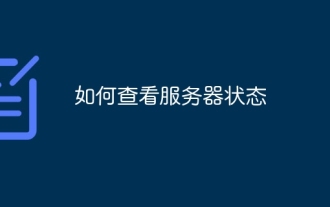 How to check server status
Oct 09, 2023 am 10:10 AM
How to check server status
Oct 09, 2023 am 10:10 AM
Methods to view server status include command line tools, graphical interface tools, monitoring tools, log files, and remote management tools. Detailed introduction: 1. Use command line tools. On Linux or Unix servers, you can use command line tools to view the status of the server; 2. Use graphical interface tools. For server operating systems with graphical interfaces, you can use the graphics provided by the system. Use interface tools to view server status; 3. Use monitoring tools. You can use special monitoring tools to monitor server status in real time, etc.
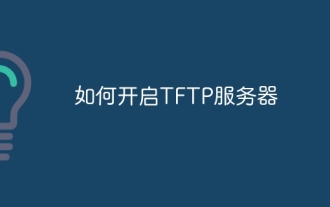 How to enable TFTP server
Oct 18, 2023 am 10:18 AM
How to enable TFTP server
Oct 18, 2023 am 10:18 AM
The steps to start the TFTP server include selecting the TFTP server software, downloading and installing the software, configuring the TFTP server, and starting and testing the server. Detailed introduction: 1. When choosing TFTP server software, you first need to choose the TFTP server software that suits your needs. Currently, there are many TFTP server software to choose from, such as Tftpd32, PumpKIN, tftp-hpa, etc., which all provide simple and easy-to-use functions. interface and configuration options; 2. Download and install TFTP server software, etc.
 What should I do if I can't enter the game when the epic server is offline? Solution to why Epic cannot enter the game offline
Mar 13, 2024 pm 04:40 PM
What should I do if I can't enter the game when the epic server is offline? Solution to why Epic cannot enter the game offline
Mar 13, 2024 pm 04:40 PM
What should I do if I can’t enter the game when the epic server is offline? This problem must have been encountered by many friends. When this prompt appears, the genuine game cannot be started. This problem is usually caused by interference from the network and security software. So how should it be solved? The editor of this issue will explain I would like to share the solution with you, I hope today’s software tutorial can help you solve the problem. What to do if the epic server cannot enter the game when it is offline: 1. It may be interfered by security software. Close the game platform and security software and then restart. 2. The second is that the network fluctuates too much. Try restarting the router to see if it works. If the conditions are OK, you can try to use the 5g mobile network to operate. 3. Then there may be more




