
php editor Zimo today will introduce to you how to use WPS to create tables and make lists. In WPS tables, creating and editing tables are very common operations, which can help us organize data and information more efficiently. Next, let’s learn about the specific steps! First, open the WPS form software and choose to create a new blank worksheet to start creating your form.
1. Open wps text and enter its main interface.
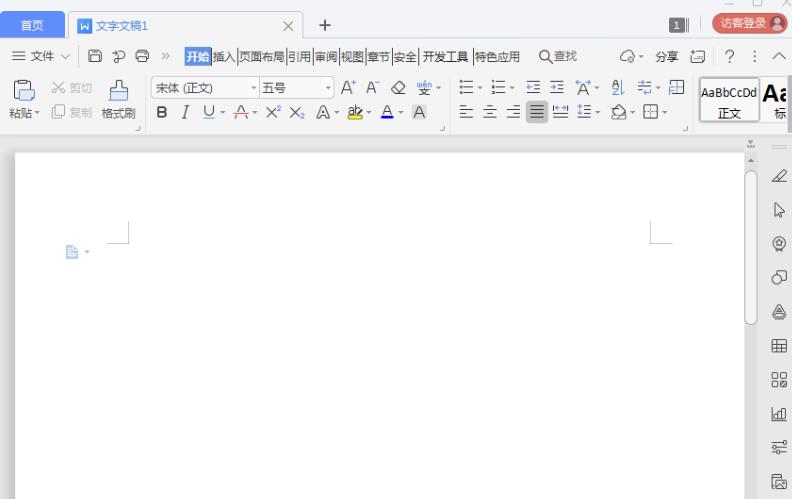
2. Click the Insert menu and select Smart Graphics Tools.
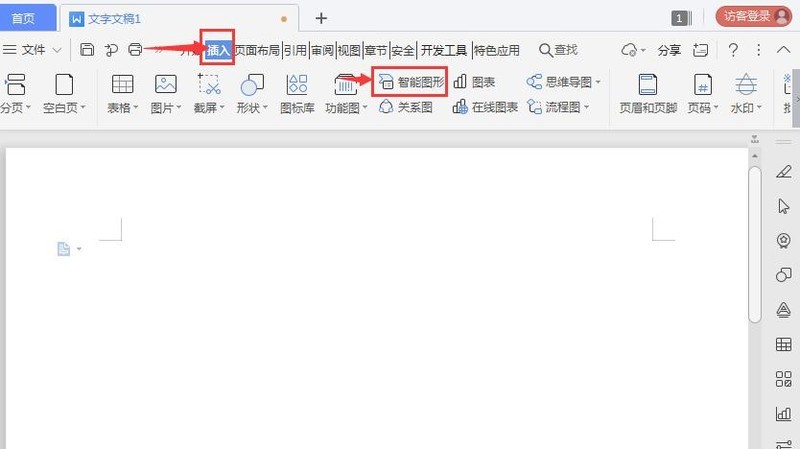
3. Enter the Select Intelligent Graphics page.

4. Find and click the table list and press OK.

5. Insert a table list into the wps text.
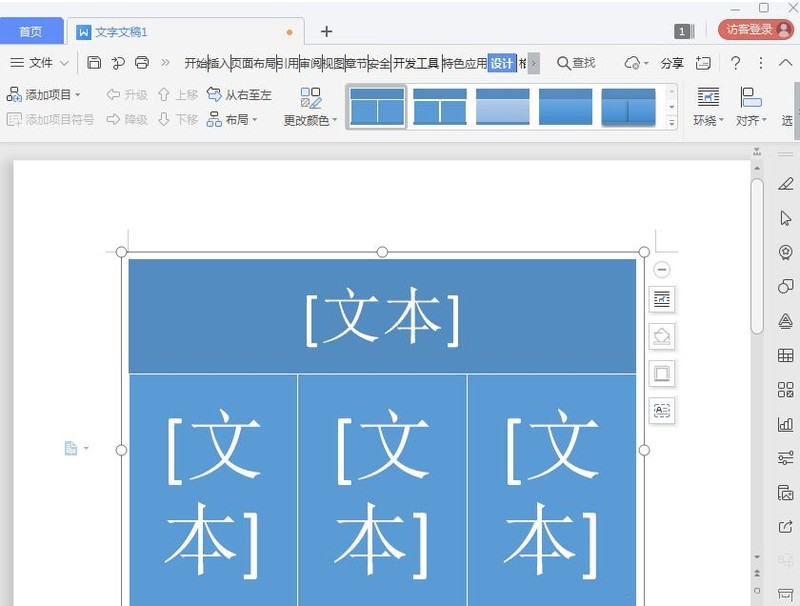
6. Fill in the text content of the table list.

7. Add a smart graphic style.

8. At this point, a table list has been created in the wps text.

The above is the detailed content of Operation process of creating table list in wps. For more information, please follow other related articles on the PHP Chinese website!




