
Use the following steps to disable automatic deductions from Alipay and Youku: Open Alipay, enter the "My" page, search for "Password-Free Payment/Automatic Deduction", select "Youku", and turn off the "Automatic Deduction" switch. Confirm that the shutdown is completed.
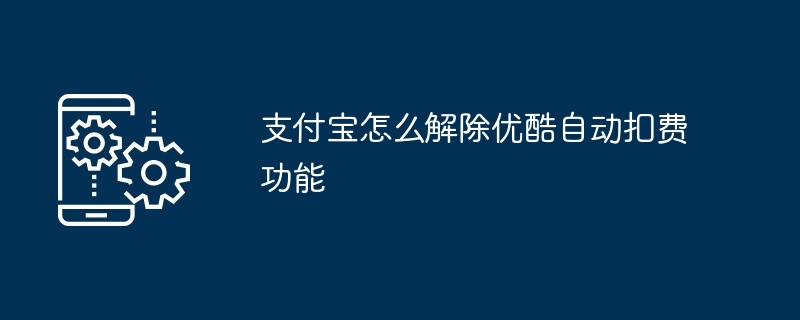
How to cancel the automatic deduction function of Alipay and Youku
The automatic deduction function of Alipay allows you to watch Youku videos No need to pay manually every time you consume. If you no longer need this feature, you can follow the steps below to unblock it:
1. Open Alipay
Open your Alipay app and log in to your account.
2. Enter the "My" page
At the bottom of the application, click the "My" tab.
3. Look for "Secret-free payment/automatic debit"
In the "My" page, scroll down to find "Secret-free payment/automatic debit" "part.
4. Select "Youku"
In the "Password-free payment/automatic deduction" list, find "Youku" and click on it.
5. Turn off automatic deduction
On the "Youku" page, you will see the "Automatic Deduction" switch. Toggle it to "off" state.
6. Confirm to turn off
The system will prompt you to confirm that you want to turn off automatic deductions. Click the "Confirm Close" button.
After completion, Alipay will no longer automatically deduct money from your account to pay for Youku videos. You must pay manually every time you make a purchase.
The above is the detailed content of How to disable Youku's automatic deduction function with Alipay. For more information, please follow other related articles on the PHP Chinese website!




