 Mobile Game Tutorial
Mobile Game Tutorial
 Mobile Game Guide
Mobile Game Guide
 'Hundred Scenes of the South of the Yangtze River' How to Change the Location of the Pavilion in the Heart of the Lake
'Hundred Scenes of the South of the Yangtze River' How to Change the Location of the Pavilion in the Heart of the Lake
'Hundred Scenes of the South of the Yangtze River' How to Change the Location of the Pavilion in the Heart of the Lake
php editor Banana’s latest sharing is how to change the location of Huxin Pavilion! In the game "Hundred Scenes of Jiangnan", Huxinting is an important location, but some players may want to move its location to other places. In the game, through some specific operation steps, players can adjust the position of the Huxin Pavilion to make the game experience smoother. Next, let’s learn about the detailed transposition method!
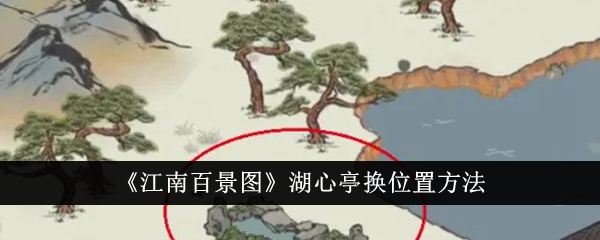
"Hundred Scenes of Jiangnan" How to change the location of the lake pavilion
1. Select a blank space in the "Hundred Scenes of Jiangnan" and place an artificial lake , adjust the position, and click OK.

#2. Place the second artificial lake along the edge, adjust the position, and click OK.

#3. Click to move the Huxin Pavilion, select the appropriate location, adjust the placement, and click OK.

The above is the detailed content of 'Hundred Scenes of the South of the Yangtze River' How to Change the Location of the Pavilion in the Heart of the Lake. For more information, please follow other related articles on the PHP Chinese website!

Hot AI Tools

Undresser.AI Undress
AI-powered app for creating realistic nude photos

AI Clothes Remover
Online AI tool for removing clothes from photos.

Undress AI Tool
Undress images for free

Clothoff.io
AI clothes remover

AI Hentai Generator
Generate AI Hentai for free.

Hot Article

Hot Tools

Notepad++7.3.1
Easy-to-use and free code editor

SublimeText3 Chinese version
Chinese version, very easy to use

Zend Studio 13.0.1
Powerful PHP integrated development environment

Dreamweaver CS6
Visual web development tools

SublimeText3 Mac version
God-level code editing software (SublimeText3)

Hot Topics
 1378
1378
 52
52
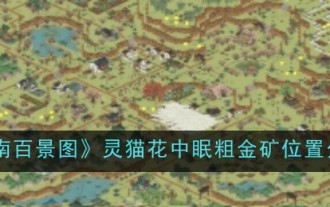 'Hundred Scenes of the South of the Yangtze River' Sharing of the Location of the Civet Hua Zhongmian Coarse Gold Mine
Jul 17, 2024 pm 04:36 PM
'Hundred Scenes of the South of the Yangtze River' Sharing of the Location of the Civet Hua Zhongmian Coarse Gold Mine
Jul 17, 2024 pm 04:36 PM
Where is the coarse gold mine in Civet Flower Zhongmian in "Hundred Scenes of Jiangnan"? Does anyone know how to find active coarse gold deposits? The editor has brought us an introduction to the location of the crude gold mine that is the theme of Adventure in Dreams, so let’s learn about the specific location with the editor. Jiangnan Hundred Scenes Map: Where is the Civet Cat Huazhongmian Coarse Gold Mine? A dream-themed adventure·Civet Cat Huazhongmian Guide Coarse Gold Mine Location Marker Only 99 Coarse Gold Locations are marked
 How to dress up for Nana's holiday. 'Nana's holiday' free mode guide. Sharing of gameplay tips.
Jul 12, 2024 pm 05:41 PM
How to dress up for Nana's holiday. 'Nana's holiday' free mode guide. Sharing of gameplay tips.
Jul 12, 2024 pm 05:41 PM
Nana Vacation is a mobile game that has attracted the attention and love of many players. It is a fresh and plot-oriented mobile game. So how to play the free mode in Nana Vacation? For those who don’t know yet, let’s take a look at the relevant content of Nana’s holiday free mode guide. "Nana Holiday" Free Mode Guide Free mode is actually just controlling the three buttons on the left side of the screen. Players can complete different tasks through different buttons. In addition, Nana can be dressed up by sliding the bow.
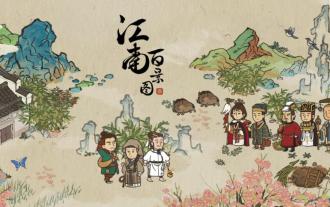 Guide to the task of driving chickens into cages in Jiangnan Hundred Scenes
Apr 08, 2024 pm 05:58 PM
Guide to the task of driving chickens into cages in Jiangnan Hundred Scenes
Apr 08, 2024 pm 05:58 PM
The task of driving chickens into cages is a brand new task in the Jiming Mountain event of Jiangnan Hundred Scenes. Many players have said that they cannot do it, so how do they complete this task? Next, the editor will bring you a guide to the task of driving chickens into cages in Jiangnan Hundred Scenes. Come and take a look. Guide to the task of driving chickens into cages in Jiangnan Hundred Scenes 1. After entering the game first, the player clicks on the cockcrow mountain seal in the lower left corner. 2. In the pop-up page, click Change Layout. 3. Finally, the player only needs to drag the chicken on the map directly into the cage to complete the task, as shown in the picture.
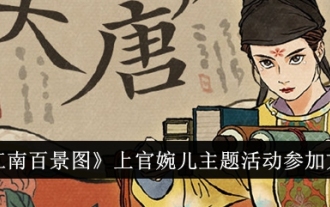 How to participate in Shangguan Wan'er's theme event of 'Hundred Scenes of Jiangnan'
Apr 20, 2024 pm 09:28 PM
How to participate in Shangguan Wan'er's theme event of 'Hundred Scenes of Jiangnan'
Apr 20, 2024 pm 09:28 PM
How to participate in Shangguan Wan'er's theme event of "Hundred Scenes of Jiangnan"? The Jiangnan Hundred Scenes Shangguan Waner theme event has been launched. There must be a lot of friends who have not participated. There are many rewards. Next, the editor will introduce how to play the Jiangnan Hundred Scenes Shangguan Waner theme event. Everyone, come and take a look if you need it! How to participate in the "Hundred Scenes of Jiangnan" Shangguan Wan'er themed event Starting from April 18, the "Hundred Scenes of Jiangnan" will open a new event schedule! The new resident "Shangguan Wan'er" has officially debuted, and you can get a new avatar and new avatar by participating in a series of themed activities Frames, new furniture and other gifts! Starting from April 18th, Baigu and Yusheng·Solar Terms online rewards will be patrolled in Jiangnan for a specified period, and you can get up to free rewards such as "Golden Painting Scroll", "Tiantian Mending Stone*30" and "Strange Stone Bonsai". From April 19th, Gongci·Bao
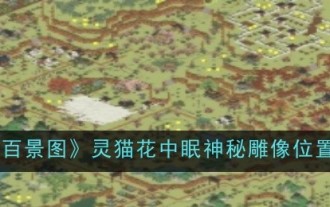 Sharing the location of the mysterious statue of a civet cat sleeping among flowers in 'Hundred Scenes of Jiangnan'
Jul 18, 2024 am 09:46 AM
Sharing the location of the mysterious statue of a civet cat sleeping among flowers in 'Hundred Scenes of Jiangnan'
Jul 18, 2024 am 09:46 AM
Where is the mysterious statue of a civet sleeping among flowers in "Hundred Scenes of Jiangnan"? Many players have not found the location of the mysterious statue of Civet Cat Hua Zhongmian. The editor has brought detailed location sharing, so that the location of the mysterious statue of Civet Cat Hua Zhongmian can be found in time, so follow the editor to take a look. Jiangnan Hundred Scenes Map: Where is the Mysterious Statue of the Civet Cat Sleeping in the Flowers? Playing in a Dream Theme Adventure · Guide to the Civet Cat Sleeping in the Flowers and the Mysterious Statue Location Marker with Location + Answer The color of the answer has been differentiated
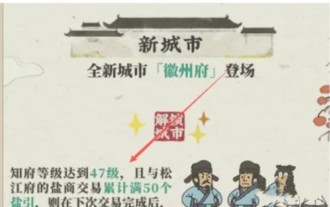 Where is the time-honored brand of "Jiangnan Hundred Scenes" built?
Mar 25, 2024 pm 01:46 PM
Where is the time-honored brand of "Jiangnan Hundred Scenes" built?
Mar 25, 2024 pm 01:46 PM
Players can build time-honored brands when playing the game in Jiangnan Hundred Scenes. Many players do not know where the time-honored brands are built. Players need to unlock the Huizhou Prefecture gameplay. After reaching the monopoly conditions, they can find the corresponding time-honored brands in [Creation]-[Entertainment] . Where is the time-honored brand of Jiangnan Hundred Scenes 1. Unlock the Huizhou Prefecture gameplay and operate it in the ritual hall to increase market share and form a monopoly. 2. In Huizhou Fuzhong, when the Hui merchants of the family reach 90% of the market share of a certain resource through operations, a monopoly will occur. 3. After reaching the monopoly conditions, you can find the corresponding time-honored brand in [Creation]-[Entertainment]. 4. Building a time-honored brand requires the land deed of a family that has monopolized the resource, refreshed at 0 points, 20,000 family funds/card, and each family is limited to 20 tickets.
 Jiangnan Hundred Scenes Small Animal Fox Illustrated Book
Apr 07, 2024 pm 04:52 PM
Jiangnan Hundred Scenes Small Animal Fox Illustrated Book
Apr 07, 2024 pm 04:52 PM
There are many small animals waiting for everyone to catch in the "Hundred Scenes of Jiangnan", which can greatly improve the interaction level of the scenes in the game and make it more interesting to play. The fox is one of them, so how to catch and raise the fox, and what are they? What's the use? Let's take a look at the "Hundred Scenes of Jiangnan" small animal fox illustrated book. Jiangnan Hundred Scenes Small Animal Fox Illustrated Book Randomly refresh bean paste buns in the city *5 meat 9/hour 7/hour 20 sky-repairing stones, 30 sky-repairing stones, 1000 copper coins Rare 4 stars, visible 3 stars, viewing 4 stars, breeding 3 Xing felt that the fox was very easy to escape and too cunning. The above is the illustrated guide of small animals and foxes in Jiangnan Hundred Scenes brought to you by the editor. I hope it can help you.
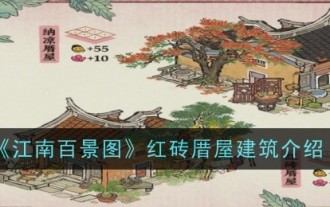 'Hundred Scenes of the South of the Yangtze River' Introduction to Red Brick House Buildings
Jul 18, 2024 pm 01:55 PM
'Hundred Scenes of the South of the Yangtze River' Introduction to Red Brick House Buildings
Jul 18, 2024 pm 01:55 PM
How about the red brick house building in "Hundred Scenes of the South of the Yangtze River"? Many construction tasks are completed casually. The story behind it is also very interesting. Let's follow the editor to take a look at the introduction of this building. . Jiangnan Hundred Scenes of Red Brick House Building Introduction Red Brick House Building Area: 2*3 Architectural Memories Yang Ashui grew up with her grandma, until she left home for the capital, Ah Shui still remembered her grandma’s house day and night House: red bricks are mottled on the wall, the swallow-tail ridge is raised high, and a flower tree grows slowly from the cracks in the bricks outside the courtyard. Ah Shui remembered that grandma once touched a bird embossed with red bricks on the wall with her chubby hand. Grandma said, we Ah Shui will be like this bird in the future, flying out of the house and flying high and far. Many years later, Ah



