
What should I do if my Win10 computer cannot be shut down? This is a common problem that many users encounter when using their computers. Sometimes the computer fails to shut down due to various reasons, which makes people feel troubled. In this case, we need to perform some simple troubleshooting and repair operations to solve the problem. Next, PHP editor Zimo will share with you some methods to solve the problem of Win10 computer not shutting down. I hope it will be helpful to everyone!
1. Press the win key i key to open windows settings and click system.
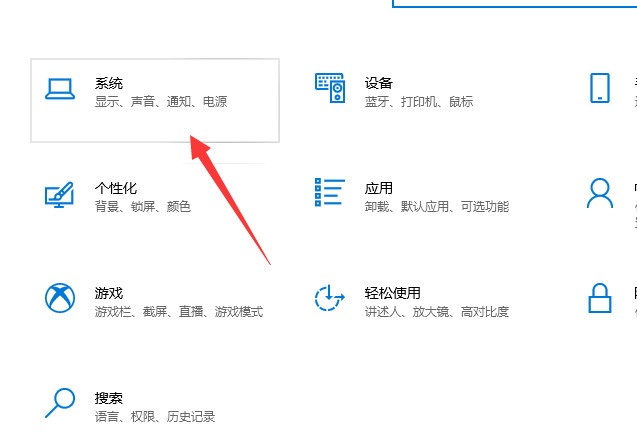
2. Click Power and Sleep on the left, and click Other Power Settings.
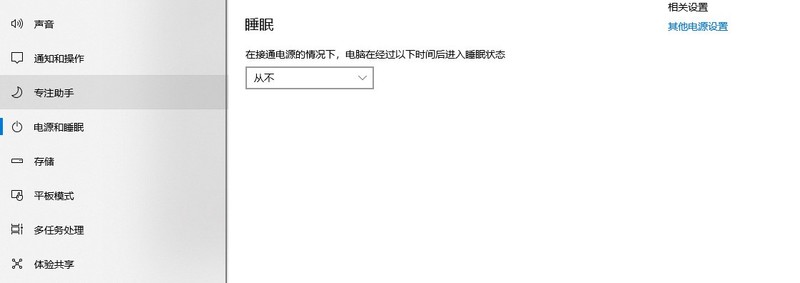
3. Click to select the function of the power button.
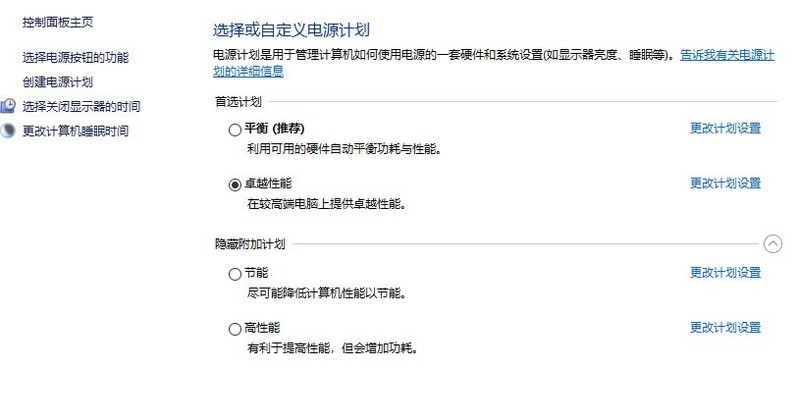
4. Under the system settings window, click to change the settings that are currently unavailable.

5. Cancel [Quick Start], then click Save and try to shut down.

The above is the detailed content of What to do if win10 computer cannot shut down_What to do if win10 computer cannot shut down. For more information, please follow other related articles on the PHP Chinese website!
 win10 bluetooth switch is missing
win10 bluetooth switch is missing
 Why do all the icons in the lower right corner of win10 show up?
Why do all the icons in the lower right corner of win10 show up?
 The difference between win10 sleep and hibernation
The difference between win10 sleep and hibernation
 Win10 pauses updates
Win10 pauses updates
 What to do if the Bluetooth switch is missing in Windows 10
What to do if the Bluetooth switch is missing in Windows 10
 win10 connect to shared printer
win10 connect to shared printer
 Clean up junk in win10
Clean up junk in win10
 How to share printer in win10
How to share printer in win10




