
PHP editor Zimo will give you a detailed introduction to the operation tutorial of enabling blue screen recording in win10 system. In the process of using the win10 system, blue screen errors often occur. It is very important to understand the details of the blue screen error to troubleshoot the problem. Turning on the blue screen recording function can help users better solve system problems and improve system stability. The following tutorial will guide you how to enable the blue screen recording function in win10 system, and master it quickly and easily!
1. Use the win r key combination on the desktop to open the run window, enter the regedit command and press Enter, as shown in the following figure:
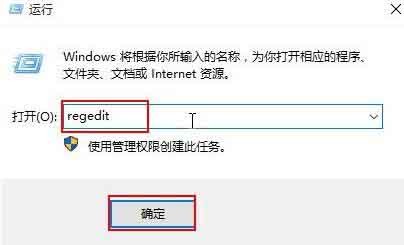
2. The opened registry In the editor, expand [HKEY_LOCAL_MACHINESYSTEMCurrentControlSetControl CrashControl], create a new DWORD (32-bit) value in the right window, and name it DisplayParameters, as shown in the following figure:

3. Double-click to create a new value. , change the numerical data to [1], click OK, as shown in the figure below:

The above is the detailed content of Tutorial on how to enable blue screen recording in Windows 10 system. For more information, please follow other related articles on the PHP Chinese website!
 win10 bluetooth switch is missing
win10 bluetooth switch is missing
 Why do all the icons in the lower right corner of win10 show up?
Why do all the icons in the lower right corner of win10 show up?
 The difference between win10 sleep and hibernation
The difference between win10 sleep and hibernation
 Win10 pauses updates
Win10 pauses updates
 What to do if the Bluetooth switch is missing in Windows 10
What to do if the Bluetooth switch is missing in Windows 10
 win10 connect to shared printer
win10 connect to shared printer
 Clean up junk in win10
Clean up junk in win10
 How to share printer in win10
How to share printer in win10




