
php Editor Banana found that many users encountered the problem of being unable to open their own applications when using the Win10 system. This may be caused by application failure or system errors. Solutions include resetting the app, clearing the app cache, checking for system updates, etc. If the problem is still not resolved, you can try using the PowerShell command line tool to repair system components. In general, there are many ways to try to solve the problem of Win10's built-in applications not being able to open. Users can choose the appropriate solution according to the specific situation.
1. Open the Win10 computer, press the [win R] shortcut key to open the run window, enter services.msc, and click OK, as shown in the figure:
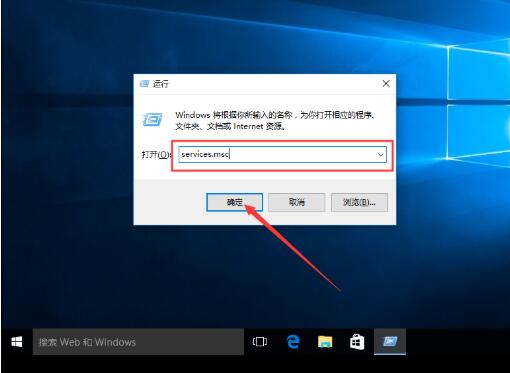
2 , enter the service interface, find the Windows Update service, right-click the mouse, and select [Stop], as shown in the figure:
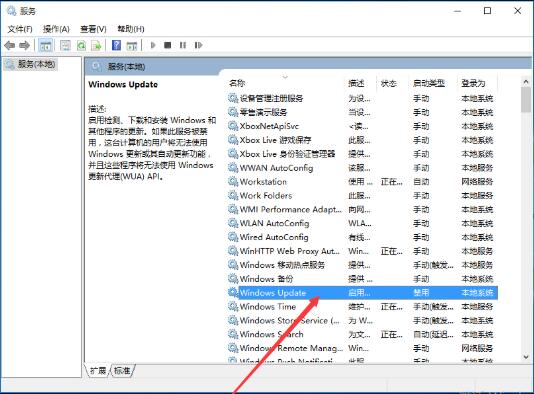
#3. After stopping the Windows Update service, go to the C: Windows path, Find the SoftwareDistribution folder and rename the folder, as shown in the picture:
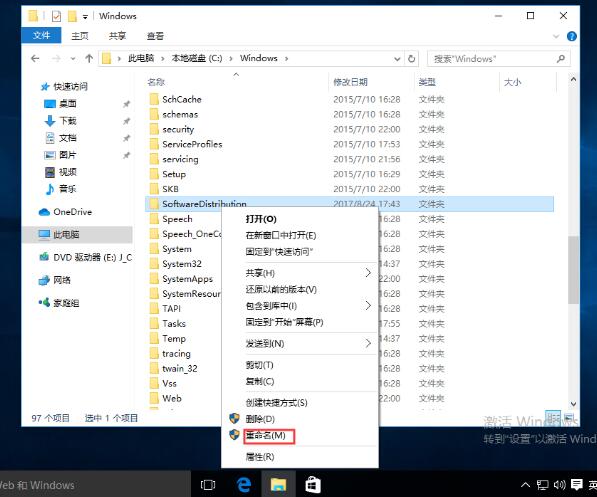
4. Start the Windows Update service again, as shown in the picture:
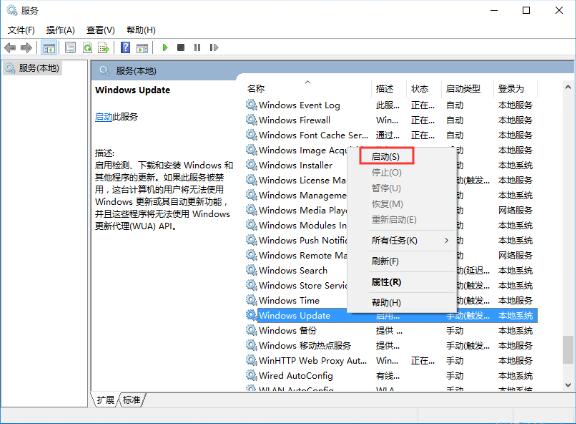
5. Press the [win R] shortcut key to open the run window, enter wsreset, and click OK to clear the app store cache, as shown in the figure:
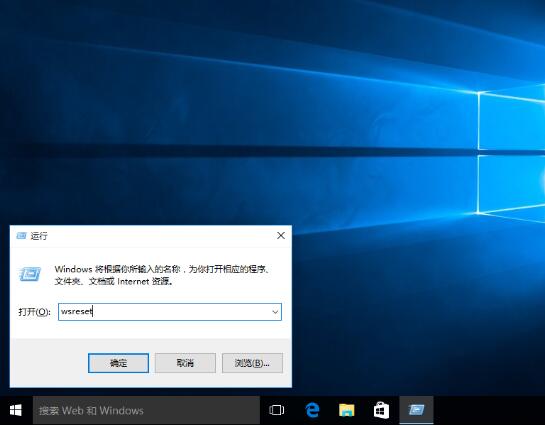
6. After cleaning is completed, restart On the computer, the applications that come with the Win10 system can be opened normally. as the picture shows:
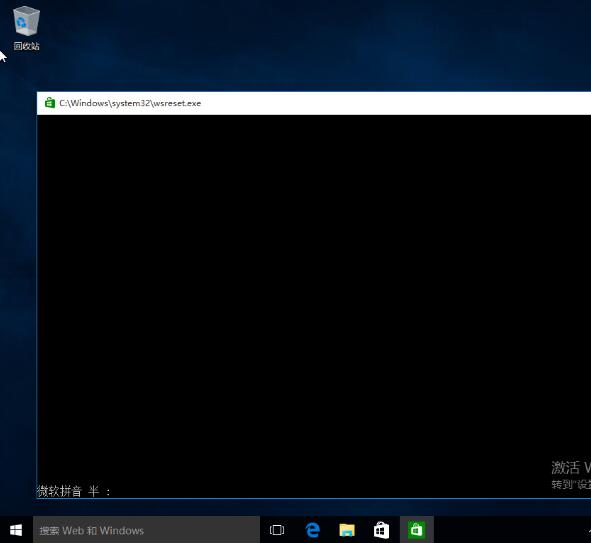
The above is the detailed content of Why can't Windows 10's built-in apps be opened? How to solve the problem that built-in apps can't be opened. For more information, please follow other related articles on the PHP Chinese website!
 win10 bluetooth switch is missing
win10 bluetooth switch is missing
 Why do all the icons in the lower right corner of win10 show up?
Why do all the icons in the lower right corner of win10 show up?
 The difference between win10 sleep and hibernation
The difference between win10 sleep and hibernation
 Win10 pauses updates
Win10 pauses updates
 What to do if the Bluetooth switch is missing in Windows 10
What to do if the Bluetooth switch is missing in Windows 10
 win10 connect to shared printer
win10 connect to shared printer
 Clean up junk in win10
Clean up junk in win10
 How to share printer in win10
How to share printer in win10




