
php Xiaoxin, the editor, will show you how to play the teacup puzzle in "Dream of the Heart". This game uses a unique teacup design as the background to introduce players to the fantasy world of dreams. In the game, players need to solve various puzzles to promote the development of the storyline and experience extraordinary exploration and adventure. Let’s explore how to play and introduce the Teacup Puzzle in this fun and challenging game.
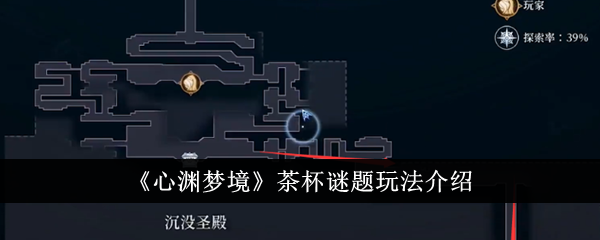
Players can open it after finding the water source rune in the Crystal City
Specific steps
1. First, players go to the Sunken Temple in the Crystal City according to the arrow in the picture below.
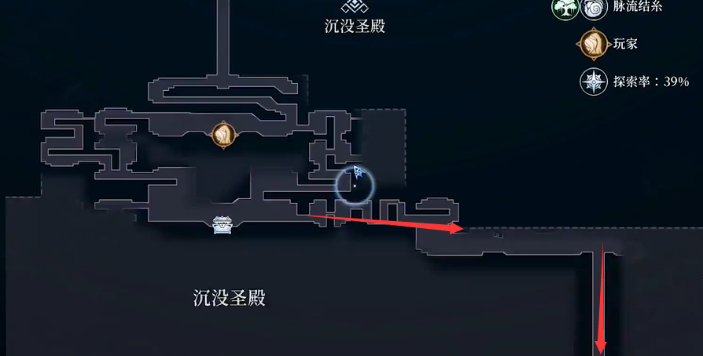
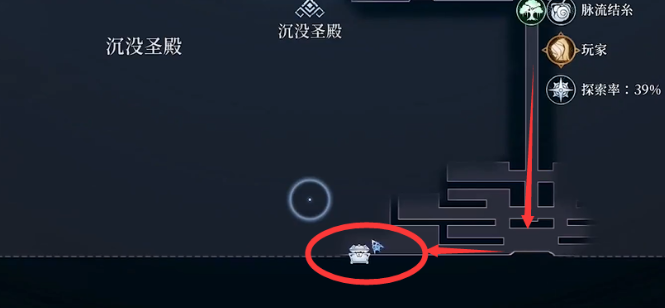
#2. Then go left, and then go down to find the creature with the origin of the water source language rune.

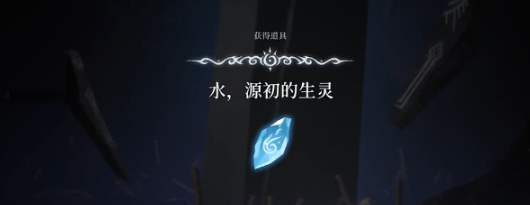
3. Then go to the Forest of the Past and find the teapot to open the teacup puzzle.

#4. Finally, knock the tea cup according to the music melody of 21543, and you will get the weapon Phantom Sakura Sword.

The above is the detailed content of Introduction to teacup puzzle gameplay in 'Dreamland of the Heart'. For more information, please follow other related articles on the PHP Chinese website!




