
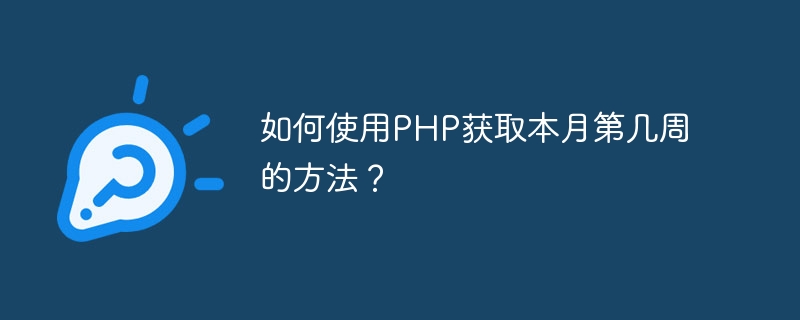
Title: How to get the week of the month using PHP?
In daily development, sometimes we need to get the current week of the month based on the date. This function can be easily implemented using PHP. In this article, we will introduce how to get the week of the month using PHP, with specific code examples.
First, we need to get the current date and calculate the week of the month that the current date is through PHP code. The following is a specific code example:
// 获取当前日期
$currentDate = date('Y-m-d');
// 获取当前日期是本月的第几天
$dayOfMonth = date('j', strtotime($currentDate));
// 获取当前日期是星期几
$dayOfWeek = date('N', strtotime($currentDate));
// 计算当前日期是本月的第几周
$weekOfMonth = ceil(($dayOfMonth + date('w', strtotime(date('Y-m-01'))) - 1) / 7);
echo "当前日期 {$currentDate} 是本月的第 {$weekOfMonth} 周";The above code first obtains the current date, and uses the built-in function date() to obtain the current day of the month ($dayOfMonth) and the day of the week ($dayOfWeek) ). Then calculate the week of the month ($weekOfMonth) that the current date is, and finally output the result.
In the above code, the date() function is used to obtain the date, the strtotime() function can convert the date into a timestamp, and the ceil() function is used to round up.
Using this code, we can easily get the week of the month that the current date is. This function will be very useful in some scheduling, time statistics and other applications.
To summarize, the method of using PHP to get the week of the month is not complicated. It can be easily achieved through some date processing functions and simple calculations. Hope this article helps you!
The above is the detailed content of How to get the week of the month using PHP?. For more information, please follow other related articles on the PHP Chinese website!