
php editor Xinyi introduces to you the method to solve the problem of unable to create a new folder on Win10 computer. In Win10, sometimes it is impossible to create a new folder, which brings inconvenience to work and life. We can solve this problem by cleaning up system junk, resetting folder options, and checking for disk errors. As long as you follow the correct steps, your Win10 computer will be back to normal soon, making your work and life more convenient and efficient.
1. On the computer keyboard, press the Microsoft win logo button in the lower left corner. At this time, press the letter R at the same time. A new running window will pop up.
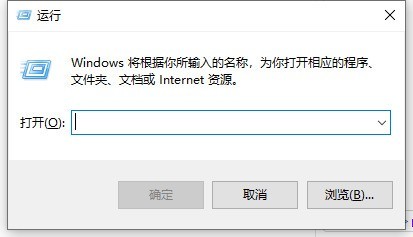
2. There will be a search column opened in this window. Enter [regedit] in the column, and then click OK below. At this time, a [Registry Editor] window will pop up.
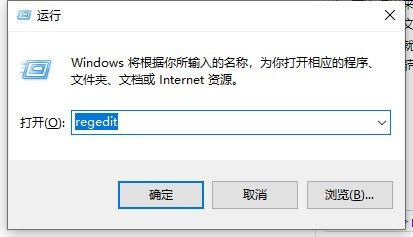
3. There will be a computer in the new pop-up window, and then there is his subfolder. Open the folders one at a time in this order according to KEY_CLASSES_ROOTDirectoryBackgroundshellexContextMenuHandlersNew.
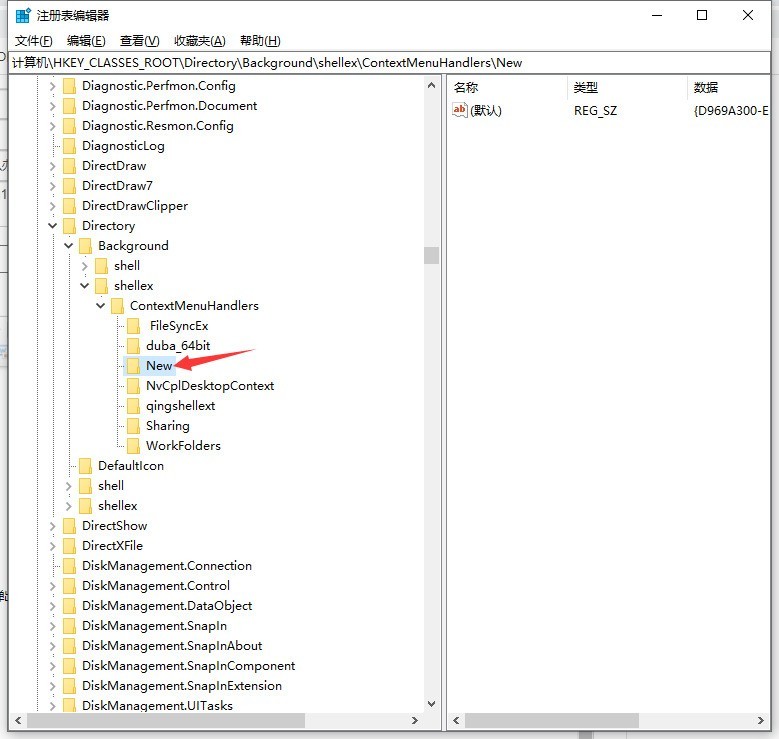
4. In the opened folder, create a new string value, enter the value {D969A300-E7FF-11d0-A93B-00A0C90F2719} in the numerical data, and then click below Sure.
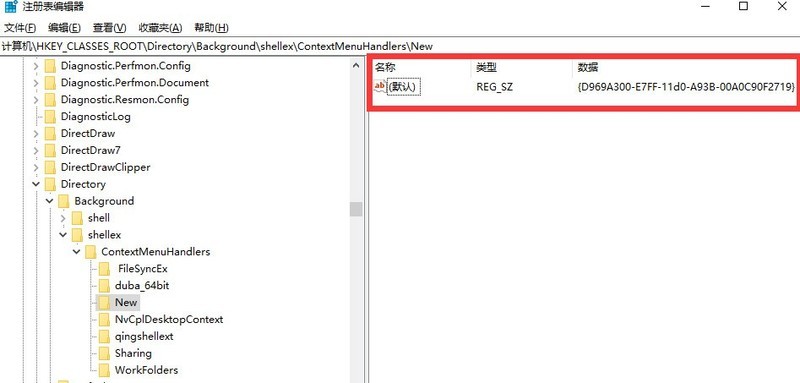
5. You can create a new folder by right-clicking the mouse.
The above is the detailed content of How to solve the problem that the win10 computer cannot create a new folder_How to solve the problem that the win10 computer cannot create a new folder. For more information, please follow other related articles on the PHP Chinese website!
 win10 bluetooth switch is missing
win10 bluetooth switch is missing
 Why do all the icons in the lower right corner of win10 show up?
Why do all the icons in the lower right corner of win10 show up?
 The difference between win10 sleep and hibernation
The difference between win10 sleep and hibernation
 Win10 pauses updates
Win10 pauses updates
 What to do if the Bluetooth switch is missing in Windows 10
What to do if the Bluetooth switch is missing in Windows 10
 win10 connect to shared printer
win10 connect to shared printer
 Clean up junk in win10
Clean up junk in win10
 How to share printer in win10
How to share printer in win10




