How to tell the wind strength in Moji Weather
php editor Xinyi will introduce to you how to look at the wind in Moji weather? Due to weather, season and other factors, the wind strength will vary, which has an important impact on life and travel. Observed wind power can be measured through weather station measurement data, weather forecasts, etc., and is generally displayed in numbers, symbols, etc. Increasing winds may bring risks such as cooling and affecting traffic. It is recommended to pay close attention to weather changes and arrange activities reasonably.

Moji Weather Tutorial
How to tell the wind strength in Moji Weather
1. First unlock the desktop, slide to find the [Moji Weather] APP, and enter the main page;

2. Then jump to the page shown in the picture below and click the [Map] button in the lower right corner;

3. Then jump to the function page of the map and find the [Wind Power] icon on the far right;
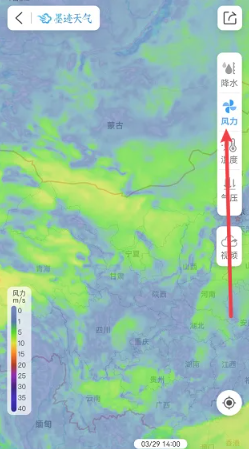
4. Finally, you can view the wind strength of all weather in the interface shown below.
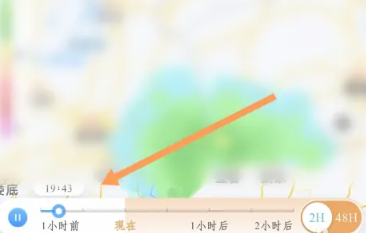
The above is the detailed content of How to tell the wind strength in Moji Weather. For more information, please follow other related articles on the PHP Chinese website!

Hot AI Tools

Undresser.AI Undress
AI-powered app for creating realistic nude photos

AI Clothes Remover
Online AI tool for removing clothes from photos.

Undress AI Tool
Undress images for free

Clothoff.io
AI clothes remover

AI Hentai Generator
Generate AI Hentai for free.

Hot Article

Hot Tools

Notepad++7.3.1
Easy-to-use and free code editor

SublimeText3 Chinese version
Chinese version, very easy to use

Zend Studio 13.0.1
Powerful PHP integrated development environment

Dreamweaver CS6
Visual web development tools

SublimeText3 Mac version
God-level code editing software (SublimeText3)

Hot Topics
 1378
1378
 52
52
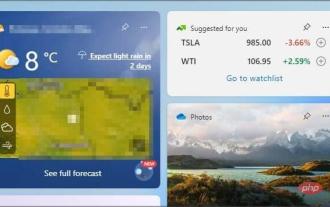 7 fixes to make if Windows 11's weather widget isn't showing up in the taskbar
Apr 16, 2023 pm 12:13 PM
7 fixes to make if Windows 11's weather widget isn't showing up in the taskbar
Apr 16, 2023 pm 12:13 PM
Windows 11 got rid of the News and Interests section and replaced it with Widgets, which you can turn on or off through settings. Weather app comes with widgets which shows all the details and information you want about the weather. To do this, you have to click and open the app to view it. Some users experience difficulty when trying to display the weather in the taskbar. Some people end up abandoning the feature because they can't solve the problem. Many people have reported missing taskbar icons on Windows 11, but this is easy to fix. For more information about the weather widget, be sure to keep reading. What's the reason why Windows 11 weather doesn't show up on the taskbar?
 How to change the language of Windows 11 widgets
May 12, 2023 pm 04:58 PM
How to change the language of Windows 11 widgets
May 12, 2023 pm 04:58 PM
Windows 11 widgets are small programs that display information on the desktop. These can display weather, stocks or news headlines. You can also use them to display pictures or videos on your desktop. By default, Windows 11 language is set to English, but users claim that the widget bar displays a different language. This puts non-English speakers at a disadvantage as they may not be able to use the widget. If you find them useless, you can easily disable the widgets and continue your activity. However, if you find that they make your life easier, the good news is that you can change the language if you want. Why are my widgets in different languages? If you find that the widget displays in a different language, here are a few reasons: Country or Region Settings – You may have
![The 5 Best Weather Apps for Windows 11 [2022 List]](https://img.php.cn/upload/article/000/887/227/168138366925489.png?x-oss-process=image/resize,m_fill,h_207,w_330) The 5 Best Weather Apps for Windows 11 [2022 List]
Apr 13, 2023 pm 07:01 PM
The 5 Best Weather Apps for Windows 11 [2022 List]
Apr 13, 2023 pm 07:01 PM
The Windows 11 Weather app for desktop is a great tool for people who want to be prepared for whatever weather it may bring. It's simple, easy to use and user-friendly. Weather apps are an absolute must-have when planning your day. This is because it can help you avoid getting caught in the rain and can even help you plan your wardrobe for the day. The Windows 11 Weather app does a great job, but some users may be looking for more than just a simple weather app. Others may be looking for a replacement because their Windows weather app isn't working. This led them to source resources for other weather applications. Most of them provide you with a variety of additional features
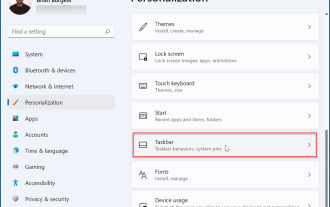 How to remove the weather widget on Windows 11
May 11, 2023 pm 08:25 PM
How to remove the weather widget on Windows 11
May 11, 2023 pm 08:25 PM
How to Remove the Weather Widget from the Taskbar in Windows 11 One of the easiest ways to get rid of the weather widget is to disable it in Settings. To disable the weather widget through settings, use the following steps: Press Start and select Settings. When settings open, click Personalize in the list on the left. On the right, select Taskbar Options. Expand the Taskbar Items section and turn off the Widgets switch. When you turn off the switch, the weather widget disappears from the taskbar. If you want to re-enable it, go back to Start > Settings > Personalization > Taskbar and turn the widgets switch back on. Note: You can turn other taskbar buttons on or off in this area of the Settings menu. For example, you can remove the Teams chat icon. How to pass
![Weather widget not showing up in Windows 11 [Resolved]](https://img.php.cn/upload/article/000/887/227/168139860811968.png?x-oss-process=image/resize,m_fill,h_207,w_330) Weather widget not showing up in Windows 11 [Resolved]
Apr 13, 2023 pm 11:10 PM
Weather widget not showing up in Windows 11 [Resolved]
Apr 13, 2023 pm 11:10 PM
The weather widget is a feature that allows users to view weather information for their current location, which Windows automatically detects on their systems and displays on the taskbar. But recently many Windows users have reported that they cannot see the weather widget display on the taskbar. They may not have it enabled on their system, but they don't know about it, and some users think it's enabled by default in Windows. The weather widget not showing issue can also be due to a corrupted user account profile. Such issues may result if Windows users do not download and install the necessary Windows updates. If your system is also facing such issues, don’t worry, we have compiled a series of fixes in this article for
 How to turn off the weather in the lower right corner of WIN10
Feb 18, 2024 pm 01:38 PM
How to turn off the weather in the lower right corner of WIN10
Feb 18, 2024 pm 01:38 PM
The function of displaying weather in the lower right corner of the WIN10 operating system is implemented by the weather application that comes with the system. If you do not want to display the weather in the lower right corner of the taskbar, you can turn it off through the following methods. Method 1: Close through the settings menu. Click the start menu and select the "Settings" icon (gear-shaped icon). In the settings window, select the "Personalize" option. In the menu on the left side of the personalization window, select Taskbar. On the right side of the taskbar settings window, find the "System Icons" area and click "Show or hide system icons on the taskbar.
 Windows 10 Academy: How to enable the weather widget on the lock screen
Feb 19, 2024 pm 01:39 PM
Windows 10 Academy: How to enable the weather widget on the lock screen
Feb 19, 2024 pm 01:39 PM
In the coming weeks, users will get a richer weather experience on the lock screen, including dynamic, interactive weather updates. Therefore, when users hover over the weather card on the lock screen, more relevant information is displayed. After clicking on the weather card and logging in, Microsoft Edge will automatically open the MSN weather forecast page so that users can view more detailed weather information. If you've already enabled Weather in Settings > Personalization > Lock screen > Lock screen status, you don't need to do anything extra. In addition, if the lock screen status is set to "None", the new experience will be automatically enabled.
 Here's how to use all the features of the new Weather app for iPad on iPadOS 16
May 01, 2023 pm 11:55 PM
Here's how to use all the features of the new Weather app for iPad on iPadOS 16
May 01, 2023 pm 11:55 PM
Apple's Weather App Now on iPad For years, the iPad never had a native weather app, so users had to download third-party apps from the AppStore. Fortunately, with iPadOS16, Apple is bringing its own Weather app to the iPad. iPhone users may be familiar with this app, but there are still some tricks that not everyone knows. Since Apple acquired DarkSky in 2020, the Weather app on iPhone has received several new features. In iOS15, Apple improved animations for apps while also adding maps and




