Which version of Go language can Windows XP system run?
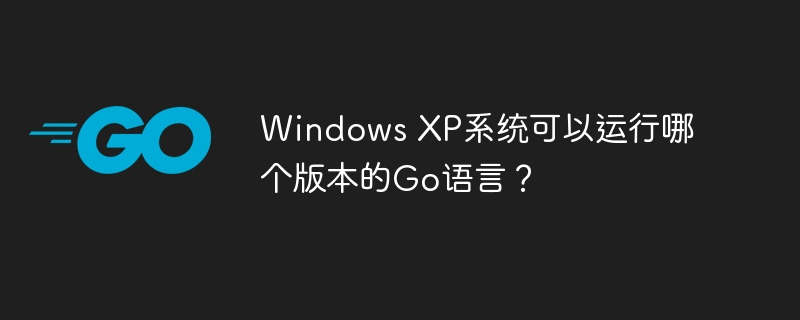
Title: Which version of Go language can Windows XP system run?
In the field of computer programming, Go language, as a brand-new programming language, has attracted much attention from developers. However, for users using Windows XP systems, they may be confused about whether they can run the Go language on this old operating system. In fact, there are some limitations on the compatibility of Go language on Windows XP systems, but there are still applicable versions that can run. This article will discuss the Go language version that can be run on Windows XP systems, as well as specific code examples.
First of all, it should be noted that due to the particularity and age of the Windows XP system, the Go language has officially stopped supporting this system. Therefore, many newer versions of the Go language may not run properly on Windows XP. However, for this situation, we can choose a suitable old version to implement Go language programming on Windows XP systems.
Currently, for the Go language version of Windows XP system, the most suitable version is Go 1.4. Go version 1.4 was released at the end of 2014. Although it is not the latest version, it is stable and has good support on Windows XP systems. The following will use specific code examples to demonstrate how to install and configure Go version 1.4 on a Windows XP system, and run a simple Hello World program.
First, you need to download the compressed package of Go 1.4 version and extract it to the specified directory. Then, configure the path of the Go language in the system environment variable. In Windows XP system, this can be achieved through the following steps:
- Right-click "My Computer" and select "Properties";
- Enter the "Advanced" tab and click "Environment Variables";
- Create a new variable named "GOROOT" in "System Variables", and the value is the installation directory path of the Go language;
- Find the "Path" variable in "System Variables", edit its value, and add ";%GOROOT% in" at the end.
After the configuration is completed, open the command prompt and enter the "go version" command. If the version information of Go version 1.4 is displayed, it means that the Go language is installed and configured successfully.
Next, let’s write a simple Hello World program. Create a file named "hello.go" with the following content:
package main
import "fmt"
func main() {
fmt.Println("Hello, Windows XP!")
}After saving the file, switch to the directory where the file is located in the command prompt and execute the "go run hello.go" command. The Go language program is successfully run on the Windows XP system and the "Hello, Windows XP!" message is output.
In general, although the Go language has officially stopped supporting Windows XP systems, you can still program in Go language on Windows XP systems by choosing a suitable old version, such as Go version 1.4. I hope that the introduction and examples in this article can help Windows XP users develop and learn smoothly using the Go language.
The above is the detailed content of Which version of Go language can Windows XP system run?. For more information, please follow other related articles on the PHP Chinese website!

Hot AI Tools

Undresser.AI Undress
AI-powered app for creating realistic nude photos

AI Clothes Remover
Online AI tool for removing clothes from photos.

Undress AI Tool
Undress images for free

Clothoff.io
AI clothes remover

AI Hentai Generator
Generate AI Hentai for free.

Hot Article

Hot Tools

Notepad++7.3.1
Easy-to-use and free code editor

SublimeText3 Chinese version
Chinese version, very easy to use

Zend Studio 13.0.1
Powerful PHP integrated development environment

Dreamweaver CS6
Visual web development tools

SublimeText3 Mac version
God-level code editing software (SublimeText3)

Hot Topics
 1377
1377
 52
52
 What is the problem with Queue thread in Go's crawler Colly?
Apr 02, 2025 pm 02:09 PM
What is the problem with Queue thread in Go's crawler Colly?
Apr 02, 2025 pm 02:09 PM
Queue threading problem in Go crawler Colly explores the problem of using the Colly crawler library in Go language, developers often encounter problems with threads and request queues. �...
 What libraries are used for floating point number operations in Go?
Apr 02, 2025 pm 02:06 PM
What libraries are used for floating point number operations in Go?
Apr 02, 2025 pm 02:06 PM
The library used for floating-point number operation in Go language introduces how to ensure the accuracy is...
 What is the difference between `var` and `type` keyword definition structure in Go language?
Apr 02, 2025 pm 12:57 PM
What is the difference between `var` and `type` keyword definition structure in Go language?
Apr 02, 2025 pm 12:57 PM
Two ways to define structures in Go language: the difference between var and type keywords. When defining structures, Go language often sees two different ways of writing: First...
 Which libraries in Go are developed by large companies or provided by well-known open source projects?
Apr 02, 2025 pm 04:12 PM
Which libraries in Go are developed by large companies or provided by well-known open source projects?
Apr 02, 2025 pm 04:12 PM
Which libraries in Go are developed by large companies or well-known open source projects? When programming in Go, developers often encounter some common needs, ...
 How to solve the user_id type conversion problem when using Redis Stream to implement message queues in Go language?
Apr 02, 2025 pm 04:54 PM
How to solve the user_id type conversion problem when using Redis Stream to implement message queues in Go language?
Apr 02, 2025 pm 04:54 PM
The problem of using RedisStream to implement message queues in Go language is using Go language and Redis...
 In Go, why does printing strings with Println and string() functions have different effects?
Apr 02, 2025 pm 02:03 PM
In Go, why does printing strings with Println and string() functions have different effects?
Apr 02, 2025 pm 02:03 PM
The difference between string printing in Go language: The difference in the effect of using Println and string() functions is in Go...
 What should I do if the custom structure labels in GoLand are not displayed?
Apr 02, 2025 pm 05:09 PM
What should I do if the custom structure labels in GoLand are not displayed?
Apr 02, 2025 pm 05:09 PM
What should I do if the custom structure labels in GoLand are not displayed? When using GoLand for Go language development, many developers will encounter custom structure tags...
 Why is it necessary to pass pointers when using Go and viper libraries?
Apr 02, 2025 pm 04:00 PM
Why is it necessary to pass pointers when using Go and viper libraries?
Apr 02, 2025 pm 04:00 PM
Go pointer syntax and addressing problems in the use of viper library When programming in Go language, it is crucial to understand the syntax and usage of pointers, especially in...




