
To upgrade Windows 8.1 to Windows 10, you can upgrade directly or manually: Direct upgrade: Make sure the system is activated and connected to the Internet. Go to Settings > Update & Security > Windows Update. Check for updates and click Get Updates. Manual upgrade: Download the Windows 10 ISO file from Microsoft. Create a bootable USB or DVD. Boot from the bootable media and follow the instructions.
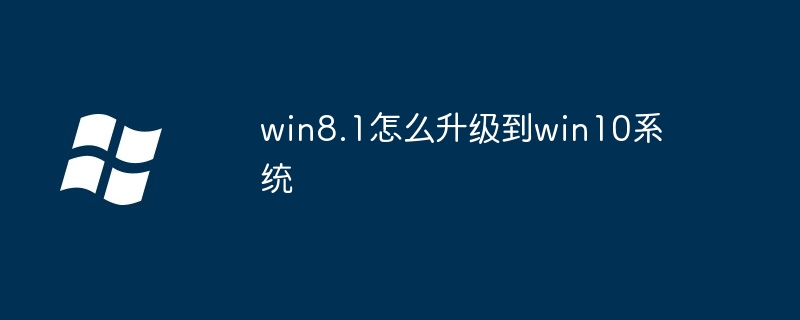
How to upgrade Windows 8.1 to Windows 10
Direct upgrade
Manual Upgrade
If you encounter problems with the direct upgrade, you can manually download the Windows 10 ISO file and perform the following steps:
Note
Make sure your computer meets the minimum system requirements for Windows 10:
The above is the detailed content of How to upgrade win8.1 to win10 system. For more information, please follow other related articles on the PHP Chinese website!
 win10 bluetooth switch is missing
win10 bluetooth switch is missing
 Why do all the icons in the lower right corner of win10 show up?
Why do all the icons in the lower right corner of win10 show up?
 The difference between win10 sleep and hibernation
The difference between win10 sleep and hibernation
 Win10 pauses updates
Win10 pauses updates
 What to do if the Bluetooth switch is missing in Windows 10
What to do if the Bluetooth switch is missing in Windows 10
 win10 connect to shared printer
win10 connect to shared printer
 Clean up junk in win10
Clean up junk in win10
 How to share printer in win10
How to share printer in win10




