
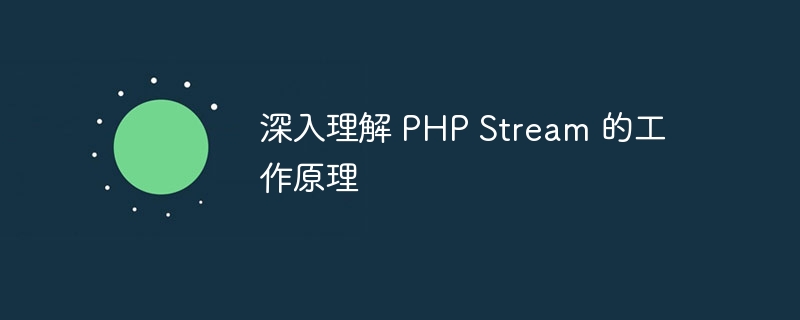
PHP Stream is an important feature built into PHP. It provides flexible file read and write operations, allowing PHP scripts to operate input and output data streams in various ways. This article will delve into the working principle of PHP Stream and combine it with specific code examples to help readers better understand its implementation and usage.
1. The concept and function of PHP Stream
In PHP, Stream can be understood as an abstract data stream, which can be various data sources such as files, network sockets, and memory. or goals. The main role of PHP Stream is to provide a unified way to handle input and output operations. Whether it is reading file content, sending HTTP requests, or interacting with the database, you can use Stream to implement it.
The advantage of Stream is that it hides the underlying details, allowing PHP developers to handle data streams more flexibly without having to worry about the underlying implementation details. At the same time, using Stream can also make PHP scripts more portable and easier to handle various input and output sources.
2. Basic operations of PHP Stream
To operate a Stream, you first need to open it. In PHP, you can use the fopen() function to open a Stream. The function prototype is as follows:
$handle = fopen("file.txt", "r");The first parameter is the file name to be opened, and the second parameter is the opening mode, "r" Indicates that the file is opened in read-only mode. The return value $handle is a resource handle through which various read and write operations can be performed on the Stream.
Once a Stream is opened, you can use the fread() function to read the content of the Stream. The sample code is as follows:
$handle = fopen("file.txt", "r");
if ($handle) {
while (($buffer = fgets($handle, 4096)) !== false) {
echo $buffer;
}
fclose($handle);
}The above code opens a file "file.txt", reads the file content line by line and outputs it to the screen.
Similarly, to write content to a Stream, you can use the fwrite() function. The sample code is as follows:
$handle = fopen("file.txt", "w");
if ($handle) {
fwrite($handle, "Hello, World!");
fclose($handle);
}The above code opens a file "file.txt" and writes the string "Hello, World!" to the file.
After operating a Stream, it is best to close it in time to release resources. You can use the fclose() function to close the Stream. The sample code is as follows:
$handle = fopen("file.txt", "r");
// 一些操作
fclose($handle);The above is the basic operation method of Stream. Through these simple sample codes, readers can initially understand the use of PHP Stream.
3. How PHP Stream works
Inside PHP, Stream is implemented through a low-level abstract interface. PHP provides some built-in Stream wrappers, such as file:// , http://, etc., as well as user-defined Stream wrappers. The Stream wrapper is actually PHP's Stream protocol processing function. It implements different types of Stream operations by registering different protocol processing functions.
When a Stream is opened through fopen(), PHP will select the corresponding protocol processing function to process the Stream based on the protocol in the parameter. For example, when opening a file, it will go to the protocol processing function of file:// . Then use this processing function to implement read and write operations on the Stream, and finally return a resource handle for PHP script operations.
To create a custom Stream wrapper, you can register a custom Stream protocol processing function through the stream_wrapper_register() function. The sample code is as follows:
class CustomStreamWrapper {
protected $position = 0;
public function stream_open($path, $mode, $options, &$opened_path) {
// 打开 Stream 操作
return true;
}
public function stream_read($count) {
// 读取 Stream 操作
return "Custom Stream Data";
}
public function stream_write($data) {
// 写入 Stream 操作
return strlen($data);
}
}
stream_wrapper_register("custom", "CustomStreamWrapper");The above code defines a CustomStreamWrapper class, and registered a custom "custom" protocol processing function, which can operate the custom Stream through "custom://...".
Summary:
Through the introduction and sample code of this article, I believe that readers have a deeper understanding of the working principle of PHP Stream. Stream plays an important role in PHP, providing a flexible and efficient data stream processing method, making PHP more convenient and easier to operate when processing various input and output operations. I hope this article can help readers better understand PHP Stream and better apply and play its role in actual development.
The above is the detailed content of Deep understanding of how PHP Stream works. For more information, please follow other related articles on the PHP Chinese website!