
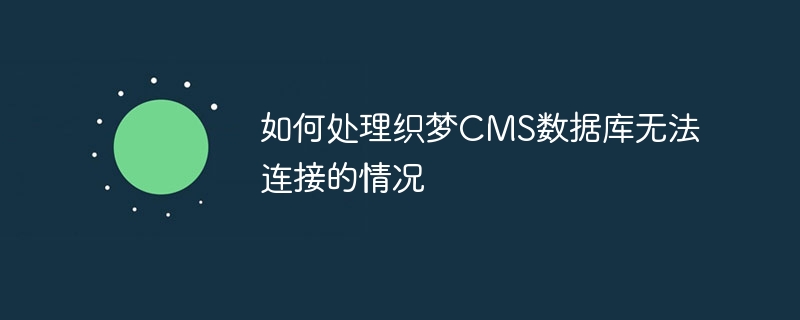
Due to word limit, the article provided below will briefly introduce how to deal with the situation where the Dreamweaver CMS database cannot be connected, and provide some specific code examples.
In the process of using Dreamweaver CMS for website development and management, sometimes the database cannot be connected, which may cause the website to be unable to be accessed normally and the data to be unable to be read or written. And other issues. In this case, we can use some methods to handle the situation where the database cannot be connected to ensure the normal operation of the website.
First, we need to check whether the database configuration information of Dreamweaver CMS is correct, including database host name, database user name, database password, database name, etc. You can check and update the database configuration information through the following code example:
// 数据库主机名
define('DB_HOST', 'localhost');
// 数据库用户名
define('DB_USER', 'your_username');
// 数据库密码
define('DB_PASS', 'your_password');
// 数据库名
define('DB_NAME', 'your_database_name');Next, we need to check whether the database connection code is correct. You can connect to the database through the following code examples:
$link = mysqli_connect(DB_HOST, DB_USER, DB_PASS, DB_NAME);
if (!$link) {
die('数据库连接失败:' . mysqli_connect_error());
}If the database connection fails, we can take some processing measures, such as outputting error information and recording error logs wait. The following code example can be used to handle the failure of the database connection:
$link = mysqli_connect(DB_HOST, DB_USER, DB_PASS, DB_NAME);
if (!$link) {
// 输出错误信息
echo '数据库连接失败:' . mysqli_connect_error();
// 记录错误日志
error_log('数据库连接失败:' . mysqli_connect_error(), 0);
}Finally, if the above methods cannot solve the problem of the database being unable to connect, it may be the database service something is wrong. We can rule out this possibility by checking whether the database service is running properly.
To sum up, when encountering the situation where the DreamWeaver CMS database cannot be connected, we can solve the problem by checking the database configuration information, connection code, handling the connection failure, and checking the database service status. Make sure the website is functioning properly.
Hope the above information can help you deal with the situation where the Dreamweaver CMS database cannot be connected. I wish you success in resolving the issue and your website running smoothly!
The above is the detailed content of How to deal with the situation that the Dreamweaver CMS database cannot be connected. For more information, please follow other related articles on the PHP Chinese website!




