
php editor Youzi shared how to play videos at double speed in Firefox browser? How to play videos at double speed in Firefox allows you to easily improve video viewing efficiency! It is a simple and practical technique that allows you to speed up video playback, save time, and improve learning and work efficiency. Come learn how to use this convenient feature in Firefox!
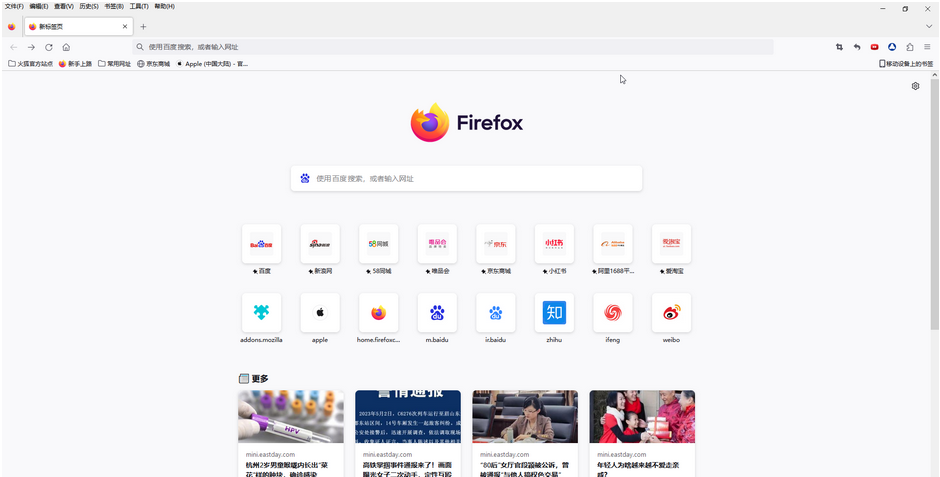
2. Next, you need to find "Add-ons", as shown in the picture.
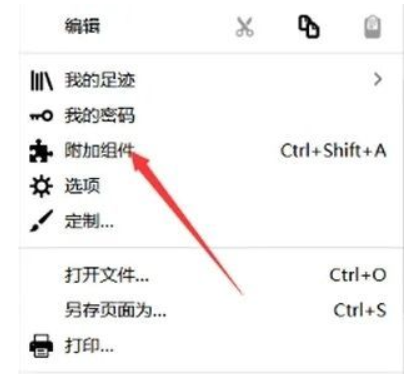
3. Search for "Video Speed Controller" in the search box.
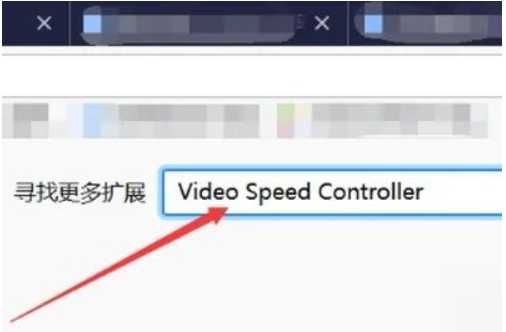
4. After finding it, click it. Note the red icon, as shown in the picture.
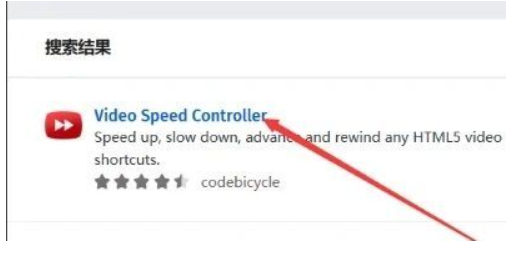
5. Next, you need to click Add, as shown in the figure.

6. At this time, this extension will appear on the toolbar. Click to play at double speed.

The above is the relevant content on how to play videos at double speed in Firefox browser. I hope it will be helpful to you!
The above is the detailed content of How to play videos at double speed in Firefox? -How to play video at double speed in Firefox browser. For more information, please follow other related articles on the PHP Chinese website!




