
php editor Banana today brings you an article about the strategy for clearing the Demon Lock Tower in "The Hidden Files". The Demon Lock Tower in the game is an important location. Players need to use clever operations to unlock various puzzles and mechanisms in order to successfully pass the level. In the guide, we will share some puzzle solving tips and precautions to help players successfully overcome this challenge. Let us uncover the mystery of the Demon Locking Tower in "The Hidden Files"!
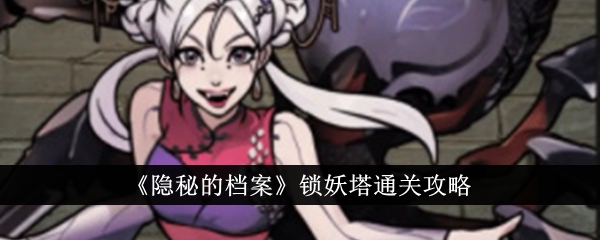
Level: Monster Locking Tower
Game Task: Determine whether various monsters are Can be released
Steps to pass
1. To enter the game, first click on the note in front of you to understand the rules. We choose to release the first spider demon;

2. For the second golden horn and silver horn, we ignore the options and just move the silver horn to the golden horn;
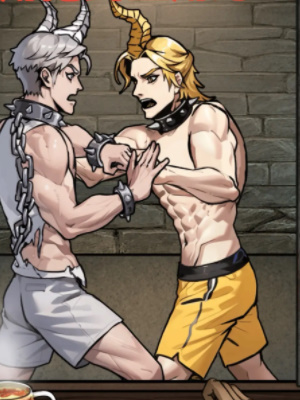
3. The third We ignore the options for the maid, pour the water on the table onto her to reveal the prototype, and then choose not to release;

#4. The last fox demon, we ignore it first option, but double-click on her top and click to release to complete the level.

The above is the detailed content of 'The Hidden Files' guide to clearing the Demon Lock Tower. For more information, please follow other related articles on the PHP Chinese website!




