
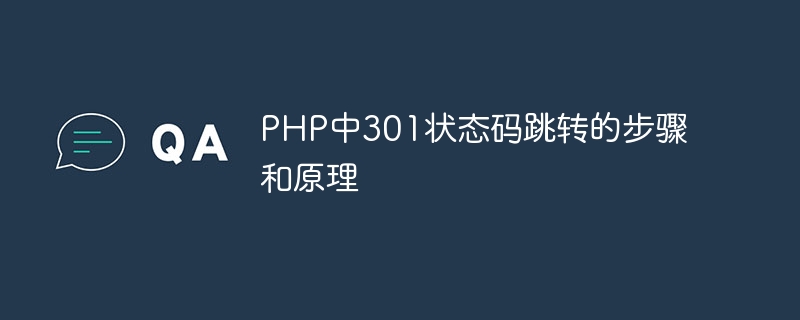
The steps and principles of 301 status code jump in PHP
301 status code is a redirection status code in the HTTP protocol, indicating that the resource has been permanently moved New URL arrived. In PHP, we can use the 301 status code to redirect the page, letting browsers and search engines know that the page has been permanently moved to a new address. This article will introduce the steps and principles of 301 status code jump, and provide specific code examples.
The steps are as follows:
The following is a simple code example:
<?php
// 原页面的PHP文件
// 设置需要进行301跳转的新地址
$new_url = 'http://www.newexample.com';
// 发送301状态码和Location头部信息
header("HTTP/1.1 301 Moved Permanently");
header("Location: $new_url");
exit(); // 确保在header之后立即退出脚本执行
?>In the above code, we first define the new address $new_url that requires 301 redirection, and then use the header function to send the 301 status code and Location header information, telling the browser to permanently redirect the page to $new_url.
Explanation of principle:
When the browser requests the original page, the header function in the PHP file will send the 301 status code and Location header information to the browser. After the browser receives this information, it will immediately redirect to the new URL address. At the same time, the 301 status code will also tell the search engine that the page has been permanently moved to a new address. The search engine will also update the index when it is included to avoid data redundancy and dead links.
Summary:
By using 301 status code redirection, we can achieve permanent page migration and tell browsers and search engines the new page address. This will not only improve the user experience, but also maintain the SEO of the site. In actual development, we need to pay attention to the usage scenarios and correct application methods of 301 redirects to ensure the stability and accessibility of the website.
The above is the detailed content of The steps and principles of 301 status code jump in PHP. For more information, please follow other related articles on the PHP Chinese website!




