How to change Google browser to Chinese
Mar 28, 2024 pm 12:48 PMGoogle Chrome browser can be changed to Chinese by following these steps: Open the browser and click the three dots icon in the upper right corner, select "Settings". In the Language section, add the language as Chinese (Simplified or Traditional) and drag it to the top of the list. Restart your browser to complete the changes.
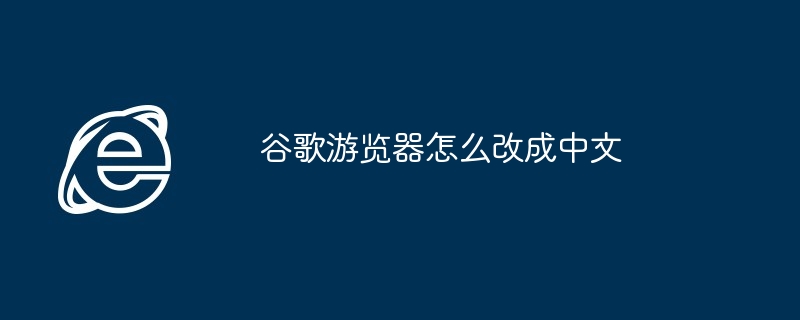
How to change Google Chrome to Chinese
Steps:
- Open the Google Chrome browser.
- Click on the three dots icon in the upper right corner.
- Select "Settings".
- In the Languages section, click Add Language.
- In the language list, select Chinese (Simplified Chinese or Traditional Chinese).
- Click "Add to Chrome".
- Drag Chinese to the top of the list.
- Restart the browser.
Once completed, Google Chrome will change to Chinese.
The above is the detailed content of How to change Google browser to Chinese. For more information, please follow other related articles on the PHP Chinese website!

Hot Article

Hot tools Tags

Hot Article

Hot Article Tags

Notepad++7.3.1
Easy-to-use and free code editor

SublimeText3 Chinese version
Chinese version, very easy to use

Zend Studio 13.0.1
Powerful PHP integrated development environment

Dreamweaver CS6
Visual web development tools

SublimeText3 Mac version
God-level code editing software (SublimeText3)






