
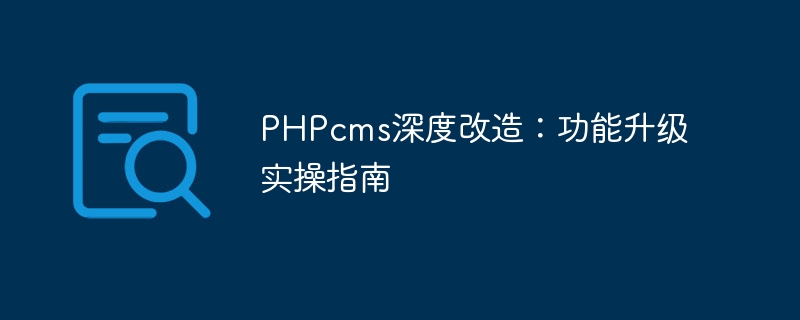
PHPcms is a powerful content management system that is widely used in various website development projects. However, with the continuous development of Internet technology, the original functions may not fully meet the needs of users, so it is particularly important to deeply transform and upgrade PHPcms. This article will introduce how to deeply modify PHPcms to improve its functionality, and provide specific code examples to help readers with practical guidance.
First of all, we can personalize the background management interface of PHPcms to make it more in line with project needs.
We can implement a customized login page by modifying the /admin/login.php file. For example, you can change the page style, add the company LOGO, etc.
// 示例代码
<?php
/**
* 后台登录页面
*/
defined('IN_PHPCMS') or exit('No permission resources.');
pc_base::load_app_func('global');
// 自定义页面内容
?>
<!DOCTYPE html>
<html>
<head>
<!-- Your custom styles and scripts here -->
</head>
<body>
<!-- Your custom login form here -->
</body>
</html>PHPcms provides a wealth of theme styles to choose from, and we can customize them according to project needs. You can find the template files of each module in the /phpcms/modules/admin/templates directory, such as header.tpl.php, footer.tpl.php, etc. .
In addition to modifying the interface, we can also add custom modules to PHPcms to expand its functions.
First, create a new folder in the /phpcms/modules directory, such as custom_module, and create basic module files in it, such as index.php, show.php, etc.
Write the basic function code of the module in index.php, such as displaying article list, article details, etc.
// 示例代码
// 加载 PHPcms 的公共函数库
pc_base::load_app_func('global');
// 获取文章列表
$articles = get_article_list();
// 展示文章列表
foreach ($articles as $article) {
echo "<a href='show.php?id={$article['id']}'>{$article['title']}</a><br />";
}Write the code to display the article details in show.php.
// 示例代码
// 加载 PHPcms 的公共函数库
pc_base::load_app_func('global');
// 获取文章详情
$article_id = intval($_GET['id']);
$article = get_article_by_id($article_id);
// 展示文章详情
echo "<h1>{$article['title']}</h1>";
echo "<p>{$article['content']}</p>";When upgrading functions, optimizing database operations is also an essential step. A more efficient query method can be used to avoid unnecessary queries and improve system performance.
// 示例代码:使用 prepare 和 bindParam 防止 SQL 注入
$stmt = $db->prepare("SELECT * FROM articles WHERE id = :id");
$stmt->bindParam(':id', $article_id);
$stmt->execute();
$article = $stmt->fetch(PDO::FETCH_ASSOC);Finally, we can also add plug-in functions to PHPcms to achieve more personalized customization.
Create a new folder in the /phpcms/plugins directory, such as custom_plugin.
Create the index.php file in the plug-in directory and write the specific function code of the plug-in.
// 示例代码
// 在文章详情页面底部添加“打赏作者”按钮
$article_id = intval($_GET['id']);
echo "<a href='pay.php?article_id={$article_id}'>打赏作者</a>";Through the above practical guide, we can deeply transform PHPcms, improve its functions, and meet project needs. During the specific operation, the system needs to be modified carefully to ensure that the stability and security of the system are not affected. I hope this article can be helpful to readers. Everyone is welcome to try and share more practical experience in upgrading PHPcms functions.
The above is the detailed content of PHPcms Deep Renovation: A Practical Guide to Function Upgrading. For more information, please follow other related articles on the PHP Chinese website!