What to do if Google Browser Android cannot be downloaded
Mar 28, 2024 pm 12:54 PMConfirmed reason why Google Chrome cannot be downloaded on Android devices: Device incompatibility: Make sure you are running Android 5.0 or higher. Not enough storage space: Clean up your device to make space. Network connection issues: Check your internet connection or switch networks. Google Chrome version is out of date: Update in Google Play Store. Google Chrome is blocked: Disable security software or parental control apps. Google Play Store Issues: Clear Google Play Store cache and data. Device issues: Restart the device. If the above doesn't work, please contact Google Support or install an alternative browser.
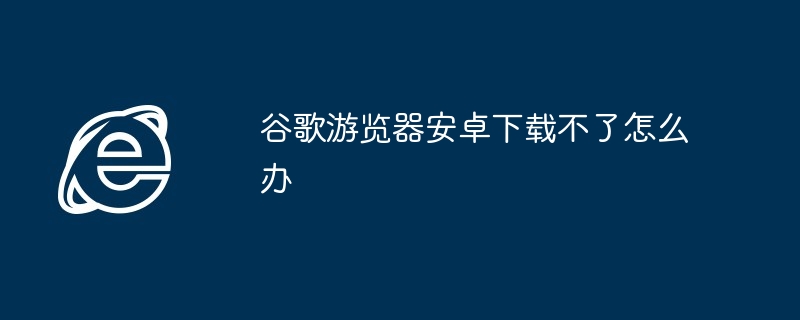
Google Chrome Unable to Download on Android Devices: Troubleshooting Guide
Cause One: Device Not Compatible
- Make sure your Android device is running Android 5.0 or higher. Google Chrome only works with these operating system versions.
Cause two: Insufficient storage space
- Check whether your device has enough available storage space to download and install Google Chrome. Delete unnecessary apps or files to make space.
Cause three: Network connection problem
- Check whether your Internet connection is stable. Try connecting to a different Wi-Fi network or using mobile data.
Cause 4: The Google Chrome version is too old
- Try to update Google Chrome. Search "Google Chrome" in the Google Play Store and click the "Update" button.
Reason 5: Google Chrome is blocked
- Some security software or parental control applications may prevent Google Chrome from downloading. Temporarily disable these apps and try downloading again.
Cause six: Google Play Store problem
- Clear the Google Play Store cache and data. Go to Settings > Apps > Google Play Store > Storage > Clear Cache and Clear Data.
Cause Seven: Device Problem
- Restart your Android device. This can solve many common problems.
If none of the above works:
- Contact Google Support for further assistance. Provide details about your device and problem.
- Install an alternative browser such as Firefox or Opera.
The above is the detailed content of What to do if Google Browser Android cannot be downloaded. For more information, please follow other related articles on the PHP Chinese website!

Hot Article

Hot tools Tags

Hot Article

Hot Article Tags

Notepad++7.3.1
Easy-to-use and free code editor

SublimeText3 Chinese version
Chinese version, very easy to use

Zend Studio 13.0.1
Powerful PHP integrated development environment

Dreamweaver CS6
Visual web development tools

SublimeText3 Mac version
God-level code editing software (SublimeText3)

Hot Topics
 How to add trusted sites in Google Chrome
Jul 19, 2024 pm 04:14 PM
How to add trusted sites in Google Chrome
Jul 19, 2024 pm 04:14 PM
How to add trusted sites in Google Chrome
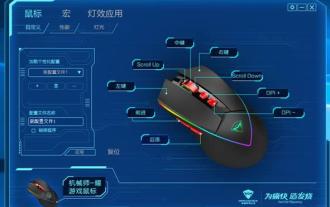 What is the middle mouse button? What is the use of pressing the middle mouse button?
May 09, 2024 pm 12:40 PM
What is the middle mouse button? What is the use of pressing the middle mouse button?
May 09, 2024 pm 12:40 PM
What is the middle mouse button? What is the use of pressing the middle mouse button?
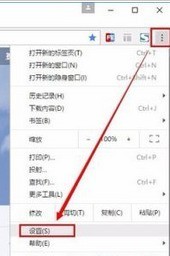 Detailed introduction to the process of opening the flash plug-in in Google Chrome
May 09, 2024 pm 03:52 PM
Detailed introduction to the process of opening the flash plug-in in Google Chrome
May 09, 2024 pm 03:52 PM
Detailed introduction to the process of opening the flash plug-in in Google Chrome
 Introduction to the specific process of setting up Thunder downloads in Google Chrome
May 09, 2024 pm 01:01 PM
Introduction to the specific process of setting up Thunder downloads in Google Chrome
May 09, 2024 pm 01:01 PM
Introduction to the specific process of setting up Thunder downloads in Google Chrome
 How to install postman on Google Chrome
Jul 01, 2024 pm 02:18 PM
How to install postman on Google Chrome
Jul 01, 2024 pm 02:18 PM
How to install postman on Google Chrome
 How to view request headers in Google Chrome
May 09, 2024 pm 01:31 PM
How to view request headers in Google Chrome
May 09, 2024 pm 01:31 PM
How to view request headers in Google Chrome
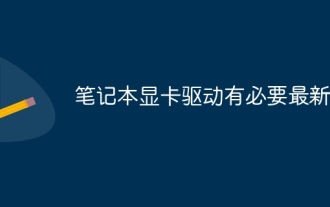 Do laptop graphics card drivers need to be up to date?
May 10, 2024 am 12:54 AM
Do laptop graphics card drivers need to be up to date?
May 10, 2024 am 12:54 AM
Do laptop graphics card drivers need to be up to date?








