
php editor Baicao will introduce to you how to view friends’ short videos on QQ. QQ provides convenient and fast functions that allow users to easily view the wonderful moments shared by friends. With simple operations, you can watch short video content posted by your friends on QQ and share your daily life with your friends. Next, we will introduce in detail how to view friends’ short videos on QQ so that you can enjoy more exciting content.
1. Click [News] in the lower right corner.

Switch to the dynamic page to find [Small Video], click to view the short video,

2. You can also set it on the message page To view the short video, first click [Profile Image] in the upper left corner.
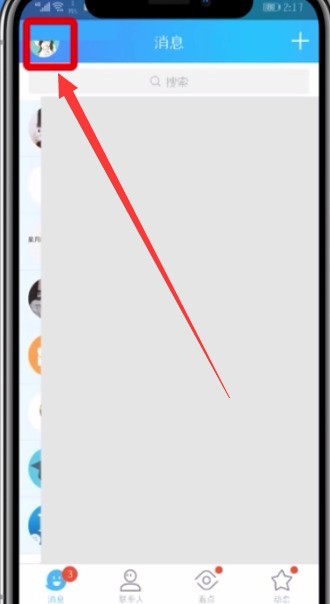
3. Then click [Settings].
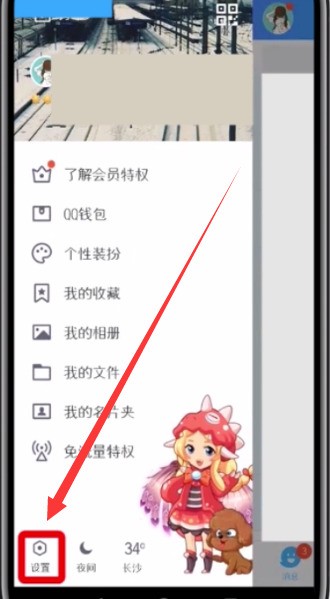
4. Click to open [Accessibility].

5. Find [Show friends’ short videos at the top of messages] and click to turn on the switch on the right.

6. Return to the [Message] interface, swipe down to see your friend’s short video, and swipe up to close it.
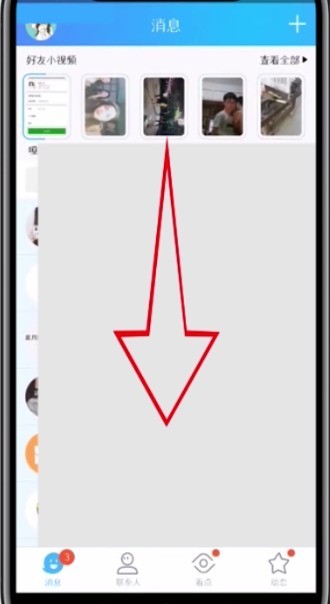
Swipe back to see more.
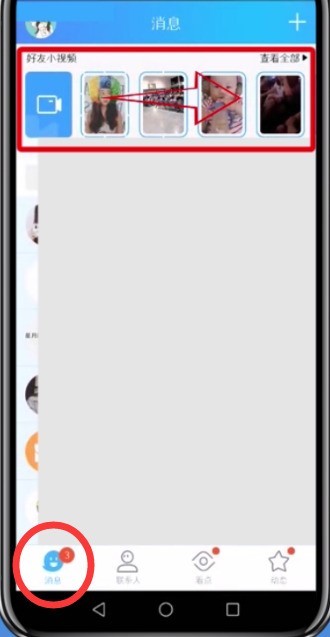
The above is the detailed content of How to view friends' short videos on QQ. For more information, please follow other related articles on the PHP Chinese website!




