
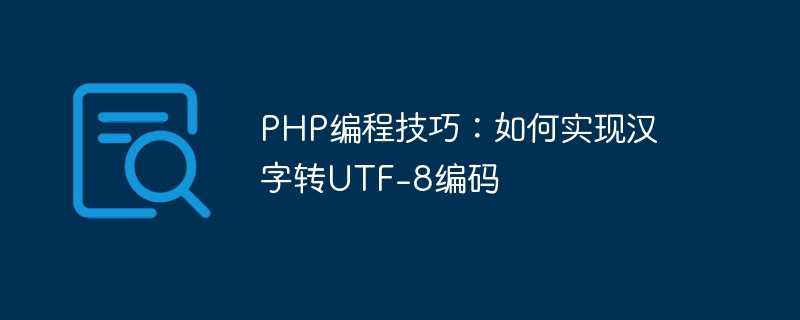
Nowadays, with the popularity of the Internet, the use of various programming languages has also increased accordingly. As one of the widely used programming languages, PHP is oriented to web development and has the characteristics of fast development and stable operation. During the PHP development process, we often encounter situations where we need to convert Chinese characters into encodings. Especially when processing Chinese characters, we often need to convert Chinese characters into UTF-8 encoding. So, how to convert Chinese characters to UTF-8 encoding in PHP? The following will introduce several methods for converting Chinese characters to UTF-8 encoding and provide specific code examples.
Method 1: Use the mb_convert_encoding() function for conversion
The mb_convert_encoding() function is one of the functions used for character encoding conversion in PHP. It can convert Chinese characters into UTF-8 encoding. . The syntax of this function is as follows:
string mb_convert_encoding ( string $str , string $to_encoding [, mixed $from_encoding = mb_internal_encoding() ] )
Among them, $str is the string that needs to be converted, $to_encoding is the target encoding (UTF-8), $from_encoding is the original encoding, and the default is mb_internal_encoding().
The specific code examples are as follows:
$chinese = "你好"; $utf8 = mb_convert_encoding($chinese, 'UTF-8', 'UTF-8'); echo $utf8;
Through the above code examples, you can see the process of converting the Chinese character "Hello" into UTF-8 encoding.
Method 2: Use iconv() function for conversion
iconv() function is also one of the functions commonly used in PHP for character encoding conversion. It can also convert Chinese characters into UTF- 8 encoding. The syntax of this function is as follows:
string iconv ( string $in_charset , string $out_charset , string $str )
Among them, $in_charset is the original encoding, $out_charset is the target encoding (UTF-8), and $str is the string that needs to be converted.
The specific code examples are as follows:
$chinese = "你好";
$utf8 = iconv("UTF-8", "UTF-8//IGNORE", $chinese);
echo $utf8;Through the above code examples, the process of converting the Chinese character "Hello" into UTF-8 encoding can also be achieved.
Method 3: Manual conversion to UTF-8 encoding
If you do not want to use the built-in function, you can also convert Chinese characters to UTF-8 encoding through manual conversion. The specific code examples are as follows:
$chinese = "你好";
$utf8 = "";
for($i = 0; $i < strlen($chinese); $i++){
$char = $chinese[$i];
$utf8 .= mb_convert_encoding($char, 'UTF-8', 'UTF-8');
}
echo $utf8;Through the above code examples, the process of manually converting the Chinese character "Hello" into UTF-8 encoding can also be realized.
To sum up, by using the mb_convert_encoding() function, iconv() function or manual conversion method, the function of converting Chinese characters to UTF-8 encoding can be achieved. In practical applications, the appropriate method can be selected for character encoding conversion according to specific circumstances to meet project needs.
The above is the detailed content of PHP programming skills: How to convert Chinese characters to UTF-8 encoding. For more information, please follow other related articles on the PHP Chinese website!
 Introduction to service providers with cost-effective cloud server prices
Introduction to service providers with cost-effective cloud server prices
 File name contains illegal content
File name contains illegal content
 Apple mobile phone antivirus
Apple mobile phone antivirus
 Introduction to standard tags in php
Introduction to standard tags in php
 What are the drawing software?
What are the drawing software?
 WeChat Moments, two dashes and one dot
WeChat Moments, two dashes and one dot
 How to batch modify file names
How to batch modify file names
 How to set Chinese in eclipse
How to set Chinese in eclipse




