
php editor Xiaoxin introduces you a simple method to borrow a power bank in QQ: Open the QQ wallet application, click the "Service" option, find the "Borrow a power bank" function, select the power bank you want to borrow and pay the deposit , scan the QR code on the device to operate. After completion of use, return the power bank and refund the deposit. This convenient way allows you to charge anytime and anywhere without carrying a power bank, which is very practical!
1. First open QQ and click [Personal Avatar].
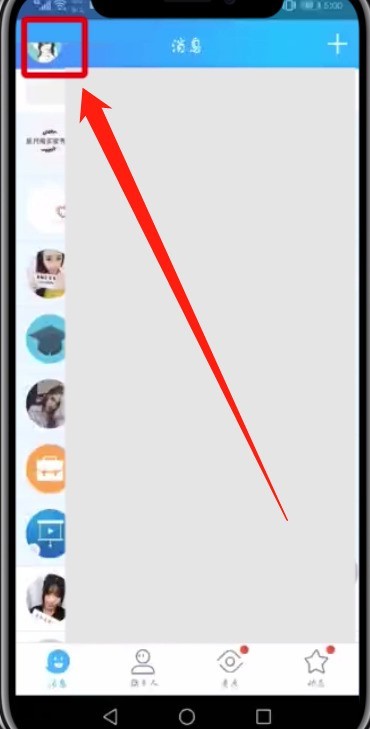
2. Then click to select [QQ Wallet].
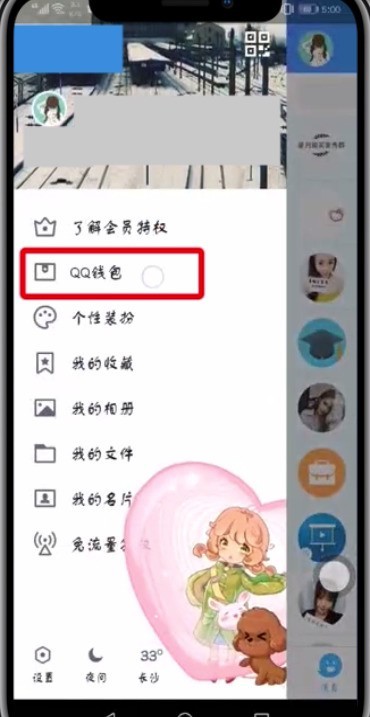
3. Swipe up the screen, find [Borrow Power Bank], and click to enter.
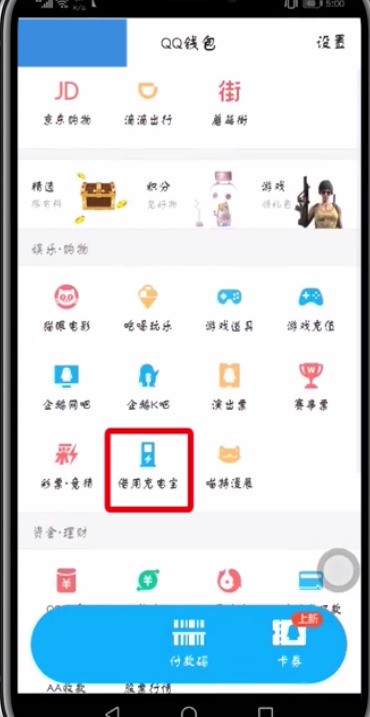
5. Then we can see all the shared power banks nearby. After arriving at the store, click [Scan QR Code to Borrow/Return].
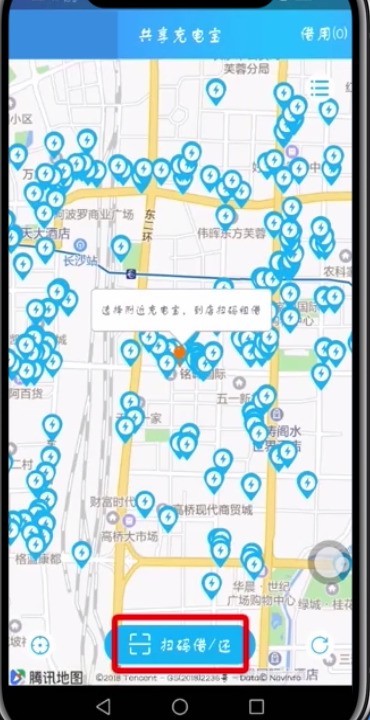
The above is the detailed content of A simple way to borrow a power bank in QQ. For more information, please follow other related articles on the PHP Chinese website!




