 Mobile Tutorial
Mobile Tutorial
 Android Phone
Android Phone
 Simple steps to turn off automatic system updates in Xiaomi max2s
Simple steps to turn off automatic system updates in Xiaomi max2s
Simple steps to turn off automatic system updates in Xiaomi max2s
php editor Xigua introduces the simple steps to automatically update the shutdown system in Xiaomi Max 2S.
1. First, we find and click to open [Settings] on the desktop of Xiaomi max2s phone.

2. Click to open [My Device].
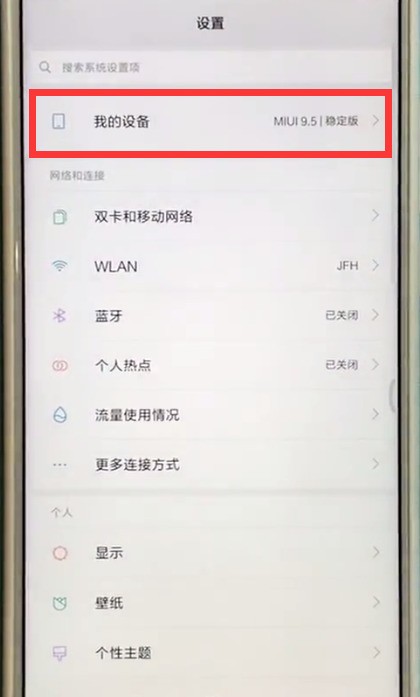
3. Click to enter [MIUI version].
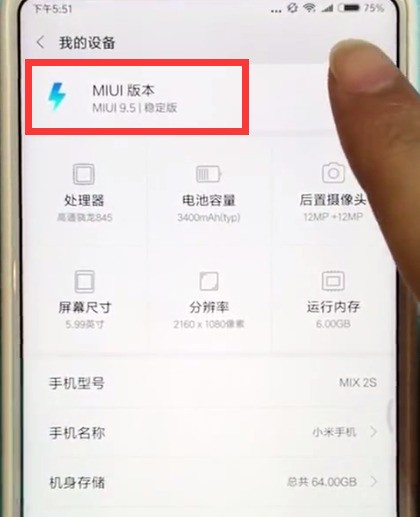
4. After entering the following page, click the settings icon with three dots in the upper right corner.
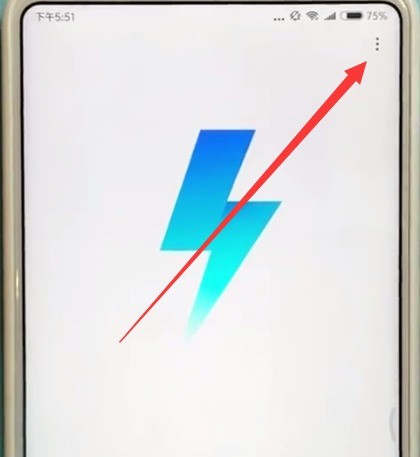
5. Click [Download Update Settings].
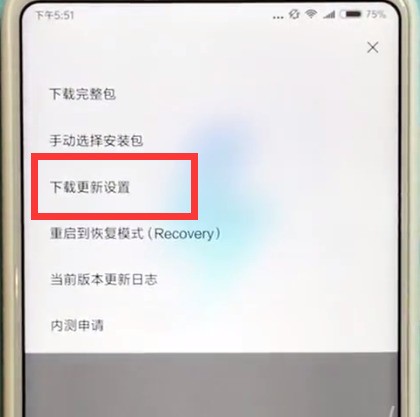
6. Click to turn off [Automatic Download], and the switch on the right side of [Smart Download] can turn off automatic updates.
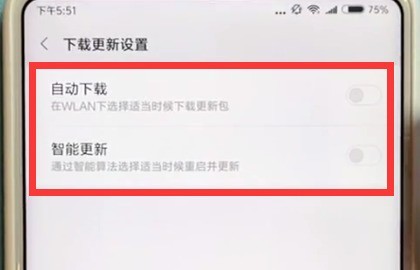
The above is the detailed content of Simple steps to turn off automatic system updates in Xiaomi max2s. For more information, please follow other related articles on the PHP Chinese website!

Hot AI Tools

Undresser.AI Undress
AI-powered app for creating realistic nude photos

AI Clothes Remover
Online AI tool for removing clothes from photos.

Undress AI Tool
Undress images for free

Clothoff.io
AI clothes remover

AI Hentai Generator
Generate AI Hentai for free.

Hot Article

Hot Tools

Notepad++7.3.1
Easy-to-use and free code editor

SublimeText3 Chinese version
Chinese version, very easy to use

Zend Studio 13.0.1
Powerful PHP integrated development environment

Dreamweaver CS6
Visual web development tools

SublimeText3 Mac version
God-level code editing software (SublimeText3)

Hot Topics
 1382
1382
 52
52
 Introduction to how to turn off system automatic updates on Apple phones
Mar 28, 2024 pm 02:16 PM
Introduction to how to turn off system automatic updates on Apple phones
Mar 28, 2024 pm 02:16 PM
1. Click on the desktop to open [Settings]. 2. Scroll down to find and click to open [iTunesStore and AppStore]. 3. Click the switch on the right side of [App] and [Update] to turn off automatic system updates. We can also enter and turn off the permissions to use wifi and cellular data traffic, so that we will not be reminded to update.
 Introduction to how to set automatic rotation in Xiaomi max2s
Mar 25, 2024 am 11:36 AM
Introduction to how to set automatic rotation in Xiaomi max2s
Mar 25, 2024 am 11:36 AM
1. Click on the desktop [Settings] on Xiaomi max2s. 2. Find and click to open [Display] in the settings menu. 3. Click the [Auto-rotate screen] switch in the last column to turn on or off automatic screen rotation. The switch in the picture below is turned off.
 How to turn off automatic system updates on Xiaomi notebook Win10?
Feb 13, 2024 am 09:00 AM
How to turn off automatic system updates on Xiaomi notebook Win10?
Feb 13, 2024 am 09:00 AM
Win10 system is still relatively popular in the current market. Win10 has a smooth and stable usage experience. At the same time, the official will update the Win10 system every month. However, with more and more updates, new problems gradually appear, and some Users want to turn off automatic system updates. Let’s take Xiaomi notebook as an example to introduce this. 1. Turn off the WindowsUpdate service. Right click on My Computer → Manage. Open Computer Management→Services and Applications→Services. Find Windowsupdate and double-click to open properties. By default, updates are manual or automatic. If we want to disable updates we need to change the startup type to disable after clicking on the app OK to close
 How to set font size in Xiaomi max2s
Mar 25, 2024 pm 10:31 PM
How to set font size in Xiaomi max2s
Mar 25, 2024 pm 10:31 PM
1. Click to open [Settings] on the desktop of Xiaomi max2s. 2. Click to enter [Display]. 3. Click to open [Font Size]. 4. Then we can slide the slider at the bottom of the screen to adjust the font size. After setting the size, click [OK] in the lower right corner of the screen to complete the operation.
 Guide to how to wake up the screen by double-clicking on Xiaomi max2s
Mar 28, 2024 pm 03:14 PM
Guide to how to wake up the screen by double-clicking on Xiaomi max2s
Mar 28, 2024 pm 03:14 PM
1. Click [Settings] on the desktop to enter the system. 2. Click to open [Display]. 3. Then we only need to turn on the [Double-click to wake] switch to double-click to light up the screen when the phone is locked. As shown in the figure below, the switch is on.
 How to use dual-open mode in Xiaomi max2s
Mar 26, 2024 am 10:11 AM
How to use dual-open mode in Xiaomi max2s
Mar 26, 2024 am 10:11 AM
1. Click to open the desktop [Settings]. 2. In the settings menu, we can find the function of dual opening of applications, click to open [Dual opening of applications]. 3. Select the application that requires dual-opening of the clone, and click to turn on the switch on the right to open the clone and dual-open the application. Take [WeChat] as an example. Click to turn on the switch on the right. When a prompt pops up, click [Cancel] to open the clone and double-open WeChat.
 Simple steps to use Xiaomi max2s WeChat@everyone
Mar 28, 2024 pm 02:52 PM
Simple steps to use Xiaomi max2s WeChat@everyone
Mar 28, 2024 pm 02:52 PM
1. First, we click to enter WeChat and click to enter the group chat. 2. Click the three-dot icon in the upper right corner of the group chat interface. 3. Click to open [Group Announcement]. 4. Edit and enter the information that needs to be @Everyone, and click [Finish] in the upper right corner. Click [Post] to @everyone. Note: The above methods can only be used by group owners!
 Simple steps to turn off automatic system updates in Xiaomi max2s
Mar 28, 2024 pm 02:31 PM
Simple steps to turn off automatic system updates in Xiaomi max2s
Mar 28, 2024 pm 02:31 PM
1. First, we find and click to open [Settings] on the desktop of Xiaomi max2s phone. 2. Click to open [My Device]. 3. Click to enter [MIUI Version]. 4. After entering the following page, click the settings icon with three dots in the upper right corner. 5. Click [Download Update Settings]. 6. Click to turn off [Automatic Download], and the switch on the right side of [Smart Download] can turn off automatic updates.



