Simple method to quickly split screen in Xiaomi mix2s
php editor Xinyi introduces to you a simple method to quickly split the screen in Xiaomi mix2s: when using an application, just slide three fingers downward to turn on the split-screen function, and easily realize the convenient experience of operating two applications at the same time. This function not only improves the efficiency of multi-tasking, but also makes users' use of mobile phones smoother and more convenient.
1. Click the multi-function key at the bottom of the screen to call out the background application.

2. Click [Split Screen Mode] in the upper left corner.
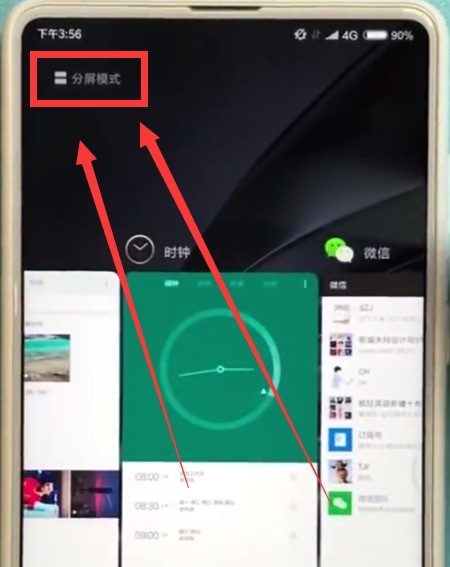
3. Select and drag an application that needs to be split screen to the top of the screen, as shown in the figure below.
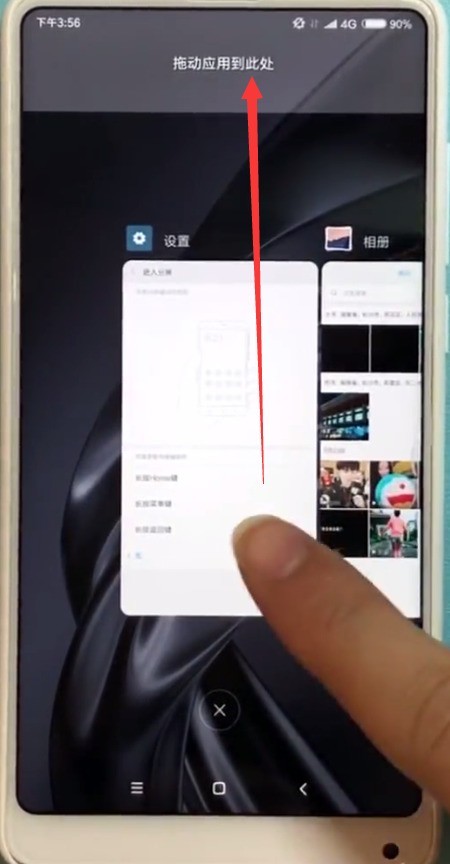
4. Then we only need to click in the box below to select another application that requires split screen to enter split screen.
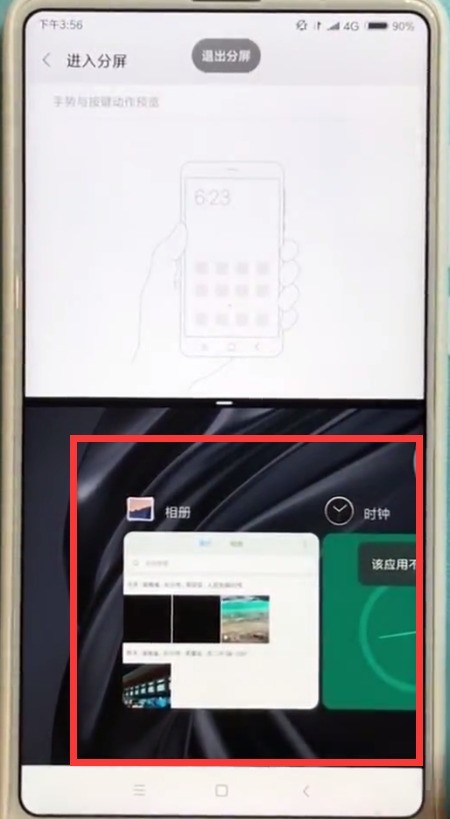
Drag the slider in the middle to adjust the size of the application split screen, and drag it to the bottom to exit the split screen.
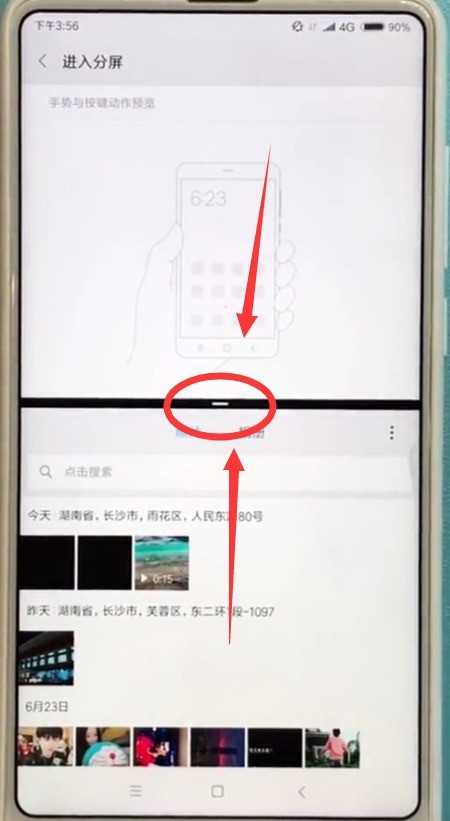
Method 2. Shortcut keys to split screen
1. First, we need to set the shortcut keys for split screen, click to open [Settings].

2. Click to enter [More Settings].
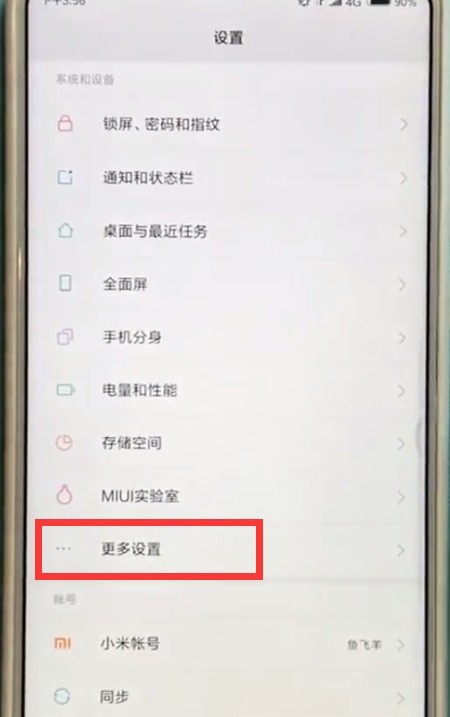
3. Click to open [Gesture and Key Shortcuts].
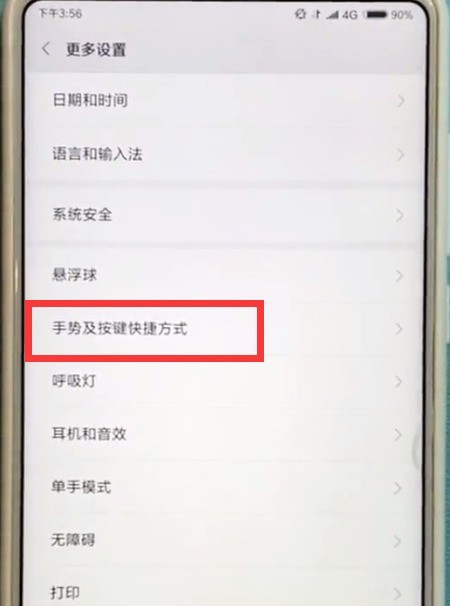
4. Click [Enter split screen],
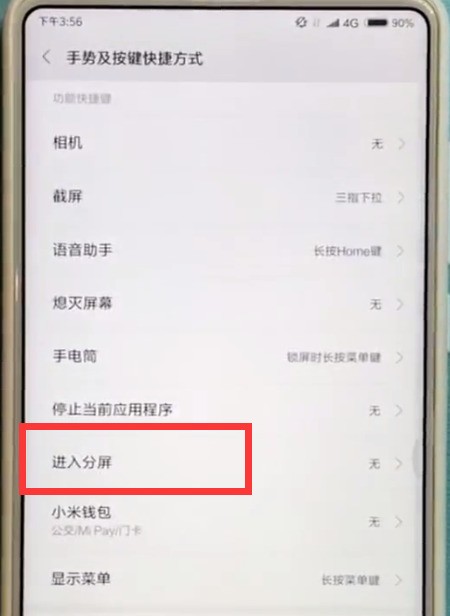
5. Then we only need to choose to open the shortcut to use this method to enter split screen. screen, take long pressing the return key as an example.
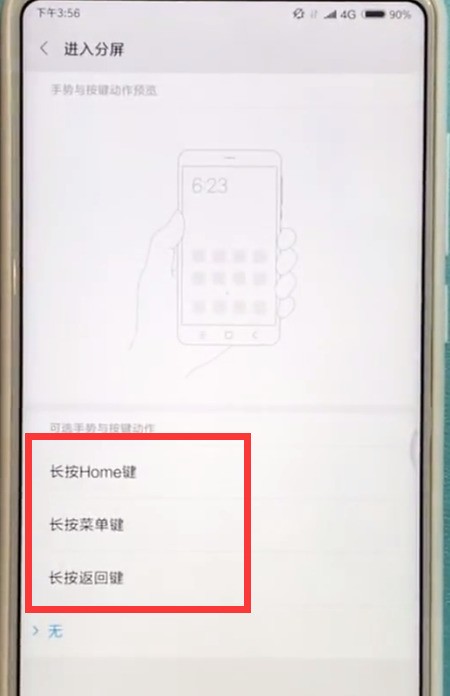
6. Click to enter the application that requires split screen, long press the return key at the bottom of the screen, and then click on another application that requires split screen at the bottom of the screen.
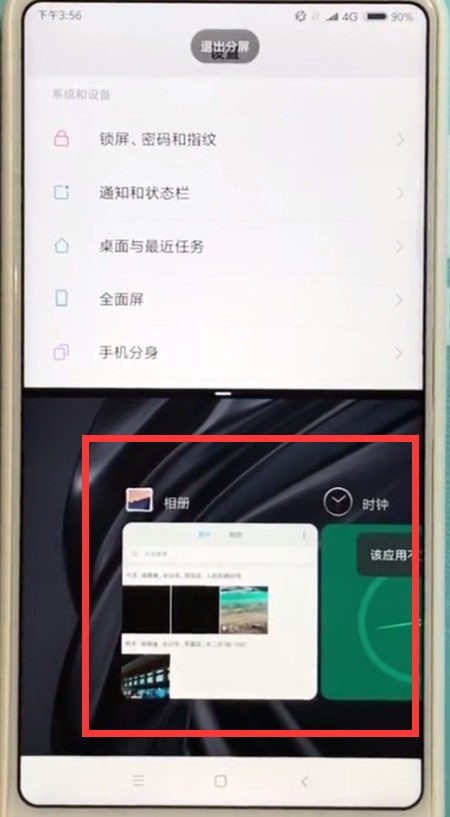
Note: When using the above method to split the screen, open the application that requires split screen and keep it running in the background!
The above is the detailed content of Simple method to quickly split screen in Xiaomi mix2s. For more information, please follow other related articles on the PHP Chinese website!

Hot AI Tools

Undresser.AI Undress
AI-powered app for creating realistic nude photos

AI Clothes Remover
Online AI tool for removing clothes from photos.

Undress AI Tool
Undress images for free

Clothoff.io
AI clothes remover

AI Hentai Generator
Generate AI Hentai for free.

Hot Article

Hot Tools

Notepad++7.3.1
Easy-to-use and free code editor

SublimeText3 Chinese version
Chinese version, very easy to use

Zend Studio 13.0.1
Powerful PHP integrated development environment

Dreamweaver CS6
Visual web development tools

SublimeText3 Mac version
God-level code editing software (SublimeText3)

Hot Topics
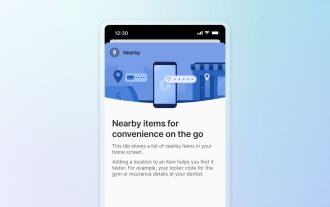 1Password's New 'Nearby Items' Is a Useful Twist on Password Managers
Mar 08, 2025 am 06:01 AM
1Password's New 'Nearby Items' Is a Useful Twist on Password Managers
Mar 08, 2025 am 06:01 AM
1Password's New 'Nearby Items' Is a Useful Twist on Password Managers
 Forget AirPods for Android—I Found the Perfect Alternative
Mar 01, 2025 am 06:04 AM
Forget AirPods for Android—I Found the Perfect Alternative
Mar 01, 2025 am 06:04 AM
Forget AirPods for Android—I Found the Perfect Alternative
 15 Hidden Galaxy S25 Tips and Tricks You Should Know About
Mar 03, 2025 am 03:02 AM
15 Hidden Galaxy S25 Tips and Tricks You Should Know About
Mar 03, 2025 am 03:02 AM
15 Hidden Galaxy S25 Tips and Tricks You Should Know About
 This Is the Nothing Phone (3a) Pro: A Lot of Phone for Less Than $500
Mar 06, 2025 am 03:02 AM
This Is the Nothing Phone (3a) Pro: A Lot of Phone for Less Than $500
Mar 06, 2025 am 03:02 AM
This Is the Nothing Phone (3a) Pro: A Lot of Phone for Less Than $500
 Tweak These Settings to Get the Best Out of Your Galaxy S25's Display
Mar 04, 2025 am 03:02 AM
Tweak These Settings to Get the Best Out of Your Galaxy S25's Display
Mar 04, 2025 am 03:02 AM
Tweak These Settings to Get the Best Out of Your Galaxy S25's Display
 Amazfit Active 2 Review: Threatening to Take Apple's Throne
Mar 10, 2025 am 03:01 AM
Amazfit Active 2 Review: Threatening to Take Apple's Throne
Mar 10, 2025 am 03:01 AM
Amazfit Active 2 Review: Threatening to Take Apple's Throne
 Latest Android Feature Drop Includes Scam Message Detection, Find My Device Updates, and Loss of Pulse Detection
Mar 07, 2025 am 01:17 AM
Latest Android Feature Drop Includes Scam Message Detection, Find My Device Updates, and Loss of Pulse Detection
Mar 07, 2025 am 01:17 AM
Latest Android Feature Drop Includes Scam Message Detection, Find My Device Updates, and Loss of Pulse Detection







