 Backend Development
Backend Development
 PHP Tutorial
PHP Tutorial
 An in-depth analysis of the secondary development techniques and practices of DreamWeaver CMS
An in-depth analysis of the secondary development techniques and practices of DreamWeaver CMS
An in-depth analysis of the secondary development techniques and practices of DreamWeaver CMS

Dreamweaver CMS is a very popular open source website construction system with ease of use and flexibility, and is deeply loved by the majority of website developers and webmasters. However, sometimes we may need to carry out some customized secondary development of DreamWeaver CMS to meet specific needs or achieve specific functions. This article will provide an in-depth analysis of the secondary development skills and practices of DreamWeaver CMS, and provide you with specific code examples and practical experience.
Preparation work before the first and second development
Before carrying out the secondary development of Dreamweaver CMS, you first need to do some preparation work:
- Familiar with the structure and modules of Dreamweaver CMS: Understanding the basic structure and core modules of Dreamweaver CMS can help us better carry out secondary development.
- Install development environment: Build a suitable local development environment. You can use WampServer, XAMPP and other tools to simulate the server environment.
- Obtain official documents and community support: During the secondary development process, often consult the official documents and related communities of DreamWeaver CMS, which can help us solve problems quickly.
2. Common secondary development needs
- Customized template design: Customized template design based on website requirements, including homepage, Adjust the layout and style of column pages, content pages, etc.
- Function expansion and customized plug-ins: Develop and customize plug-ins according to needs to implement some specific functions, such as message boards, gallery display, friendly links, etc.
- Database operation and data processing: Implement database operation and data processing functions through secondary development, such as querying, updating, deleting data, etc.
3. Specific secondary development skills and practices
1. Template customization:
To customize the template for Dreamweaver CMS, you need to understand Weaver CMS Dream CMS template structure and tag syntax. The following is a simple example of how to add a custom template tag in Dreamweaver CMS:
// 在模板文件中添加如下标签
{dede:mytag name='custom_tag'}
// 在模板解析文件中添加如下代码
if($tag=='mytag'){
$name = isset($attlist['name']) ? $attlist['name'] : '';
$data = '这是一个自定义标签的内容';
return $data;
}2. Plug-in development:
To develop a custom plug-in, you need to create a plug-in directory , and write the main file and configuration file of the plug-in. The following is a simple example of how to write a simple plug-in:
// 在插件目录创建test_plugin目录,内含main.php和config.xml文件
// main.php中添加插件代码
class test_plugin{
function test(){
return '这是一个简单的插件示例';
}
}
// config.xml中添加插件配置
<plugininfo>
<name>测试插件</name>
<desc>这是一个测试插件</desc>
</plugininfo>3. Database operation:
To perform database operations, you can use the database operation class that comes with Dreamweaver CMS. Query, update, delete and other operations. The following is a simple example of how to perform database query operations:
// 使用织梦CMS数据库操作类进行查询
$article = $dsql->GetOne("SELECT * FROM `#@__article` WHERE id=1");
// 输出查询结果
echo $article['title'];IV. Summary
Through the above specific code examples and practical experience, we can see that in the secondary operation of Dreamweaver CMS During the development process, we can perform template customization, plug-in development, and database operations according to specific needs. At the same time, continuous learning and accumulation of experience are needed to better master the secondary development skills of DreamWeaver CMS and achieve more functions and innovations.
I hope the content of this article can help everyone, so that everyone can go more smoothly on the road of secondary development of DreamWeaver CMS and realize more personalized website needs.
The above is the detailed content of An in-depth analysis of the secondary development techniques and practices of DreamWeaver CMS. For more information, please follow other related articles on the PHP Chinese website!

Hot AI Tools

Undresser.AI Undress
AI-powered app for creating realistic nude photos

AI Clothes Remover
Online AI tool for removing clothes from photos.

Undress AI Tool
Undress images for free

Clothoff.io
AI clothes remover

AI Hentai Generator
Generate AI Hentai for free.

Hot Article

Hot Tools

Notepad++7.3.1
Easy-to-use and free code editor

SublimeText3 Chinese version
Chinese version, very easy to use

Zend Studio 13.0.1
Powerful PHP integrated development environment

Dreamweaver CS6
Visual web development tools

SublimeText3 Mac version
God-level code editing software (SublimeText3)

Hot Topics
 1384
1384
 52
52
 Win11 Tips Sharing: Skip Microsoft Account Login with One Trick
Mar 27, 2024 pm 02:57 PM
Win11 Tips Sharing: Skip Microsoft Account Login with One Trick
Mar 27, 2024 pm 02:57 PM
Win11 Tips Sharing: One trick to skip Microsoft account login Windows 11 is the latest operating system launched by Microsoft, with a new design style and many practical functions. However, for some users, having to log in to their Microsoft account every time they boot up the system can be a bit annoying. If you are one of them, you might as well try the following tips, which will allow you to skip logging in with a Microsoft account and enter the desktop interface directly. First, we need to create a local account in the system to log in instead of a Microsoft account. The advantage of doing this is
 What are the tips for novices to create forms?
Mar 21, 2024 am 09:11 AM
What are the tips for novices to create forms?
Mar 21, 2024 am 09:11 AM
We often create and edit tables in excel, but as a novice who has just come into contact with the software, how to use excel to create tables is not as easy as it is for us. Below, we will conduct some drills on some steps of table creation that novices, that is, beginners, need to master. We hope it will be helpful to those in need. A sample form for beginners is shown below: Let’s see how to complete it! 1. There are two methods to create a new excel document. You can right-click the mouse on a blank location on the [Desktop] - [New] - [xls] file. You can also [Start]-[All Programs]-[Microsoft Office]-[Microsoft Excel 20**] 2. Double-click our new ex
 A must-have for veterans: Tips and precautions for * and & in C language
Apr 04, 2024 am 08:21 AM
A must-have for veterans: Tips and precautions for * and & in C language
Apr 04, 2024 am 08:21 AM
In C language, it represents a pointer, which stores the address of other variables; & represents the address operator, which returns the memory address of a variable. Tips for using pointers include defining pointers, dereferencing pointers, and ensuring that pointers point to valid addresses; tips for using address operators & include obtaining variable addresses, and returning the address of the first element of the array when obtaining the address of an array element. A practical example demonstrating the use of pointer and address operators to reverse a string.
 Baidu Intelligent Cloud Qianfan large model platform has been upgraded again: 5 large models and 55 new tool components have been released!
Mar 22, 2024 am 08:10 AM
Baidu Intelligent Cloud Qianfan large model platform has been upgraded again: 5 large models and 55 new tool components have been released!
Mar 22, 2024 am 08:10 AM
Serving 80,000 enterprise users, it has helped users fine-tune 13,000 large models and helped users develop 160,000 large model applications. Since December 2023, the daily API calls of Baidu Smart Cloud Qianfan Large Model Platform have increased by 97% month-on-month. ..From the "pioneer" of the domestic large model platform a year ago to today's large model "super factory", Baidu Intelligent Cloud Qianfan large model platform firmly occupies a leading position in the domestic large model market, but its pace is slow. Didn't stop. On March 21, Baidu Intelligent Cloud held a Qianfan product launch conference in Beijing Shougang Park. Baidu Intelligent Cloud announced during the conference: 1. Joining hands with Beijing Shijingshan District to build the country's first Baidu Intelligent Cloud Qianfan large-scale model industrial innovation base to help Promote the take-off of regional industries; 2. Satisfy the “valency” of enterprises
 VSCode Getting Started Guide: A must-read for beginners to quickly master usage skills!
Mar 26, 2024 am 08:21 AM
VSCode Getting Started Guide: A must-read for beginners to quickly master usage skills!
Mar 26, 2024 am 08:21 AM
VSCode (Visual Studio Code) is an open source code editor developed by Microsoft. It has powerful functions and rich plug-in support, making it one of the preferred tools for developers. This article will provide an introductory guide for beginners to help them quickly master the skills of using VSCode. In this article, we will introduce how to install VSCode, basic editing operations, shortcut keys, plug-in installation, etc., and provide readers with specific code examples. 1. Install VSCode first, we need
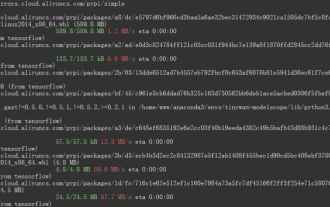 TensorFlow deep learning framework model inference pipeline for portrait cutout inference
Mar 26, 2024 pm 01:00 PM
TensorFlow deep learning framework model inference pipeline for portrait cutout inference
Mar 26, 2024 pm 01:00 PM
Overview In order to enable ModelScope users to quickly and conveniently use various models provided by the platform, a set of fully functional Python libraries are provided, which includes the implementation of ModelScope official models, as well as the necessary tools for using these models for inference, finetune and other tasks. Code related to data pre-processing, post-processing, effect evaluation and other functions, while also providing a simple and easy-to-use API and rich usage examples. By calling the library, users can complete tasks such as model reasoning, training, and evaluation by writing just a few lines of code. They can also quickly perform secondary development on this basis to realize their own innovative ideas. The algorithm model currently provided by the library is:
 Win11 Tricks Revealed: How to Bypass Microsoft Account Login
Mar 27, 2024 pm 07:57 PM
Win11 Tricks Revealed: How to Bypass Microsoft Account Login
Mar 27, 2024 pm 07:57 PM
Win11 tricks revealed: How to bypass Microsoft account login Recently, Microsoft launched a new operating system Windows11, which has attracted widespread attention. Compared with previous versions, Windows 11 has made many new adjustments in terms of interface design and functional improvements, but it has also caused some controversy. The most eye-catching point is that it forces users to log in to the system with a Microsoft account. For some users, they may be more accustomed to logging in with a local account and are unwilling to bind their personal information to a Microsoft account.
 PHP programming skills: How to jump to the web page within 3 seconds
Mar 24, 2024 am 09:18 AM
PHP programming skills: How to jump to the web page within 3 seconds
Mar 24, 2024 am 09:18 AM
Title: PHP Programming Tips: How to Jump to a Web Page within 3 Seconds In web development, we often encounter situations where we need to automatically jump to another page within a certain period of time. This article will introduce how to use PHP to implement programming techniques to jump to a page within 3 seconds, and provide specific code examples. First of all, the basic principle of page jump is realized through the Location field in the HTTP response header. By setting this field, the browser can automatically jump to the specified page. Below is a simple example demonstrating how to use P



