 System Tutorial
System Tutorial
 Windows Series
Windows Series
 How to solve the problem that the win10 browser cannot open the webpage but can access the Internet_How to solve the problem that the browser cannot open the webpage
How to solve the problem that the win10 browser cannot open the webpage but can access the Internet_How to solve the problem that the browser cannot open the webpage
How to solve the problem that the win10 browser cannot open the webpage but can access the Internet_How to solve the problem that the browser cannot open the webpage
When using the Win10 browser, sometimes you encounter the problem of being unable to open web pages but being able to access the Internet. PHP Editor Apple brings you a solution. This situation may be caused by network settings, browser plug-ins, etc. By adjusting browser settings, clearing browser cache, disabling plug-ins, etc., you can effectively solve the problem that the browser cannot open the web page. When you encounter this kind of problem, you might as well try the above methods to see if they can help you solve it.
1. Reset IE settings, Control Panel - Network Options - Advanced - Reset.
2. Use the keyboard to operate Win X, or right-click the start key.
3. Select [Command Prompt (Administrator)].
4. Enter the following codes in order.
[Netsh winsock reset], press Enter.
5. [netsh advfirewall reset], press Enter.
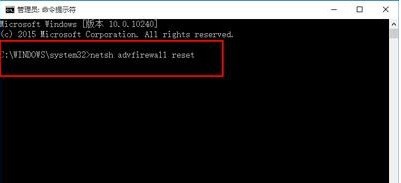
6. After completing the above steps, close the command prompt window and restart the system.
Method 2,
1. Open the Network Sharing Center - Current Network Connection Properties - Select the protocol and click Install.

2. Select protocol-Add.
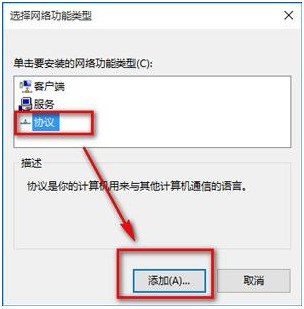
3. Select reliable multicast protocol - OK.
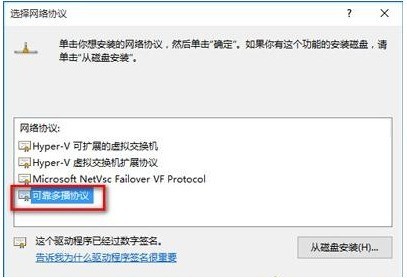
4. After installation, restart the computer to solve the problem.
The above is the detailed content of How to solve the problem that the win10 browser cannot open the webpage but can access the Internet_How to solve the problem that the browser cannot open the webpage. For more information, please follow other related articles on the PHP Chinese website!

Hot AI Tools

Undresser.AI Undress
AI-powered app for creating realistic nude photos

AI Clothes Remover
Online AI tool for removing clothes from photos.

Undress AI Tool
Undress images for free

Clothoff.io
AI clothes remover

AI Hentai Generator
Generate AI Hentai for free.

Hot Article

Hot Tools

Notepad++7.3.1
Easy-to-use and free code editor

SublimeText3 Chinese version
Chinese version, very easy to use

Zend Studio 13.0.1
Powerful PHP integrated development environment

Dreamweaver CS6
Visual web development tools

SublimeText3 Mac version
God-level code editing software (SublimeText3)

Hot Topics
 The width of emsp spaces in HTML is inconsistent. How to reliably implement text indentation?
Apr 04, 2025 pm 11:57 PM
The width of emsp spaces in HTML is inconsistent. How to reliably implement text indentation?
Apr 04, 2025 pm 11:57 PM
Regarding the problem of inconsistent width of emsp spaces in HTML and Chinese characters in many web tutorials, it is mentioned that occupying the width of a Chinese character, but the actual situation is not...
 The difference in console.log output result: Why are the two calls different?
Apr 04, 2025 pm 05:12 PM
The difference in console.log output result: Why are the two calls different?
Apr 04, 2025 pm 05:12 PM
In-depth discussion of the root causes of the difference in console.log output. This article will analyze the differences in the output results of console.log function in a piece of code and explain the reasons behind it. �...
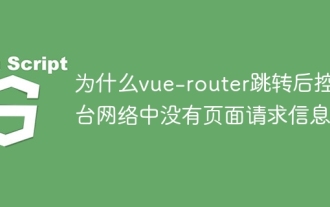 Why is there no page request information on the console network after vue-router jump?
Apr 04, 2025 pm 05:27 PM
Why is there no page request information on the console network after vue-router jump?
Apr 04, 2025 pm 05:27 PM
Why is there no page request information on the console network after vue-router jump? When using vue-router for page redirection, you may notice a...
 How to select and style elements of the first specific class using CSS and JavaScript?
Apr 04, 2025 pm 11:33 PM
How to select and style elements of the first specific class using CSS and JavaScript?
Apr 04, 2025 pm 11:33 PM
How to select and style elements of the first specific class using CSS and JavaScript? In web development, you often encounter the need to select and modify specific classes...
 How to use the clip-path attribute of CSS to achieve the 45-degree curve effect of segmenter?
Apr 04, 2025 pm 11:45 PM
How to use the clip-path attribute of CSS to achieve the 45-degree curve effect of segmenter?
Apr 04, 2025 pm 11:45 PM
How to achieve the 45-degree curve effect of segmenter? In the process of implementing the segmenter, how to make the right border turn into a 45-degree curve when clicking the left button, and the point...
 How to achieve gap effect on the card and coupon layout with gradient background?
Apr 05, 2025 am 07:48 AM
How to achieve gap effect on the card and coupon layout with gradient background?
Apr 05, 2025 am 07:48 AM
Realize the gap effect of card coupon layout. When designing card coupon layout, you often encounter the need to add gaps on card coupons, especially when the background is gradient...
 How to exit callback functions in Async/Await elegantly?
Apr 04, 2025 pm 05:03 PM
How to exit callback functions in Async/Await elegantly?
Apr 04, 2025 pm 05:03 PM
Handling callback function exit gracefully in asynchronous programming How to use async/await for asynchronous programming, at an uncertain execution time...
 How to solve the compatibility issue of pound sign (#) function names in Android WebView in JavaScript?
Apr 04, 2025 pm 04:54 PM
How to solve the compatibility issue of pound sign (#) function names in Android WebView in JavaScript?
Apr 04, 2025 pm 04:54 PM
JavaScript Naming Specification and Android...





