
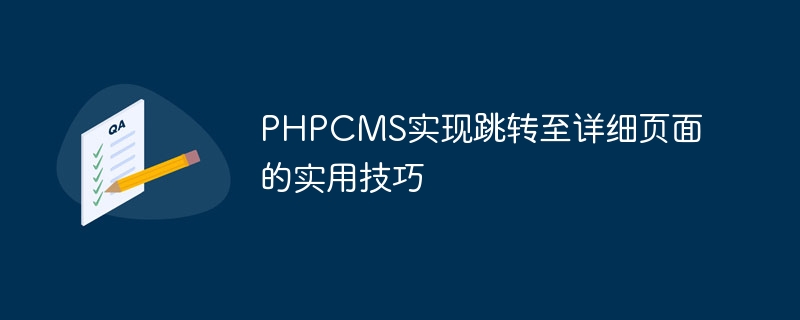
PHPCMS Practical Tips for Jumping to Detailed Pages
In website development, jumping to detailed pages is a very common requirement. When a user clicks on an item or article, we need to direct them to a page with more details. In PHPCMS, it is not complicated to implement this function. Some practical techniques will be introduced below and specific code examples will be provided.
1. First, we need to create a model in PHPCMS to store the content of the detailed page. Suppose we have a news model, and the detailed content of each news article is stored in the field "content".
2. Next, we need to add a link to the template file so that users can click to jump to the detailed page. In the template file of the news list page, you can add the following code:
<a href="{:url('article/detail', array('id'=>$article['id']))}">查看详情</a>Here "article/detail" is the target page to jump to, and "$article['id']" is the ID of the current news . When the user clicks the "View Details" link, it will jump to the details page.
3. In the PHPCMS system, we also need to create a controller named "article.php" to handle the jump logic. The following is a basic example:
<?php
class Article{
public function detail(){
$article_id = intval($_GET['id']); // 获取传递的新闻ID
if($article_id){
$article = get_article_detail($article_id); // 根据新闻ID获取详细信息
if($article){
include 'article_detail_tpl.php'; // 加载详细页面模板
}else{
echo '找不到对应的新闻!';
}
}else{
echo '参数错误!';
}
}
}4. Finally, we also need to create a template file named "article_detail_tpl.php" to display the content of the detailed page. In the template file, we can output the detailed information of the news through PHP code.
Through the above steps, we can implement the function of jumping to the detailed page in PHPCMS. When the user clicks the link, the system will load the corresponding detailed information page based on the passed news ID to provide the user with more content and information.
It should be noted that the above code is only a simple example, and may need to be adjusted and expanded according to specific needs in actual development. At the same time, in order to ensure system security, it is recommended to perform parameter verification and security filtering when processing data to prevent security issues such as SQL injection.
I hope the above content can help you realize the function of jumping to the detailed page in PHPCMS. I wish you smooth development!
The above is the detailed content of Practical tips for jumping to detailed pages in PHPCMS. For more information, please follow other related articles on the PHP Chinese website!