
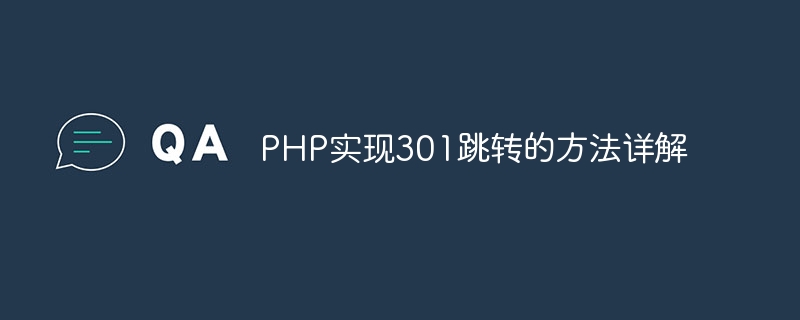
Detailed explanation of the method of implementing 301 jump in PHP
In the process of website development, we often encounter situations where we need to implement 301 jump. 301 redirect refers to a permanent redirect, which tells search engines that the web page has been permanently moved to a new URL, which is very important for search engine optimization (SEO). It is very simple to implement 301 jump in PHP. The following will introduce how to implement it in detail.
You can use header function to implement 301 jump in PHP. The following is a specific code example:
<?php
header("HTTP/1.1 301 Moved Permanently");
header("Location: https://www.newurl.com");
exit();
?>In this paragraph In the code, first use the header function to set the HTTP response status code to 301, then set the Location header to the new URL, and use the exit function to terminate the execution of the script.
If you need to implement 301 jump with parameters, you can splice the parameters after the new URL, for example:
<?php
$newUrl = "https://www.newurl.com?param1=value1¶m2=value2";
header("HTTP/1.1 301 Moved Permanently");
header("Location: $newUrl");
exit();
?>In addition to using the header function in PHP files to implement 301 jumps, you can also implement it through .htaccess files. Create an .htaccess file in the root directory of the website and add the following code:
RewriteEngine On RewriteRule ^old-url$ https://www.newurl.com [L,R=301]
If the project is developed based on the PHP framework, you can also add it in the framework Implement 301 jump. Taking the Laravel framework as an example, you can use the following code in the Controller:
<?php
namespace AppHttpControllers;
use IlluminateHttpRequest;
use Redirect;
class RedirectController extends Controller
{
public function redirectToNewUrl()
{
return Redirect::to('https://www.newurl.com', 301);
}
}
?>Through the above methods, we can easily implement 301 jumps and effectively manage the redirection of the website. Whether using the header function, .htaccess file, or implementing it in the PHP framework, it can help us optimize the SEO effect of the website and improve the user experience. I hope this article is helpful to you, thank you for reading!
The above is the detailed content of Detailed explanation of how to implement 301 jump in PHP. For more information, please follow other related articles on the PHP Chinese website!
 What are the website building functions?
What are the website building functions?
 Douyin level price list 1-75
Douyin level price list 1-75
 How to set path environment variable
How to set path environment variable
 What is Baidu Index
What is Baidu Index
 What are the main characteristics of computers?
What are the main characteristics of computers?
 How to take screenshots on computer
How to take screenshots on computer
 How to turn off the firewall
How to turn off the firewall
 How to solve the problem of not being able to create a new folder in Win7
How to solve the problem of not being able to create a new folder in Win7
 What is pr
What is pr




