
php editor Xiaoxin will introduce to you today how to disable services in Win10 system. Disabling system services can improve computer performance and optimize system operation. By properly disabling some unnecessary services, you can reduce system resource usage, increase computer running speed, and make your computer smoother. For users who are not familiar with the details of the system, disabling services requires some tips and precautions to avoid affecting the normal operation of the system. Next, we will explain in detail how to disable services in Win10 system. We hope it will be helpful to everyone.
1. Open the running window and type the command [services.msc]; as shown in the figure:
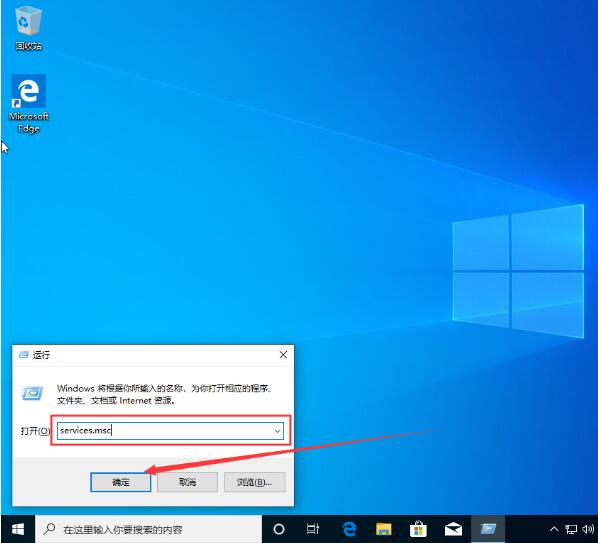
2. At this time, the service page will pop up automatically; as shown in the figure Shown:
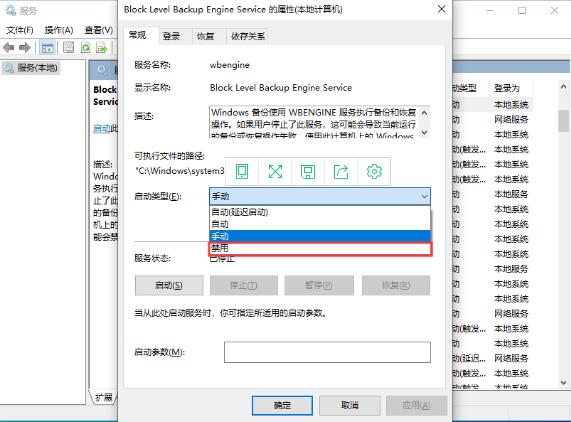
The above is the detailed content of Explanation on how to disable services in win10 system. For more information, please follow other related articles on the PHP Chinese website!
 win10 bluetooth switch is missing
win10 bluetooth switch is missing
 Why do all the icons in the lower right corner of win10 show up?
Why do all the icons in the lower right corner of win10 show up?
 The difference between win10 sleep and hibernation
The difference between win10 sleep and hibernation
 Win10 pauses updates
Win10 pauses updates
 What to do if the Bluetooth switch is missing in Windows 10
What to do if the Bluetooth switch is missing in Windows 10
 win10 connect to shared printer
win10 connect to shared printer
 Clean up junk in win10
Clean up junk in win10
 How to share printer in win10
How to share printer in win10




