How to set up dnf to quickly pick up things
php editor Baicao will share with you the relevant content on how to quickly pick up things in "DNF". In the game, flexible settings for picking up objects can greatly improve efficiency. By adjusting the settings, the character can pick up dropped items more intelligently to avoid wasting time and energy. Next, we will introduce in detail how to properly set up the way to pick up things, so that you can enjoy the battle more smoothly in the "DNF" game!
How to set up dnf to pick up things quickly
1. Select the character to enter the game interface and press ESC to enter the system menu.
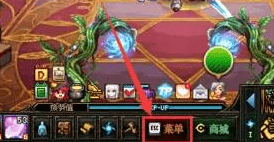
2. Select Game Settings in the lower left corner of the system menu interface and click.

3. Select Shortcut Key Settings in the lower left corner of the game settings interface.

4. Click the chat shortcut key in the keyboard settings window, and enter "//Move items" in the first box in the second box Choose the key bindings that are comfortable for you.
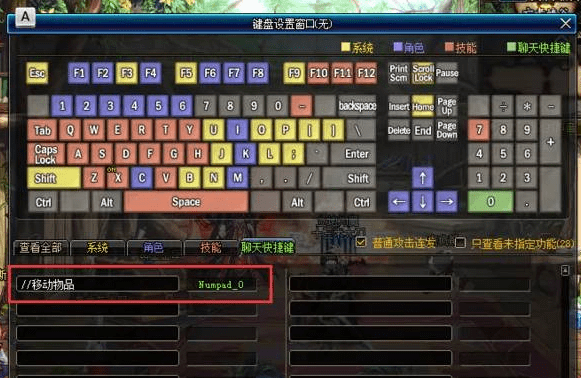
The above is the detailed content of How to set up dnf to quickly pick up things. For more information, please follow other related articles on the PHP Chinese website!

Hot AI Tools

Undresser.AI Undress
AI-powered app for creating realistic nude photos

AI Clothes Remover
Online AI tool for removing clothes from photos.

Undress AI Tool
Undress images for free

Clothoff.io
AI clothes remover

AI Hentai Generator
Generate AI Hentai for free.

Hot Article

Hot Tools

Notepad++7.3.1
Easy-to-use and free code editor

SublimeText3 Chinese version
Chinese version, very easy to use

Zend Studio 13.0.1
Powerful PHP integrated development environment

Dreamweaver CS6
Visual web development tools

SublimeText3 Mac version
God-level code editing software (SublimeText3)

Hot Topics
 1371
1371
 52
52
 'Sneak Peek' DNF mobile game's first 5 major characters, 9 minor career changes preview!
Feb 16, 2024 am 09:12 AM
'Sneak Peek' DNF mobile game's first 5 major characters, 9 minor career changes preview!
Feb 16, 2024 am 09:12 AM
1. The professions that can be changed to "Male Ghost Sword" are: Red Eye, Devil May Cry (Shura and Sword Soul have been launched in the Korean server, and are expected to be launched in the second batch) 2. The professions that can be changed to "Female Fighting" are: Sanda, Qigong 3. The professions that can be changed by "Male Gunner" are: Roaming, Gunslinger 4, and the professions that can be changed by "Female Magic" are: Elemental, Magic Scholar 5, and the professions that can be changed by "Female Priest" are: Paladin
 'DNF Mobile Game' is coming fiercely, and NetEase's 'Super Fighting Dreamland' announced that it will terminate operations on June 17!
Apr 17, 2024 pm 04:10 PM
'DNF Mobile Game' is coming fiercely, and NetEase's 'Super Fighting Dreamland' announced that it will terminate operations on June 17!
Apr 17, 2024 pm 04:10 PM
"DNF Mobile Game" has been making a lot of moves since it got its version number, and it also launched "DNF No Like" and other similar moves to open fire on competing products. Who would have thought that the first game to die in the "genuine horn" was actually NetEase 3D Action The game "Super Fighting Dreamland". Today (April 17), "Super Fighting Dreamland" announced that it will cease operations on June 17. The following is the official text: Dear players of the "Super Fighting Dream" online game: Thank you for your continued support and love for NetEase's "Super Fighting Dream" online game! Due to the adjustment of the game development and operation strategy, the "Super Fighting Dream" online game will terminate operations at 15:00 on June 17, 2024. The relevant matters related to the termination of operations are now notified as follows: 1. 14:00 on April 17, 2024: Closed
 DNF: Planning is awakened! Mai Shiranui comes with anti-harmony, and the black cloth can be freely replaced
Apr 16, 2024 pm 10:58 PM
DNF: Planning is awakened! Mai Shiranui comes with anti-harmony, and the black cloth can be freely replaced
Apr 16, 2024 pm 10:58 PM
For a long time, players in the Chinese server have suffered from "harmony". Every time they launch fashion or even vertical paintings, they have to add a thick layer of cloth, which is really offensive. But this time, planning has truly awakened. , enlightenment, the fashion industry is about to usher in a "bloody storm"! "Mai Shiranui" comes with anti-harmony. This year's cultivation gift pack includes a set of supreme fashion "Mai Shiranui", which can be worn by three professions, namely the female ghost sword, the guardian, and the night messenger. Frankly speaking, the "Mai Shiranui" fashion set is indeed very good-looking, but one of its biggest flaws is that there is a ball of "black cloth" characteristic of the national costume on the chest, which directly affects the appearance of Mai Shiranui. Yeah. Many players think that since there is black cloth, it can only be removed with a patch; but if a patch is used, it cannot be removed.
 Introduction to the attributes of the magic sword Apophis in 'dnf'
Aug 23, 2024 pm 05:39 PM
Introduction to the attributes of the magic sword Apophis in 'dnf'
Aug 23, 2024 pm 05:39 PM
What are the attributes of DNF Demon Sword Apophis? It is an online game loved by players, and its equipment system has always been the focus of players' attention. Among the many pieces of equipment, the magic sword Apophis has become the ultimate weapon that many players dream of with its unique appearance and powerful properties. This article will introduce the properties of the magic sword Apophis in detail to help players better understand this artifact. What are the attributes of the dnf magic sword Apophis? Role: Ghost Swordsman (Male), Dark Warrior, Ghost Swordsman (Female) Weapon Type: Great Sword Required Level: 61 Binding Encapsulation Rare Artifact Weight 4kg Durability 35/35 Strength +44 weapon enhancement level 0 physical attack +737 magic attack +553 independent attack power +365 additional skills Ghost Swordsman (Male) [Blood Fury] +1 Ghost Swordsman (
 How much can a DNF weapon be strengthened before it breaks?
Mar 25, 2024 am 10:50 AM
How much can a DNF weapon be strengthened before it breaks?
Mar 25, 2024 am 10:50 AM
DNF weapons will break if they are strengthened to level 13 or above. If it fails to be strengthened from 1 to 10, the level of the equipment will remain unchanged and will not drop or break. If it fails to be strengthened from 10 to 12, it will be downgraded. How much will DNF weapons break after being strengthened? 1. Weapons will break when strengthened above level 13. If the weapon fails to be strengthened before level 13, the original level will remain unchanged. 2. The rest of the equipment will be broken if it is above level 11. If it fails below level 11, the original level will remain unchanged. 3. If the enhancement fails, the materials and equipment attributes will be deducted. You can purchase amplification coupons to reduce the probability of failure.
 South Korea will start testing the new soul DNF game 'First Berserker: Kazan' in February
Jan 16, 2024 am 10:33 AM
South Korea will start testing the new soul DNF game 'First Berserker: Kazan' in February
Jan 16, 2024 am 10:33 AM
The single-player hardcore action role-playing game "The First Berserker: Khazan" developed by NEOPLE has announced the launch of focus group testing (FGT) recruitment in South Korea. "First Berserker: Kazan" originally made its debut at the "DNF" 2018 Carnival (DNFFESTIVAL2018). At that time, it was named "ProjectBBQ" as the development plan. It was later renamed "ProjectAK", and the game type was determined to be based on "DNF" A single-player hardcore action role-playing game with a world view. At this stage, "First Berserker: Kazan" has developed into a single-player hardcore action role-playing game based on PC and console platforms. game back
 The ranking of DNF Internet cafes fell out of the top three. Mobile games are integrated into client games. Are you determined not to be a 'dog planner'?
Feb 15, 2024 pm 03:15 PM
The ranking of DNF Internet cafes fell out of the top three. Mobile games are integrated into client games. Are you determined not to be a 'dog planner'?
Feb 15, 2024 pm 03:15 PM
The dungeon that has accompanied the Warriors for 16 years has finally collapsed recently. In the latest hot list of Internet cafes released in January of the Year of the Dragon, Dungeon has fallen out of the top three Tencent. However, Yongjie Wujie has successfully risen to the top. In the past, the rankings were done in LOL, CF, and dungeons in turn. This time, I was squeezed out by NetEase's Everlasting Catastrophe. It also completely explained that the veteran of the dungeon is coming. In the second half of 2023, the dungeon’s gold price and economic system both collapsed, and then the 9163 copying incident was revealed. The planning attitude towards this incident was so cold that the majority of players were completely disappointed, and the conflict was buried. Immediately after the "Wu Muqing" incident in the experience server, the conflict broke out completely. Players had waited for so long, but there was no apology. However, he was greeted with a mockery from the planning team, which directly triggered a wave of escape, especially
 How to solve the black screen in the upper left corner of win10dnf full screen
Jun 29, 2023 pm 03:13 PM
How to solve the black screen in the upper left corner of win10dnf full screen
Jun 29, 2023 pm 03:13 PM
How to solve the black screen in the upper left corner of win10dnf full screen? After we updated the win10 operating system, some friends may have encountered a black screen in the upper left corner of the dnf dungeon when playing in full-screen mode. For this kind of problem, the editor thinks that there may be some conflicts in the internal components of the system. We can try to make relevant modifications in the registry to solve the problem. Many friends don’t know how to operate in detail. The editor below has compiled the steps to solve the black screen in the upper left corner of the win10dnf full screen. If you are interested, follow the editor to take a look below! Solution to the black screen in the upper left corner of win10dnf full screen Step 1. Find the dnf.exe file in the game file directory and be careful not to make the wrong modification. Right click




