
php Editor Strawberry will introduce you to the simple steps of recording in Xiaomi Mix2s: Open the recording application on your phone, click the recording button to start recording sound, and click Save after recording to save the recording file to your phone. If you need to share or edit the recording file, you can select the corresponding option in the recording application. Xiaomi mix2s has a simple and easy-to-use recording function, which makes it convenient for users to record important sounds and preserve beautiful memories.
1. Find and click to open [Audio Recorder] on the desktop, usually in the system tools folder.

2. Click [Recording] in the middle of the bottom of the screen to start recording. Click again to pause.
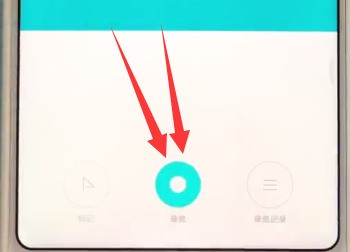
3. After completing the recording, click [Finish] in the lower right corner.
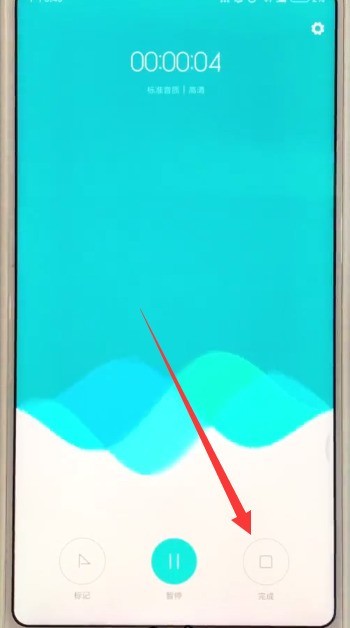
4. Edit and enter the recording name, and click [OK] to complete the recording.
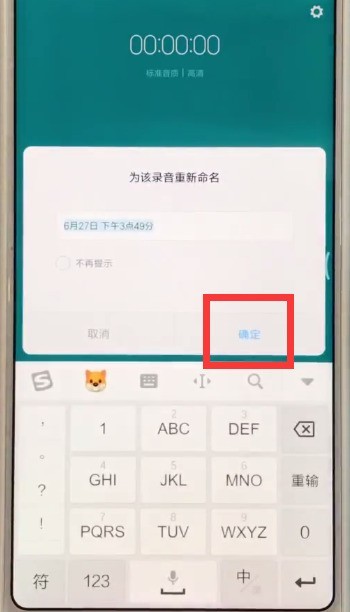
The above is the detailed content of Simple steps for recording in Xiaomi mix2s. For more information, please follow other related articles on the PHP Chinese website!




