How to edit videos on iPhone Photos app
How to Edit Video on iPhone Photos App

In the ever-evolving world of digital media, the quality of your video can make a big difference. With your iPhone in your pocket, you have access to an incredibly powerful tool for capturing and editing videos that tell your story in visually stunning ways. The iPhone's Photos app is typically used for quickly editing photos while also containing comprehensive tools for enhancing videos.
Navigating Color and Exposure Adjustments
When editing video, it’s crucial to understand the role of color and exposure. These elements are the backbone of visual storytelling, influencing the mood, coherence, and overall aesthetic of the video. Unlike a single photo, a video is a series of images, each of which plays a vital role in conveying a narrative. Therefore, ensuring that color and exposure are balanced and consistent across all scenes is crucial to maintaining an organized, cohesive look.
- Auto-enhancement feature: For those looking for a quick fix, the iPhone Photos app offers an auto-adjustment feature. This handy tool analyzes your video and automatically adjusts settings like brightness, contrast, and color balance to instantly improve its quality. It's the perfect time-saving tool for quick edits that require minimal effort.
- Manual adjustment Fine-tuning: If you prefer a hands-on approach, manual adjustment is your first choice. The app provides control over settings such as highlights, shadows, brightness, and contrast. This level of control allows for precise customization, allowing you to achieve the exact look and feel you want for your video.
- Color Adjustments and Setting the Mood: Diving deeper into color adjustments, the importance of white balance and color settings cannot be overstated. Adjusting warmth, hue, saturation, and vibrancy can dramatically change the look of your video, from changing the mood to enhancing the natural beauty of a scene.
Editing Efficiency: Copy and Apply Edits
One noteworthy feature of the Photos app is its ability to copy adjustments from one clip and apply them to other clips. This feature is useful for maintaining consistency between clips shot under similar conditions. Not only does it save time, it also ensures a unified look throughout your video.
The Magic of Filters
Finally, explore iPhone’s native filters to add an extra layer of polish to your videos. When used wisely with good balance and correct exposure, filters can be a quick and effective way to enhance the beauty of your video.
Editing video on iPhone using the Photos app is a journey from raw footage to a beautiful, emotionally resonant masterpiece. With automatic and manual adjustment tools at your fingertips, you can transform your videos into professional-looking productions. Remember, the key to great video editing is not just the adjustments you make, but the story you tell. Through practice and experimentation, you'll find the perfect balance between technical mastery and creative expression.
Improve your video editing skills
As you continue to explore the video editing features of the iPhone Photos app, remember that patience and practice are your best allies. Each video is a new opportunity to hone your skills, try different tweaks, and ultimately craft a compelling visual narrative. By understanding the intricacies of color and exposure adjustments, you'll be well on your way to creating videos that not only look great, but capture the essence of the story.
Whether you're a budding filmmaker, content creator, or just someone looking to improve your video editing game, the iPhone Photos app offers a rich set of tools to help you realize your vision. Dive in, experiment, and discover the endless possibilities of video editing at your fingertips.
The above is the detailed content of How to edit videos on iPhone Photos app. For more information, please follow other related articles on the PHP Chinese website!

Hot AI Tools

Undresser.AI Undress
AI-powered app for creating realistic nude photos

AI Clothes Remover
Online AI tool for removing clothes from photos.

Undress AI Tool
Undress images for free

Clothoff.io
AI clothes remover

AI Hentai Generator
Generate AI Hentai for free.

Hot Article

Hot Tools

Notepad++7.3.1
Easy-to-use and free code editor

SublimeText3 Chinese version
Chinese version, very easy to use

Zend Studio 13.0.1
Powerful PHP integrated development environment

Dreamweaver CS6
Visual web development tools

SublimeText3 Mac version
God-level code editing software (SublimeText3)

Hot Topics
 iPhone 16 Pro and iPhone 16 Pro Max official with new cameras, A18 Pro SoC and larger screens
Sep 10, 2024 am 06:50 AM
iPhone 16 Pro and iPhone 16 Pro Max official with new cameras, A18 Pro SoC and larger screens
Sep 10, 2024 am 06:50 AM
Apple has finally lifted the covers off its new high-end iPhone models. The iPhone 16 Pro and iPhone 16 Pro Max now come with larger screens compared to their last-gen counterparts (6.3-in on the Pro, 6.9-in on Pro Max). They get an enhanced Apple A1
 iPhone parts Activation Lock spotted in iOS 18 RC — may be Apple\'s latest blow to right to repair sold under the guise of user protection
Sep 14, 2024 am 06:29 AM
iPhone parts Activation Lock spotted in iOS 18 RC — may be Apple\'s latest blow to right to repair sold under the guise of user protection
Sep 14, 2024 am 06:29 AM
Earlier this year, Apple announced that it would be expanding its Activation Lock feature to iPhone components. This effectively links individual iPhone components, like the battery, display, FaceID assembly, and camera hardware to an iCloud account,
 iPhone parts Activation Lock may be Apple\'s latest blow to right to repair sold under the guise of user protection
Sep 13, 2024 pm 06:17 PM
iPhone parts Activation Lock may be Apple\'s latest blow to right to repair sold under the guise of user protection
Sep 13, 2024 pm 06:17 PM
Earlier this year, Apple announced that it would be expanding its Activation Lock feature to iPhone components. This effectively links individual iPhone components, like the battery, display, FaceID assembly, and camera hardware to an iCloud account,
 Gate.io trading platform official app download and installation address
Feb 13, 2025 pm 07:33 PM
Gate.io trading platform official app download and installation address
Feb 13, 2025 pm 07:33 PM
This article details the steps to register and download the latest app on the official website of Gate.io. First, the registration process is introduced, including filling in the registration information, verifying the email/mobile phone number, and completing the registration. Secondly, it explains how to download the Gate.io App on iOS devices and Android devices. Finally, security tips are emphasized, such as verifying the authenticity of the official website, enabling two-step verification, and being alert to phishing risks to ensure the safety of user accounts and assets.
 How to download deepseek
Feb 19, 2025 pm 05:45 PM
How to download deepseek
Feb 19, 2025 pm 05:45 PM
Make sure to access official website downloads and carefully check the domain name and website design. After downloading, scan the file. Read the protocol during installation and avoid the system disk when installing. Test the function and contact customer service to solve the problem. Update the version regularly to ensure the security and stability of the software.
 ai tool recommendation
Nov 29, 2024 am 11:08 AM
ai tool recommendation
Nov 29, 2024 am 11:08 AM
This article introduces six popular AI tools, including Douyin Doubao, Wenxin Yige, Tencent Zhiying, Baidu Feipiao EasyDL, Baidu AI Studio and iFlytek Spark Cognitive Large Model. These tools cover different functions such as text creation, image generation, video editing, and AI model development. Choosing the right AI tool requires consideration of factors such as functional requirements, technical level, and cost budget. These tools provide convenient and efficient solutions for individuals and businesses in need of AI assistance.
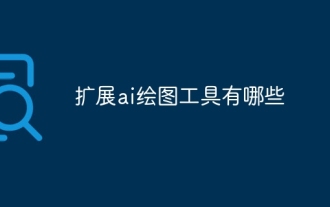 What are the extended ai drawing tools?
Nov 29, 2024 am 11:01 AM
What are the extended ai drawing tools?
Nov 29, 2024 am 11:01 AM
AI drawing tools continue to evolve, expanding on Dall-E 2 and Midjourney, introducing the following impressive tools: Canva: A library of pre-built AI drawing tools that are easy to use. Jasper Art: Generate images and insert text directly. NightCafe: Provides text to image, image enhancement and style transfer tools. Stable Diffusion: An open source text-to-image model that generates realistic images. Generativelab: Provides text to image, image editing and batch generation functions. Runway: A one-stop platform that includes features like AI drawing tools and video editing. Make-A-Video: Generate via text prompts
 Download link of Ouyi iOS version installation package
Feb 21, 2025 pm 07:42 PM
Download link of Ouyi iOS version installation package
Feb 21, 2025 pm 07:42 PM
Ouyi is a world-leading cryptocurrency exchange with its official iOS app that provides users with a convenient and secure digital asset management experience. Users can download the Ouyi iOS version installation package for free through the download link provided in this article, and enjoy the following main functions: Convenient trading platform: Users can easily buy and sell hundreds of cryptocurrencies on the Ouyi iOS app, including Bitcoin and Ethereum. and Dogecoin. Safe and reliable storage: Ouyi adopts advanced security technology to provide users with safe and reliable digital asset storage. 2FA, biometric authentication and other security measures ensure that user assets are not infringed. Real-time market data: Ouyi iOS app provides real-time market data and charts, allowing users to grasp encryption at any time






