How to set up smart scenes on Mijia
Sorry, the content you entered cannot be parsed. Please re-edit your requirements, thank you!
1. After opening the Mijia APP on your phone, click the "Scene" item in the option bar at the bottom to switch.

#2. Then click the " " icon in the upper right corner of the page to open it.

#3. Select scene conditions on the selection condition page, such as clicking on "Manual Execution".

4. Next, click "Mijia Bedside Lamp" in "Smart Devices" to enter.
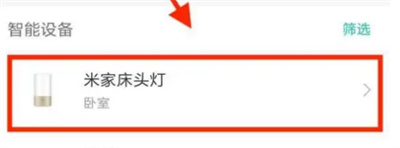
#5. After coming to the new page, click to select the item "Turn on the lights and delay them off".

#6. A window to set the name will pop up on the last page, enter the scene name, and click the "OK" button below when completed.

The above is the detailed content of How to set up smart scenes on Mijia. For more information, please follow other related articles on the PHP Chinese website!

Hot AI Tools

Undresser.AI Undress
AI-powered app for creating realistic nude photos

AI Clothes Remover
Online AI tool for removing clothes from photos.

Undress AI Tool
Undress images for free

Clothoff.io
AI clothes remover

AI Hentai Generator
Generate AI Hentai for free.

Hot Article

Hot Tools

Notepad++7.3.1
Easy-to-use and free code editor

SublimeText3 Chinese version
Chinese version, very easy to use

Zend Studio 13.0.1
Powerful PHP integrated development environment

Dreamweaver CS6
Visual web development tools

SublimeText3 Mac version
God-level code editing software (SublimeText3)

Hot Topics
 How to share devices with family members in Mijia_How to operate shared devices in Mijia
Mar 21, 2024 pm 12:48 PM
How to share devices with family members in Mijia_How to operate shared devices in Mijia
Mar 21, 2024 pm 12:48 PM
Mijia supports users to share devices with family members for use together, such as viewing surveillance videos together. So how does Mijia share devices with family members? Let me introduce it to you in detail below. How to share devices with family members in Mijia 1. Open My Options in the Mijia app and select Sharing; 2. Click Shared Family to enter family room management and click Sharing Members; 3. Share through Xiaomi account or WeChat and select the friends who need to share , select Send.
 How to watch surveillance playback on Mijia_Mijia video playback tutorial sharing
Mar 21, 2024 am 08:20 AM
How to watch surveillance playback on Mijia_Mijia video playback tutorial sharing
Mar 21, 2024 am 08:20 AM
Mijia can connect to Xiaomi cameras and view real-time surveillance videos and surveillance playback videos. So how does Mijia view surveillance playback? Let me give you a detailed tutorial below. How to watch surveillance playback on Mijia 1. After entering the Mijia app, in the device, we select the Mijia camera device to enter. 2. After entering, the page will display the current monitoring real-time picture. At this time, we slide to the left. 3. Slide to the specified time to view the camera's playback video. 4. At the same time, you can also click the three-dot icon in the upper right corner to select file management options. 5. On the file management page, click the camera memory card option to enter. 6. After entering, you can also select the date and time to view the camera's playback video.
 How to add a TV to Mijia
Mar 25, 2024 pm 05:00 PM
How to add a TV to Mijia
Mar 25, 2024 pm 05:00 PM
Many users are increasingly favoring the electronic ecosystem of Xiaomi smart home interconnection in modern life. After connecting to the Mijia APP, you can easily control the connected devices with your mobile phone. However, many users still don’t know how to add Mijia to their homes. app, then this tutorial guide will bring you the specific connection methods and steps, hoping to help everyone in need. 1. After downloading Mijia APP, create or log in to Xiaomi account. 2. Adding method: After the new device is powered on, bring the phone close to the device and turn on the Xiaomi TV. Under normal circumstances, a connection prompt will pop up. Select "OK" to enter the device connection process. If no prompt pops up, you can also add the device manually. The method is: after entering the smart home APP, click the 1st button on the lower left
 How to set up smart scenes on Mijia
Mar 28, 2024 pm 05:30 PM
How to set up smart scenes on Mijia
Mar 28, 2024 pm 05:30 PM
Many friends expressed that they want to know how to set up smart scenes in Mijia software. Let me introduce the operation method to you. Friends who don’t know yet, come and take a look with me. 1. After opening the Mijia APP on your phone, click the "Scene" item in the option bar at the bottom to switch. 2. Then click the "+" icon in the upper right corner of the page to open it. 3. Select scene conditions on the selection condition page, such as clicking on "Manual Execution". 4. Next, click "Mijia Bedside Lamp" in "Smart Devices" to enter. 5. After coming to the new page, click to select the item "Turn on lights and delay off". 6. A window to set the name will pop up on the final page, enter the scene name in it, and click the "OK" button below when completed.
 Xiaomi Mijia Wireless Floor Scrubber 3 Pro starts pre-sale: four-in-one suction, mopping, washing and drying, starting price is 1,999 yuan
Apr 05, 2024 pm 04:34 PM
Xiaomi Mijia Wireless Floor Scrubber 3 Pro starts pre-sale: four-in-one suction, mopping, washing and drying, starting price is 1,999 yuan
Apr 05, 2024 pm 04:34 PM
According to news from this site on April 5, Xiaomi Mijia Wireless Floor Scrubber 3Pro is now available for pre-sale on JD.com, with an initial price of 1,999 yuan. This website learned from the product details that this new product supports 180° flexible lying and 48.5° flexible movement, and can shuttle under the bottom of furniture as low as 13cm. This product supports Superplana2.0 lying-flat technology, which can effectively separate water vapor and prevent sewage from entering the fan. The suction force will not be reduced even when lying down. The scraper adopts a tightly extended comb tooth structure, which can peel off dirty hair and pet hair on the roller brush and reduce entanglement. This product supports the self-cleaning function of hot water. The maximum temperature of hot water is 60°C. After washing, it can be continuously dried with hot air to avoid the problem of direct hot drying without cold water washing, which will accelerate the growth and spread of bacteria. In addition, this product adds
 How to change the password of Mijia smart door lock_How to reset the password of Mijia smart door lock
Mar 21, 2024 pm 02:26 PM
How to change the password of Mijia smart door lock_How to reset the password of Mijia smart door lock
Mar 21, 2024 pm 02:26 PM
Mijia is a smart home connection control software that can connect to many smart home products produced by Xiaomi, such as smart door locks. So how does Mijia change the smart door lock password? Come and find out more with the editor. How to change the Mijia smart door lock password 1. First open the Mijia app and view the device on the home page. Before changing the password, users need to confirm their identity and ensure security through security means such as numbers, fingerprints or face verification. 3. Select the user whose password needs to be changed, then delete the password and add a new password. 4. Users can set an unlocking password of 6-10 digits, or set a dummy password of 20 digits. If you want to further improve security, you can also use fingerprint recognition, temporary passwords, Xiaomi mobile phone NFC, mobile phone Bluetooth and applications.
 How to add a router to Mijia
Mar 25, 2024 pm 10:40 PM
How to add a router to Mijia
Mar 25, 2024 pm 10:40 PM
In modern life, smart home interconnection has become a mainstream. Many users use smart devices to interconnect with their mobile phones at home to achieve easy control settings to facilitate their life experience. So when using the Mijia app, many users You may not know exactly how to add your own router. This tutorial guide will provide you with a detailed introduction. I hope it can help everyone in need. 1. Turn on the WIFI of the mobile phone, click on the wireless wifi name of the router, connect to the wireless network of the router, and then connect. On the Mijia homepage, click the "Nearby Devices" option on the left, and then slide to the nearby devices page. You will see the router icon of the local device. 3. Click "Router" and "Enter
 Xiaomi MIX Flip folding screen mobile phone external screen display adds Mijia, no word memorization app
Aug 20, 2024 pm 01:36 PM
Xiaomi MIX Flip folding screen mobile phone external screen display adds Mijia, no word memorization app
Aug 20, 2024 pm 01:36 PM
According to news on August 20, Xiaomi ThePaper OS officially announced today that the external screen display of MIXFlip has added Mijia and No Memorization Apps. Mijia App needs to be upgraded to V9.7.701 and above, which can be added in phone settings - external screen - external screen application. Open the Mijia App and you can see the devices supported by "My Home" and quickly check and adjust the device status. In addition, the Memorize Words App (note: an English learning software) also supports MIXFlip external screen display, and supports direct switching to the internal screen for use. Xiaomi MIX Flip was released on July 19. It is Xiaomi's first small folding screen mobile phone. It is equipped with dual internal and external screens. The external screen size is 4.01 inches and the internal screen size is 6.68 inches. The price starts at 5,999 yuan. ▲Picture source picture appreciation






