Detailed steps for using magnification gesture on Honor Play
1. Click to open the system [Settings].

2. Click [Intelligent Assistance].
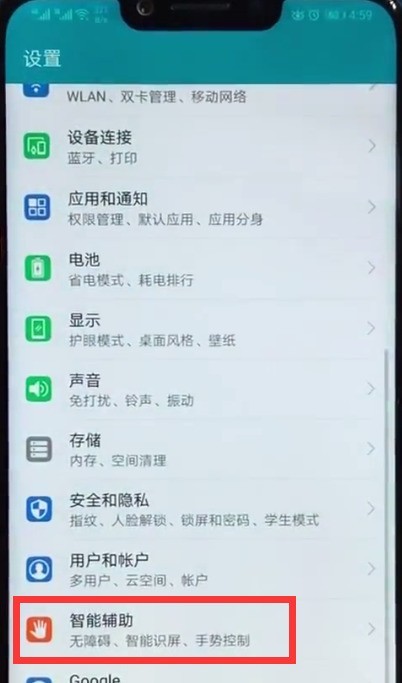
3. Click to open [Accessibility] in the first column.
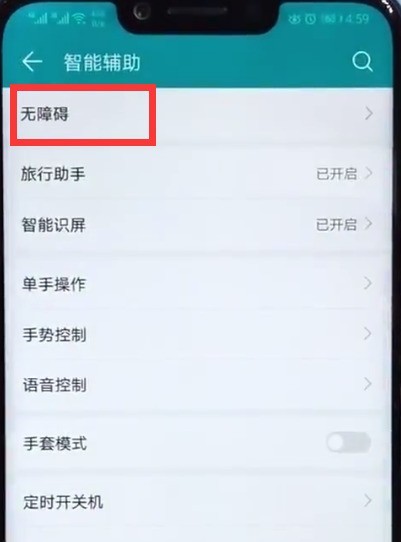
4. Click to enter [Magnification Gesture].
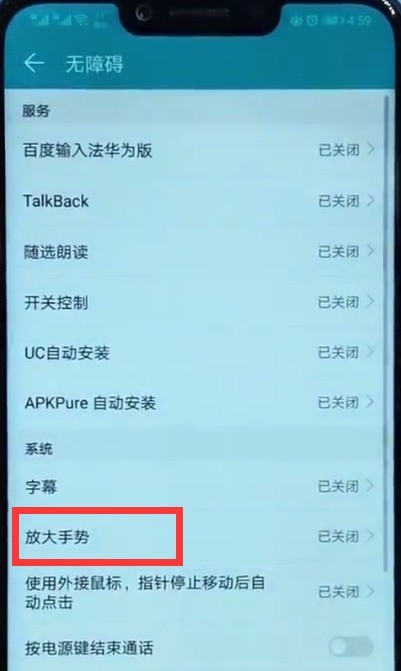
5. Click to turn on the [Magnification Gesture] switch to turn on the magnification gesture.
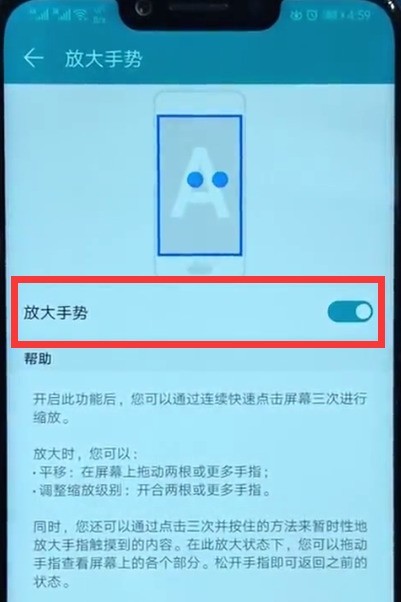
6. Then we only need to click the screen three times where we need to zoom in to enlarge the screen. If the following prompt pops up, click [Ignore] and check [Don’t prompt again].
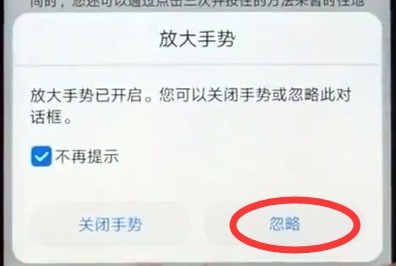
The above is the detailed content of Detailed steps for using magnification gesture on Honor Play. For more information, please follow other related articles on the PHP Chinese website!

Hot AI Tools

Undresser.AI Undress
AI-powered app for creating realistic nude photos

AI Clothes Remover
Online AI tool for removing clothes from photos.

Undress AI Tool
Undress images for free

Clothoff.io
AI clothes remover

AI Hentai Generator
Generate AI Hentai for free.

Hot Article

Hot Tools

Notepad++7.3.1
Easy-to-use and free code editor

SublimeText3 Chinese version
Chinese version, very easy to use

Zend Studio 13.0.1
Powerful PHP integrated development environment

Dreamweaver CS6
Visual web development tools

SublimeText3 Mac version
God-level code editing software (SublimeText3)

Hot Topics
 A simple way to close background programs on Honor Play
Mar 28, 2024 pm 05:30 PM
A simple way to close background programs on Honor Play
Mar 28, 2024 pm 05:30 PM
1. First, click the multi-function key in the virtual navigation at the bottom of the screen, as shown in the figure below, the box-shaped key. 2. After entering the background application card interface as shown below, we can slide the application right to close the background application, or click the cross in the upper right corner of the card to close it. 3. If all background applications need to be closed, we can click the trash can icon below. For applications that need to continue running, click the lock icon above the application to lock it.
 Detailed method to turn off automatic system updates in Honor Play
Mar 28, 2024 pm 05:56 PM
Detailed method to turn off automatic system updates in Honor Play
Mar 28, 2024 pm 05:56 PM
1. Find and click to open [Settings] on the mobile phone desktop. 2. Pull down and click to enter [Security and Privacy]. 3. Click [Security Update] in the first column. 4. After entering the following page, click the three-dot icon in the upper right corner. 5. Click [Update Settings]. 6. Click the switch on the right side of [Automatic download in WLAN environment] to turn off automatic system updates.
 The simple way to download software in Honor play
Mar 28, 2024 pm 06:11 PM
The simple way to download software in Honor play
Mar 28, 2024 pm 06:11 PM
1. Click on the mobile phone desktop to open [App Store], usually in the Huawei app. 2. Click the search bar to search for the software. 3. After entering the software name, we can click the search icon in the upper right corner to search for the software. Generally, the software will appear after typing. Take Youku as an example. Enter Youku as shown below. 4. Click Install on the right side of the software, and the phone will start to download and install the software. It is best to download the software under sufficient traffic conditions or in a wifi environment.
 Introduction to how to connect to wifi in Honor Play
Mar 28, 2024 pm 06:06 PM
Introduction to how to connect to wifi in Honor Play
Mar 28, 2024 pm 06:06 PM
1. Find and click [Settings]. 2. Click to open [Wireless and Networks]. 3. Click to open [WLAN]. 4. Click to turn on the [WLAN] switch and click on the wifi you want to connect to. 5. Enter the password and click [Connect].
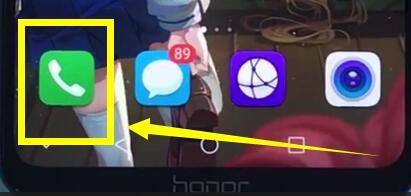 Simple steps to set up a blacklist in Honor Play
Mar 25, 2024 pm 07:16 PM
Simple steps to set up a blacklist in Honor Play
Mar 25, 2024 pm 07:16 PM
1. Click to enter dialing. 2. Click on the contact at the top of the screen and select the contact you want to block. 3. Click the three dots more icon in the lower right corner. 4. Click to choose to join the blacklist.
 Where is the Honor Play password safe?
Feb 24, 2024 pm 12:31 PM
Where is the Honor Play password safe?
Feb 24, 2024 pm 12:31 PM
The Honor Play phone has a password safe function, so where is this function located? Users can find this feature by going to Security in Settings and then clicking Password Safe. This introduction to the location of the password safe will tell you how to operate it. The following is a detailed introduction, so take a look! Where is the Honor Play password safe? Answer: Go to Settings-Security-Password Safe. Specific methods: 1. First click the Settings button. 2. Click Security inside. 3. Then click on the password safe inside.
 Specific steps to make the screen always on in Honor Play
Mar 28, 2024 pm 05:46 PM
Specific steps to make the screen always on in Honor Play
Mar 28, 2024 pm 05:46 PM
1. First, we find [Settings] on the mobile phone desktop and click to open [Settings]. 2. Click to open [Display]. 3. Click [Sleep]. Then the sleep time option will pop up. Click to check [Never] to keep the screen on.
 Are the parameters of Honor Play the same as those of Play3? 'A must-read for newbies: Comparison of Honor Play, TCLPalm, and Honor Play3'
Feb 06, 2024 pm 07:54 PM
Are the parameters of Honor Play the same as those of Play3? 'A must-read for newbies: Comparison of Honor Play, TCLPalm, and Honor Play3'
Feb 06, 2024 pm 07:54 PM
We update mobile phone comparison, price, and evaluation information for you every day, thank you! Please click the red follow button in the upper right corner. Mobile phone model: Honor Play | TCLPalm | Honor Play3 latest price: 1799 yuan | 1999 yuan | 1299 yuan Screen size: 6.3 inches | 3.3 inches | 6.39 inches Screen type: Missing parameters | LCD | IPS Screen color: 16 million | Missing parameters |16.7 million resolution: 2340×1080|1280×720|1560×720 pixels: 409ppi|445ppi|269ppi Narrow border: 3.6mm|Missing parameters|Missing parameters Screen ratio: 83.08%|Missing parameters|90.15% Screen technology: Color saturation 85






