
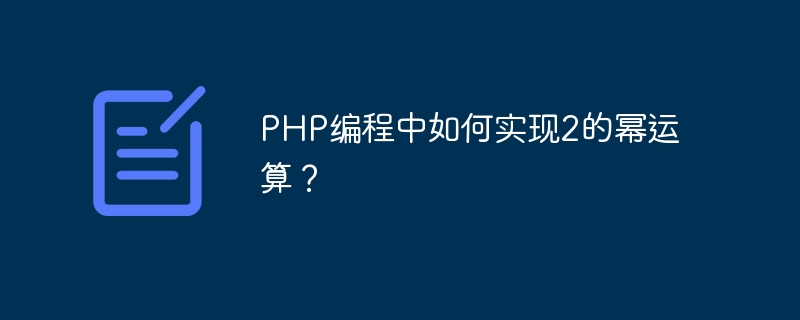
In PHP programming, implementing power of 2 operations is a common requirement. Normally, the power of 2 operation can be implemented by using the built-in function pow() or a custom function. The specific implementation of these two methods will be introduced below.
pow()
PHP built-in functionpow() is used to calculate the power of a number. Normally, you can set the base to 2 and the exponent to a power to get a result that is a power of 2. The specific code is as follows:
$base = 2;
$exponent = 10; // 例如计算2的10次方
$result = pow($base, $exponent);
echo "2的{$exponent}次方结果是:{$result}";Run the above code and the output will be:
2的10次方结果是:1024
In addition to using pow() In addition to the built-in functions, we can also implement power of 2 operations through custom functions. The following is a simple example of a custom function:
function powerOfTwo($exponent) {
$result = 1;
for ($i = 1; $i <= $exponent; $i++) {
$result *= 2;
}
return $result;
}
$exponent = 8; // 例如计算2的8次方
$result = powerOfTwo($exponent);
echo "2的{$exponent}次方结果是:{$result}";Running the above code will output:
2的8次方结果是:256
Through the above two methods, we can implement the power of 2 operation in PHP programming. Choose the appropriate method based on your specific needs to easily perform power of 2 calculations.
The above is the detailed content of How to implement power of 2 operation in PHP programming?. For more information, please follow other related articles on the PHP Chinese website!