
To open a .html.url file, follow these steps: 1. Check the application association and select the application that opens the HTML file. 2. If there is no association, do it manually: Windows: Change the association in the file properties; Mac: Select the application in "Get Info". 3. Once associated, double-click the file or open it directly using the application.
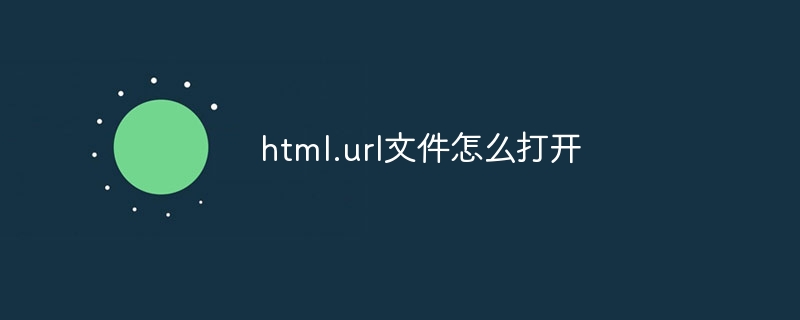
How to open .html.url file
.html.url file is an internet shortcut for quick Access a specific URL (Uniform Resource Locator). To open this type of file, you can follow these steps:
1. Find the application association
First, you need to check if your computer has A .html.url file is associated with an application that can open it.
2. Associate External Applications
If your computer does not already associate the .html.url file with any application, you can do this manually Action:
3. Open the HTML.URL file
Once the .html.url file is associated with the application, you can double-click the file or use the associated application Just open it.
Additional Tips:
The above is the detailed content of How to open html.url file. For more information, please follow other related articles on the PHP Chinese website!




